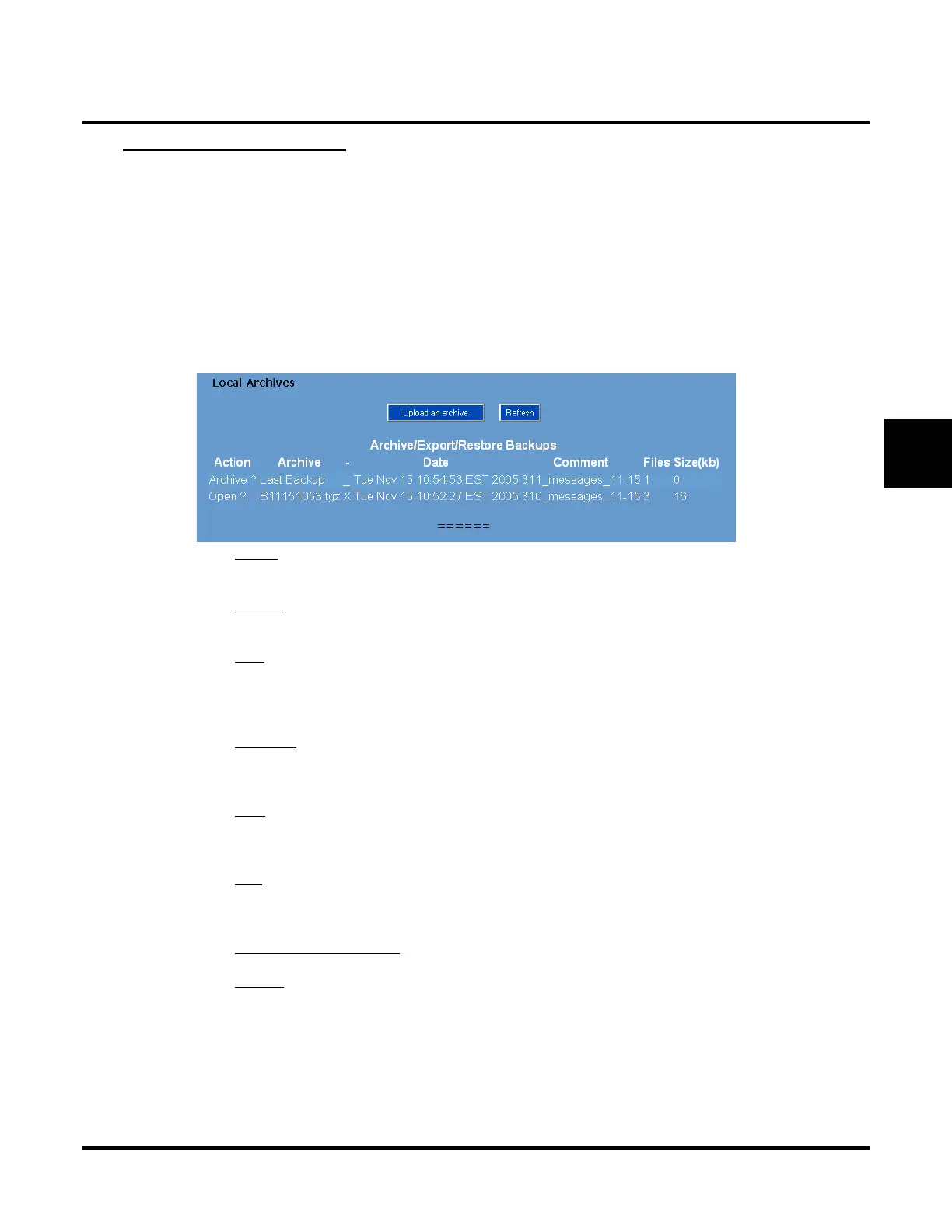Tools
Local Backup, Local Restore, and Local Archive
UX Mail Manual Chapter 3: Programming ◆ 517
3
Local Archives Options
The Local Archives is a multi-purpose screen that allows you to:
● Convert a backup file to an archive file.
(Part 2 of the
Backup, Restore, and Archive Procedure
starting on
page 518).
● Save an archive file to your PC.
(
Part 3 of the
Backup, Restore, and Archive Procedure
starting on
page 518).
● Upload a saved archive from your PC to the UX Mail.
(
Part 4 of the
Backup, Restore, and Archive Procedure
starting on
page 518).
● Convert an archive file into your active backup file.
(
Part 5 of the
Backup, Restore, and Archive Procedure
starting on
page 518).
This screen provides the following options:
● Action
- For a backup file, click Archive to convert the file to an archive.
- For an archive file, click Open to convert the file into your current backup.
● Archive
- For a backup file, click Last Backup to convert the backup into an archive and erase the backup.
-
For an archive file, shows the file name. Click the *.tgz file name to download the archive to your PC.
● Date
Shows the date and time the archive or backup was created.
- For a backup file, click the date and time entry to convert the backup into an archive and erase the
backup.
- For an archive file, click the date and time entry to convert the archive into your current backup.
● Comment
Displays the text you entered in the Local Backup Comments field.
- For a backup file, click the text to convert the backup into an archive and erase the backup.
- For an archive file, click the text to convert the archive into your current backup.
● Files
Shows the number of files in the backup or archive.
- For a backup file, click the text to convert the backup into an archive and erase the backup.
- For an archive file, click the text to convert the archive into your current backup.
● Size
Shows the size of the backup or archive.
- For a backup file, click the text to convert the backup into an archive and erase the backup.
- For an archive file, click the text to convert the archive into your current backup.
● Upload an Archive Button
- Click to upload an archive saved on your PC to the UX Mail CompactFlash card.
● Refresh
- Updates (refreshes) the status of your backup or archive.