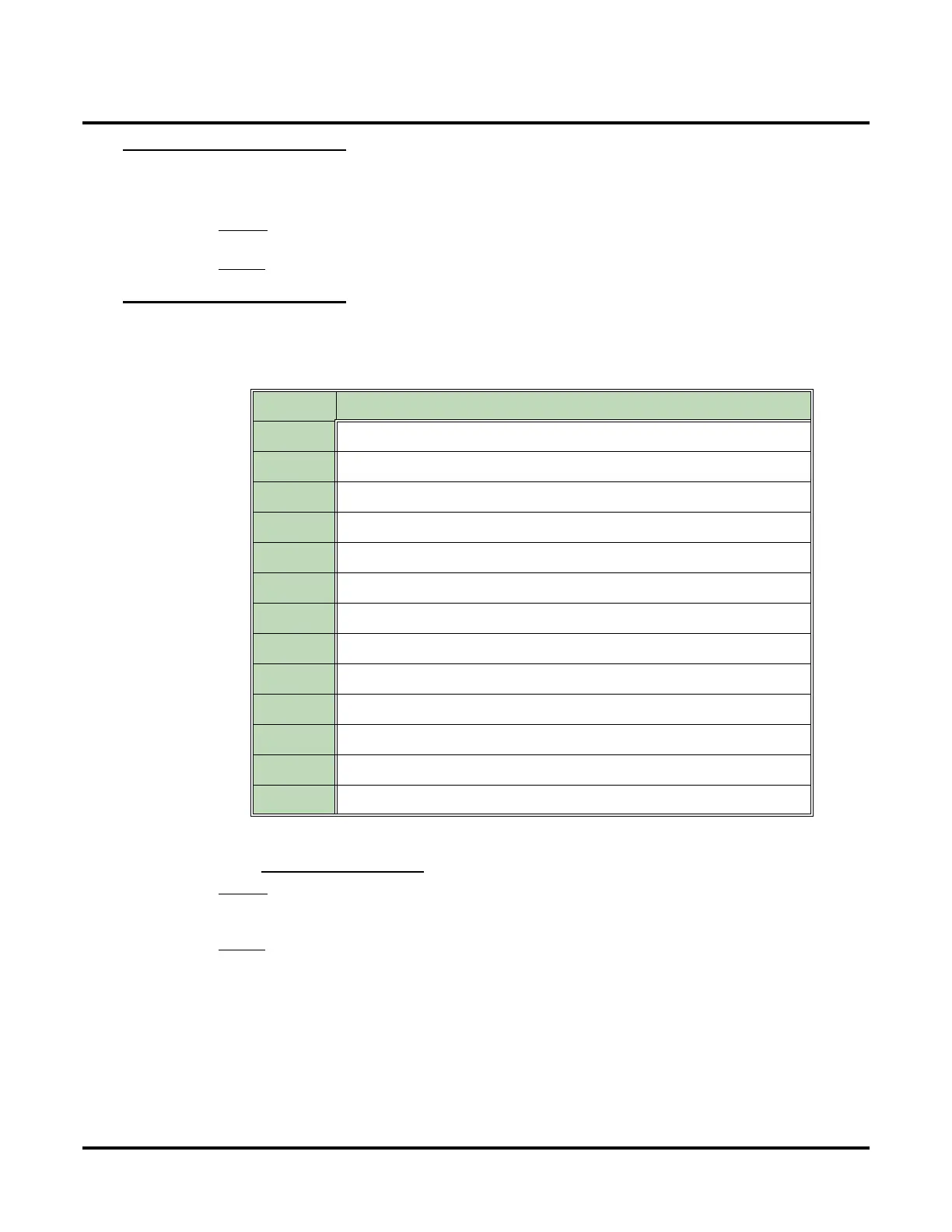Customize
Mailbox Options: Interactive: [General]
384 ◆ Chapter 3: Programming UX Mail Manual
[General] Department
Use this option to assign a department name to the Interactive Mailbox. This information appears on the Dis-
tribution List (page 495) and Mailbox Options (page 497) reports.
Options
● Characters (10 characters maximum, using any keyboard characters).
Default
✔ No entry.
[General] Next Call Routing Mailbox
Use this option to assign a Next Call Routing Mailbox to the Interactive Mailbox. This provides callers with
additional dialing options if they dial while leaving a message in the Interactive Mailbox. The following table
shows these options.
● Clicking on the Next Call Routing Mailbox button automatically opens the programming screen for
the designated Call Routing Mailbox.
● See NEXT CALL ROUTING MAILBOX (PAGE 247) for more.
Options
● Call Routing Mailbox Number (7 digits maximum, using 0-9).
● N (None)
Default
✔ 811
Action Interactive Mailbox Next Call Routing Mailbox Dialing Options
0
Executes 0 action from Next Call Routing Mailbox without recording.
1
Hangs up without recording.
2
Advances to next Interactive Prompt.
3
Hangs up without recording.
4
Hangs up without recording.
5
Hangs up without recording.
6
Hangs up without recording.
7
Hangs up without recording.
8
Hangs up without recording.
9
Hangs up without recording.
#
Advances to next Interactive Prompt.
*
Hangs up without recording.
Timeout
Advances to next Interactive Prompt.
