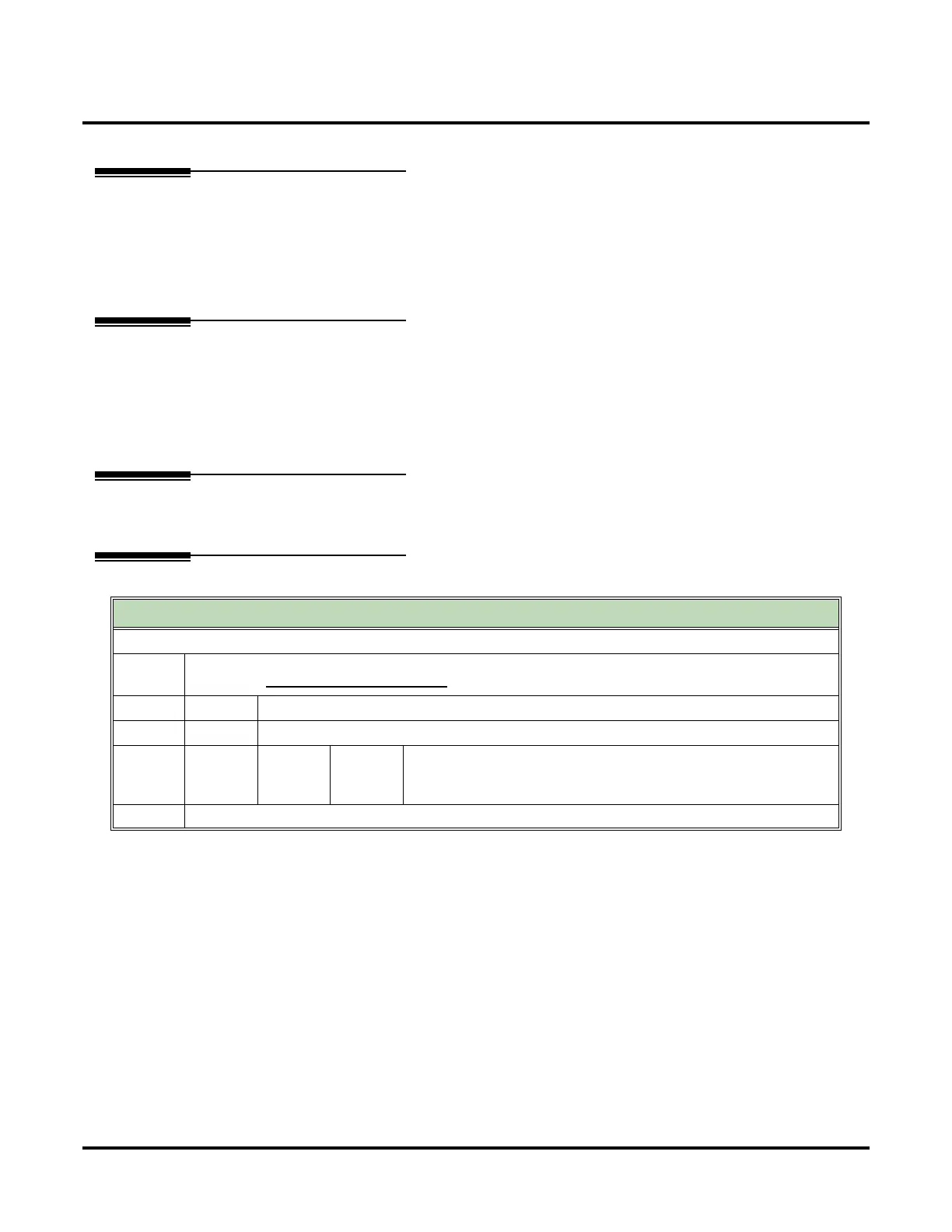Shutting Down the System
276 ◆ Chapter 2: Features UX Mail Manual
Shutting D own the System
Description
You can shut down the voice mail for maintenance purposes. This is typically done prior to turning off the
UX5000 or removing the voice mail blade from the chassis. Shutting down the voice mail ensures that the
blade will restart with all the programmed options intact. You should not turn off the UX5000 or remove the
voice mail blade without first shutting down the voice mail.
Related Features
Security Code (page 273)
The System Administrator’s Mailbox must have a Security Code enabled to use the Shutdown proce-
dure.
System Administrator (page 283)
The Shutdown option is only available to the System Administrator.
Programming
None
Operation
Accessing the System Administrator Options
Log onto System Administrator’s Mailbox (301)
SA (72) Access the System Administrator Menu
■ Turn to SYSTEM ADMINISTRATOR OPTIONS (PAGE 283) for more.
PD (72) Shut down the voice mail blade
Enter your Security Code
#
Cancel the Shutdown
■ The voice prompts will tell you when it is no longer possible to
cancel shutdown, and when shutdown is complete.
0
Plays Help message