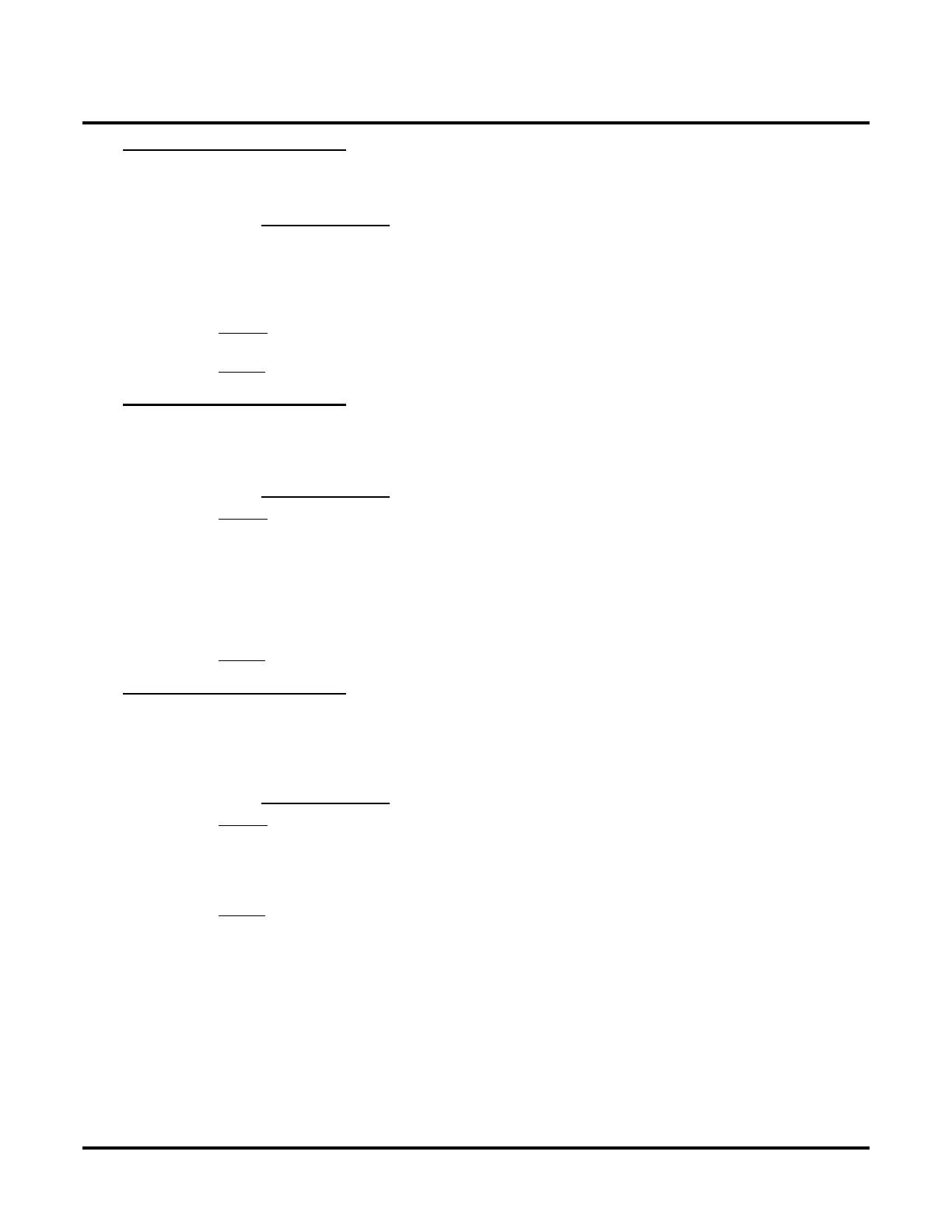Customize
Mailbox Options: Subscriber: [Message Notification]
426 ◆ Chapter 3: Programming UX Mail Manual
[Message Notification] Local Callouts
Use this option to enable or disable the ability of the Subscriber Mailbox user to enter local numbers for
their Message Notification callout numbers. Voice mail defines local numbers as 5-8 digits long.
● See MESSAGE NOTIFICATION (PAGE 199) for more.
The following toll-free numbers are also considered local callouts:
- 1-800-XXX-XXXX
- 1-877-XXX-XXXX
- 1-888-XXX-XXXX
Options
● Yes or No.
Default
✔ No.
[Message Notification] Long Distance Callouts
Use this option to enable or disable the ability of the Subscriber Mailbox user to enter long distance numbers
for their Message Notification callout numbers. Voice mail defines long distance numbers as more than 8
digits long.
● See MESSAGE NOTIFICATION (PAGE 199) for more.
Options
● No
- The Subscriber Mailbox user cannot enter long distance callout numbers.
● Yes
- The Subscriber Mailbox user can enter long distance callout numbers.
● Some
- The Subscriber Mailbox user can enter the long distance callout numbers specified in Area Codes
below.
Default
✔ No
[Message Notification] Allowed Area Codes
If you entered Some for the Long Distance Calls option above, use this option to select up to 4 area codes the
Subscriber Mailbox user may enter for their long distance callouts. If you entered Some for the Long Dis-
tance Calls option and don’t enter area codes in this option, the Subscriber Mailbox user cannot enter long
distance callout numbers.
● See MESSAGE NOTIFICATION (PAGE 199) for more.
Options
● Area code (3 digits maximum, using 0-9).
- Enter the area code you want the Subscriber Mailbox user to be able to enter for long distance call-
outs. You make 1 entry for each Index (for a total of 4 Area Codes maximum).
● N (None)
Default
✔ N (None)
- There are no area codes defined.
