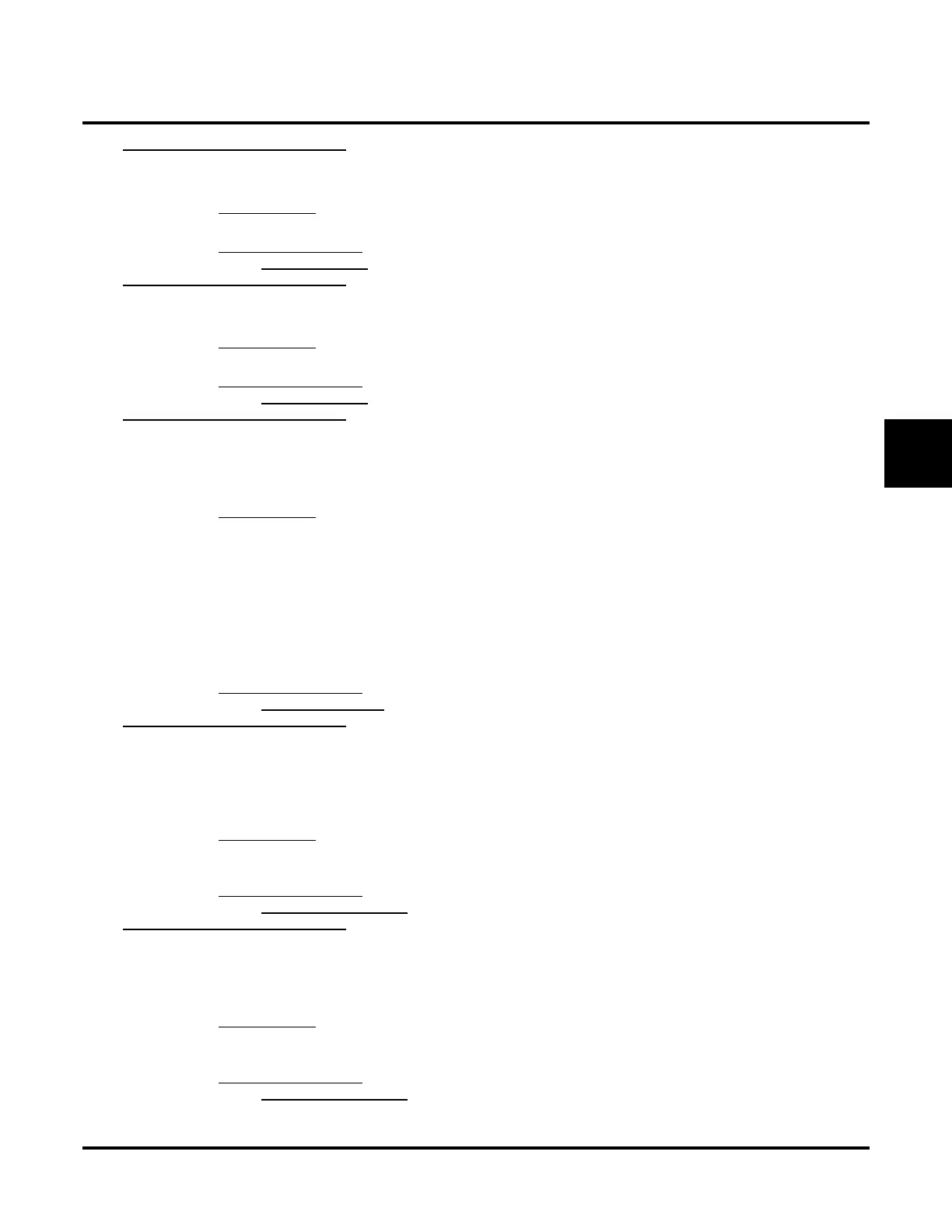Customize
Dial Action Tables
UX Mail Manual Chapter 3: Programming ◆ 339
3
DIRF Action – Directory Dial by First Name
Use this key action to allow an Automated Attendant caller to use Directory Dialing by first name first.
Number Option
● There is no entry required in the corresponding Number option.
Additional Information
● See DIRECTORY DIALING (PAGE 120) for more.
DIRL Action – Directory Dial by Last Name
Use this key action to allow an Automated Attendant caller to use Directory Dialing by last name first.
Number Option
● There is no entry required in the corresponding Number option.
Additional Information
● See DIRECTORY DIALING (PAGE 120) for more.
LOGON Action – Log Onto Voice Mail
Use this key action to allow an Automated Attendant caller to log onto voice mail. Depending on program-
ming (see Number Option below), the caller is logged directly into a mailbox or is prompted to enter a mail-
box of their own choosing.
Number Option
● To log directly into a specific mailbox, enter the mailbox number in the corresponding Number option.
- For example, to have key 4 log directly into mailbox 305, enter LOGON in the Action option and
305 in the Number option.
● To allow Automated Attendant callers to select a mailbox to log into, enter XXX in the corresponding
Number option. The key you choose must represent the first digit in the mailbox numbers.
- For example, to allow callers to dial 300-399 to log into mailboxes 300-399, for key 3 enter
LOGON in the Action field and XXX in the Number field.
● To have the caller press the LOGON key and then dial a mailbox of their own choosing, enter None.
● Do not use the C option in the Number field (stay in current mailbox) with the LOGON Action.
Additional Information
● See LOG ONTO VOICE MAIL (PAGE 177) for more.
LANG1 Action – Switch to Language 1
Use this key action to allow an Automated Attendant caller to switch the voice prompt language to LANG1
for their call. Since LANG1 (English Mnemonic) is the active language by default, you would normally use
this action only if it was preceded by a LANG2 action (see below). For example, a caller could dial a digit to
switch to LANG2, then dial another digit to switch back to LANG1.
Number Option
● The corresponding Number option is the number of the Call Routing Mailbox that will provide the
Welcome Message and Instruction Menu after the user dials the digit that selects LANG1.
Additional Information
● See BILINGUAL VOICE PROMPTS (PAGE 73) for more.
LANG2 Action – Switch to Language 2
Use this key action to allow an Automated Attendant caller to switch the prerecorded voice prompt language
to LANG2 for their call. For example, if you changed LANG2 from its default (English Numeric) to Span-
ish, pressing the key for this action would switch all the prerecorded voice prompts to Spanish for the call.
Number Option
● The corresponding Number option is the number of the Call Routing Mailbox that will provide the
Welcome Message and Instruction Menu after the user dials the digit that selects LANG2.
Additional Information
● See BILINGUAL VOICE PROMPTS (PAGE 73) for more.
