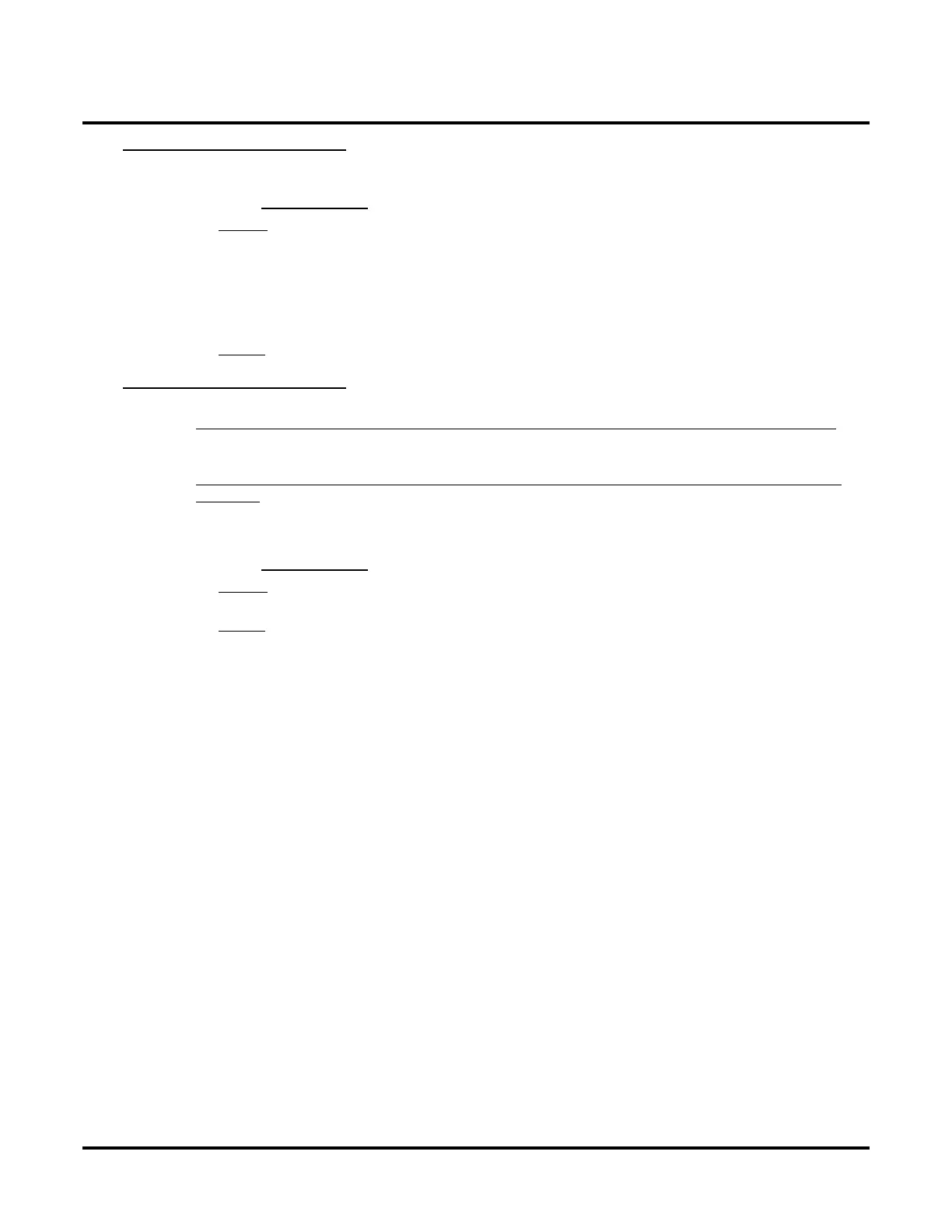Customize
Mailbox Options: Directory Dialing: [Call Handling]
364 ◆ Chapter 3: Programming UX Mail Manual
[Call Handling] Directory List To Use
This option determines which Directory List is used by this Directory Dialing Mailbox.
● See DIRECTORY DIALING (PAGE 120) for more.
Options
● 1-100
- Mailbox uses Directory List 1-100.
● A (All)
- Mailbox is assigned to all Directory Lists.
● N (None)
- Mailbox is assigned to no Directory Lists.
Default
✔ All (uses all lists)
[Call Handling] Time Limit for Dialing Commands
If the Dial Action Table assigned to this Directory Dialing Mailbox has a Timeout action programmed:
This option determines how long voice mail will wait for a caller who doesn’t dial. Voice mail will remind
the caller twice that they haven’t dialed enough digits, and then route the caller to the Timeout destination.
If the Dial Action Table assigned to this Directory Dialing Mailbox does not have a Timeout action pro-
grammed:
This option determines how long voice mail will wait for a caller who doesn’t dial. Voice mail will remind
the caller twice that they haven’t dialed enough digits. If the caller still doesn’t dial, voice mail tells the
caller to try again and then repeats the cycle indefinitely.
● See DIRECTORY DIALING (PAGE 120) for more.
Options
● 0-99 seconds.
Default
✔ 5 seconds.
