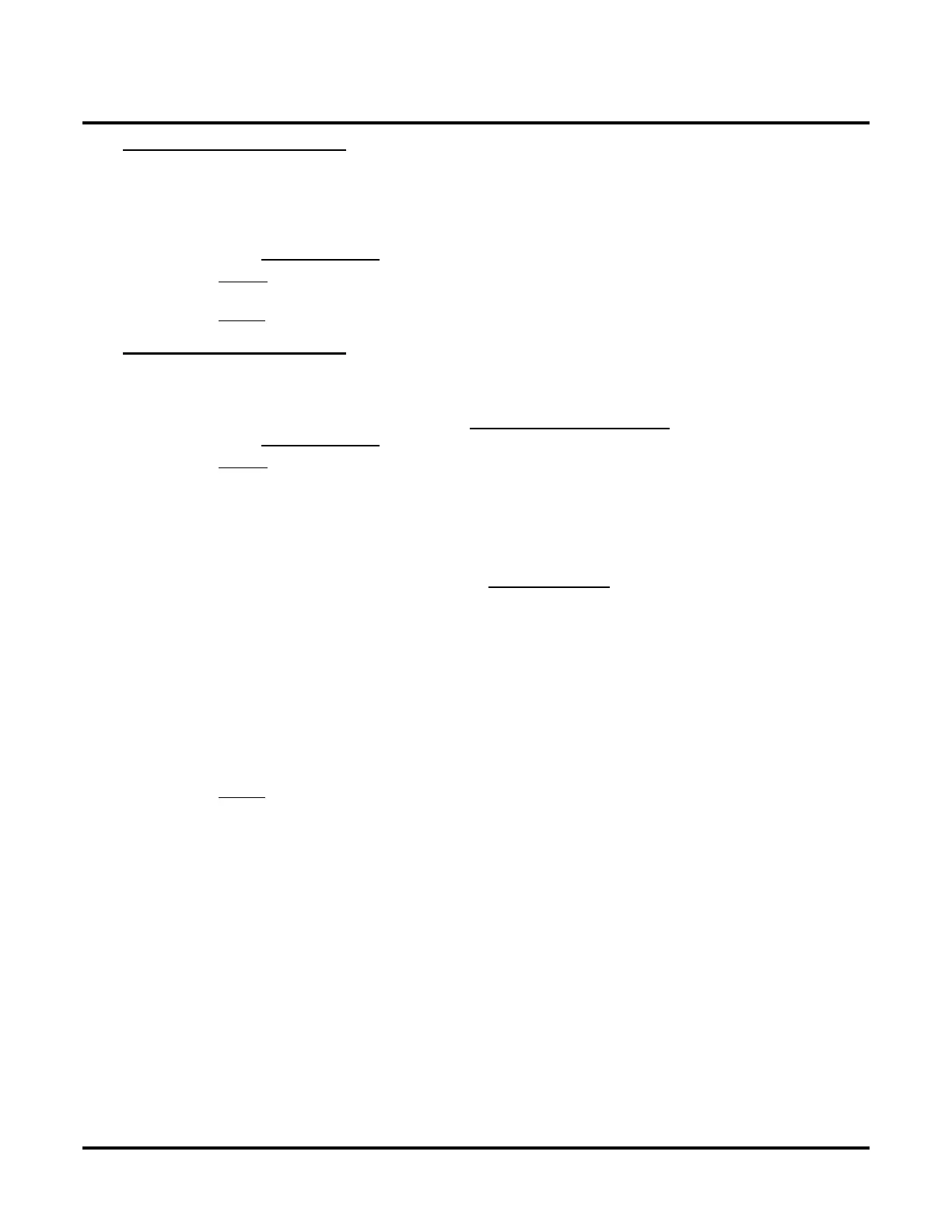Customize
Mailbox Options: Subscriber: [Lamp/Logon/Transfer]
436 ◆ Chapter 3: Programming UX Mail Manual
[Lamp/Logon/Transfer] External Extension
Use this option to enable or disable External Extension for the Subscriber Mailbox. If enabled (and other
External Extension programming is complete), Automated Attendant (TRF and UTRF) callers to the sub-
scriber’s extension will route to the outside number entered in External Extension: Number below. If dis-
abled, Automated Attendant calls will be handled normally.
● See EXTERNAL EXTENSION (PAGE 137) for more.
Options
● Yes or No.
Default
✔ No.
[Lamp/Logon/Transfer] External Number
Use this option enter the number that External Extension should dial (e.g., 2039265400).
● Normally, this entry should not include trunk access codes (such as FP9). You should enter these
codes in Customize: System Options:
[DIAL STRINGS] TRANSFER EXTERNAL (PAGE 467).
● See EXTERNAL EXTENSION (PAGE 137) for more.
Options
● Digits (15 maximum, using 0-9, # and *)
● N (None)
● A (Analyzed pause)
This command waits for 4 seconds, and then continues if busy tone or reorder tone are not detected.
● F (Flash)
This command hook flashes the voice mail port, which places it on Hold.
- To set the duration of the Flash, go to
[TIMERS] FLASH TIMER (PAGE 474).
● M (Monitored pause)
This command waits for 2 seconds, and then continues if busy tone or reorder tone are not detected.
● P (Pause)
This command waits for 2 seconds and then continues. You can enter a pause command anywhere in
the dial string.
● S (Wait for sound)
This command waits 2 seconds for any constant sound (such as non-standard dial tone), and continues
if sound is detected.
● W (Wait for dial tone)
This command waits for CO dial tone, and then continues.
● $ - Not used.
Default
✔ N (None).
