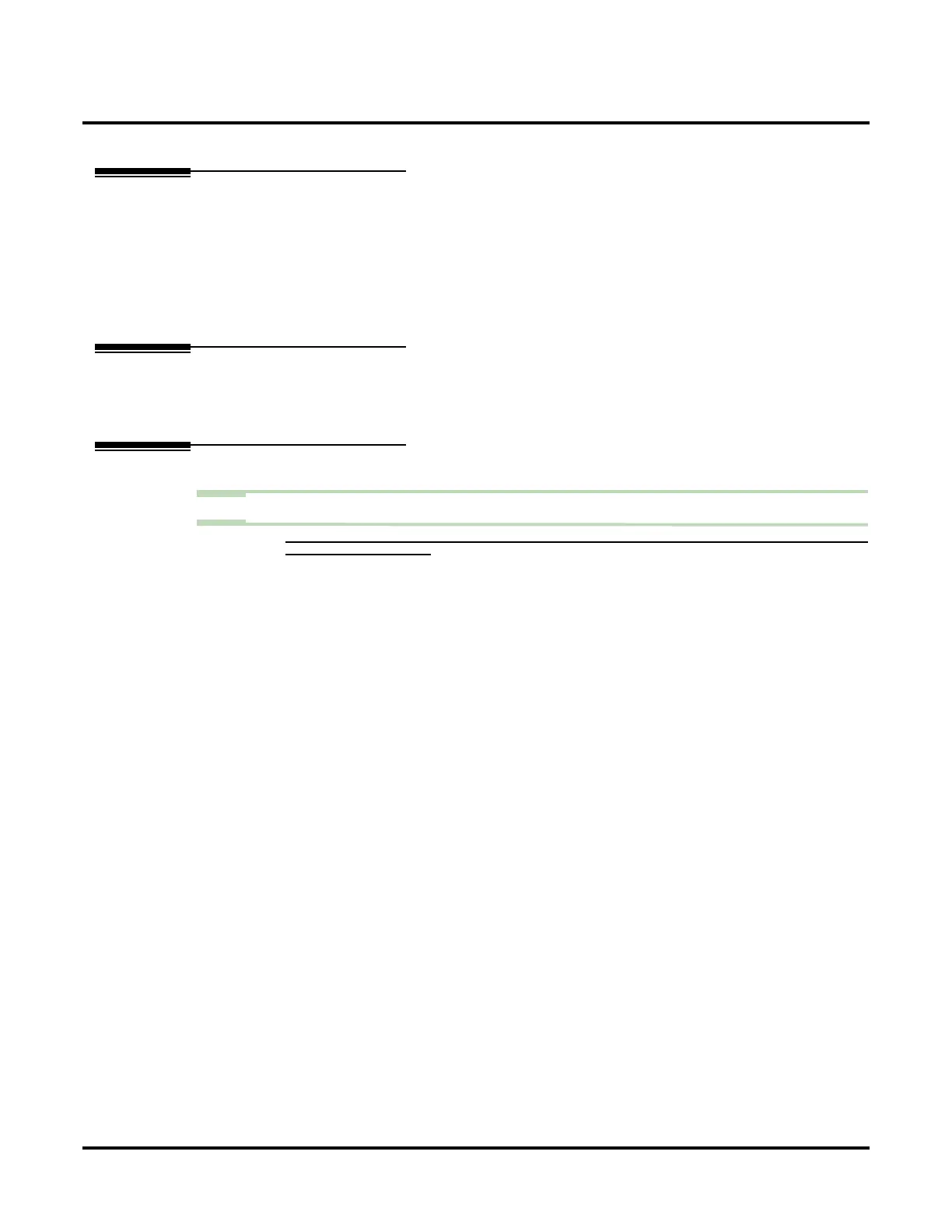Answering Machine Emulation
56 ◆ Chapter 2: Features UX Mail Manual
Answering Machine Emulation
Description
A keyset on the UX5000 can work like a home answering machine. This lets voice mail screen their calls,
just like their answering machine at home. If activated, the extension’s incoming calls route to the user’s
Subscriber Mailbox. Once the mailbox answers, the user hears two alert tones followed by the caller’s
incoming message. The keyset user can then:
■ Let the call go through to their mailbox, or
■ Intercept the call before it goes to their mailbox.
Related Features
Subscriber Mailbox (page 279)
Subscriber Mailbox users can take advantage of Answering Machine Emulation.
Programming
Step 1 In UX5000 programming, optionally assign a Call Forwarding to Station key.
1.1 IN 15-07-01: PROGRAMMING FUNCTION KEYS, OPTIONALLY ASSIGN A KEYSET PROGRAMMABLE KEY AS A CALL
FORWARD TO STATION KEY.
- This key simplifies setting up Answering Machine Emulation.
- The Call Forward to Station key code is 16.
✔ By default, a keyset does not have a Call Forwarding to Station key.