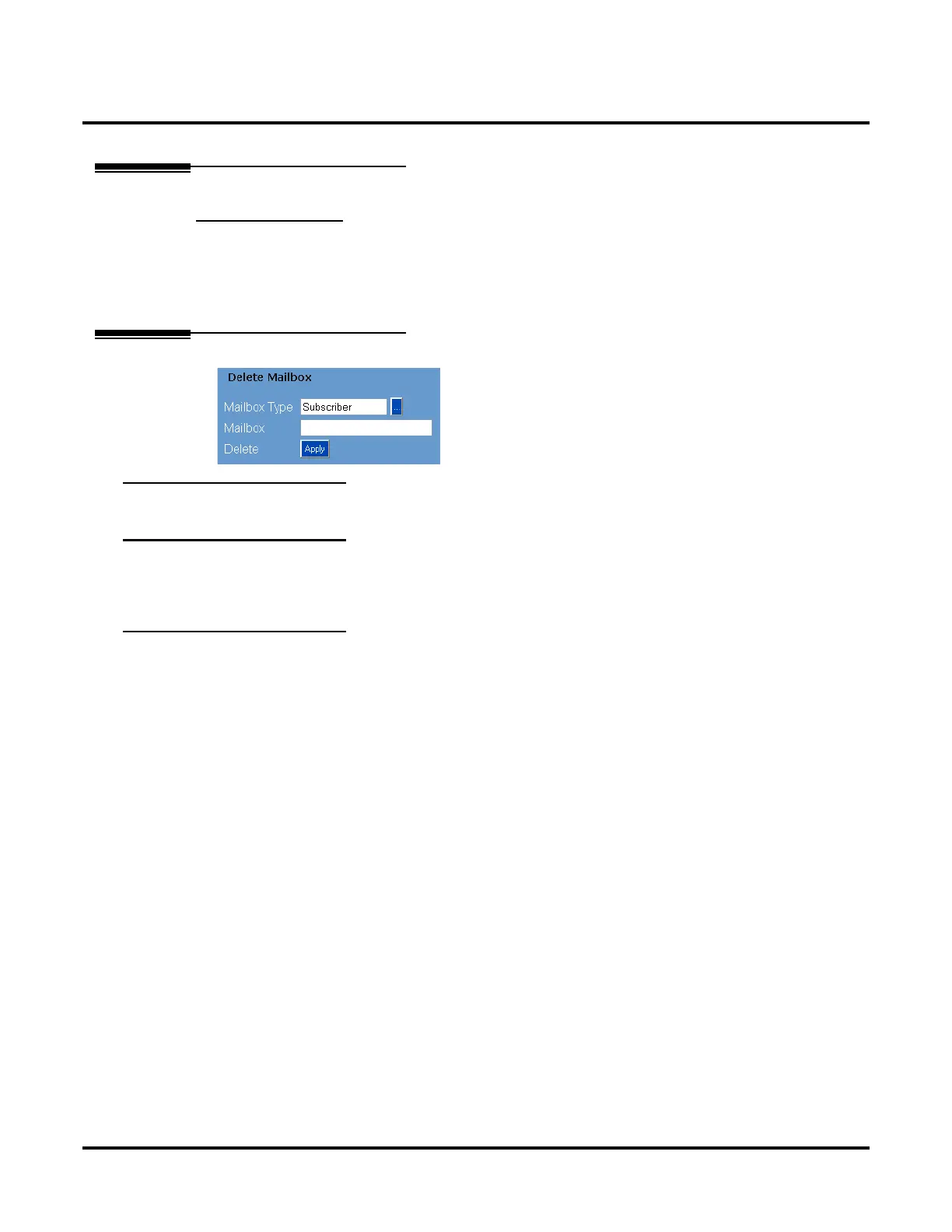Customize
Mailbox Options: Delete
350 ◆ Chapter 3: Programming UX Mail Manual
Mailbox Options: Delete
Description
MAILBOX OPTIONS: DELETE allows you to delete individual or a range of mailboxes. You may find you need to
delete unused mailboxes of a certain type to make room for new mailboxes you require. In this option, you
will choose:
● The individual or range of mailboxes you want to delete.
● The type of mailboxes you are deleting.
Deleting Mailboxes
Mailbox Type
Select the type of mailbox you want to delete.
Mailbox
Enter the mailbox (or mailboxes) you want to delete.
● You can enter a range of mailboxes (e.g., 400-410), a comma-separated non-consecutive list (e.g.,
400, 410, 500, 511), or a combination of both.
Delete
1. Click Apply to delete the mailbox(es).