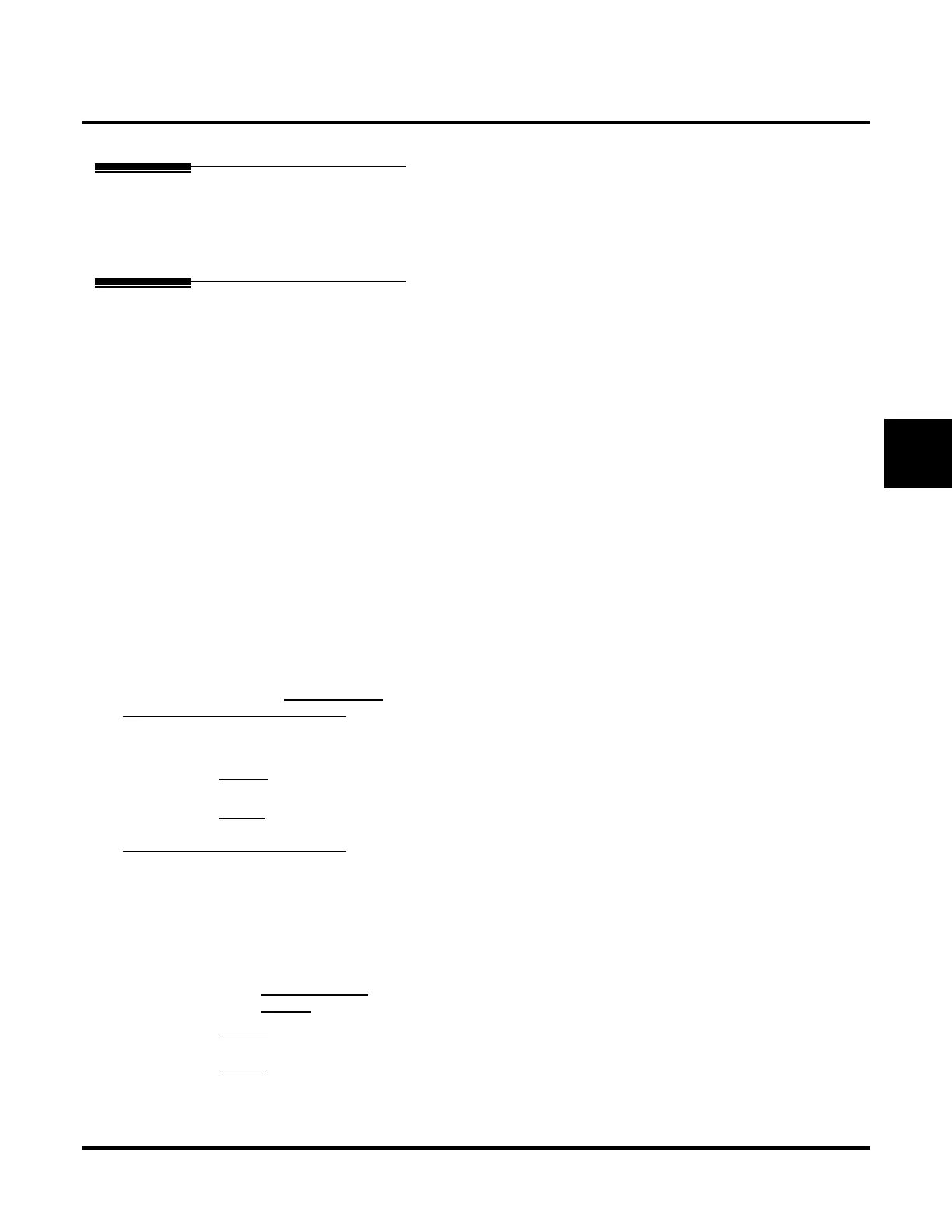Customize
Mailbox Options: Distribution
UX Mail Manual Chapter 3: Programming ◆ 365
3
Mailbox Options: Distribution
Description
Use a Distribution Mailbox when setting up a Distribution List. When you record a message and send it to
the Distribution Mailbox, voice mail automatically sends the message to everyone on the predefined Dis-
tribution List.
Distribution Mailbox Options
● See for DISTRIBUTION LIST (PAGE 131) more.
Type
Use this option to select the mailbox type.
Options
● Select Distribution.
Default
✔ By default, Distribution Mailboxes are 845-854.
Name
You can program a name for a Distribution Mailbox. Voice mail can use this name for Directory Dialing. this
name also appears on system reports.
● To allow Automated Attendant callers to Directory Dial a Distribution Mailbox, be sure to define the
Distribution Mailbox leading digit in your Dial Action Tables. If you choose 851 for your Directory
Dialing Mailbox, for example, in your Dial Action Tables for digit 8, be sure Action = TRF or UTRF
and Number = XXX.
● See DIRECTORY DIALING (PAGE 120) for more.
● See REPORTS (PAGE 267) for more on the system’s reports.
Options
● Characters (25 characters maximum, using A-Z)
Default
✔ No entry.
