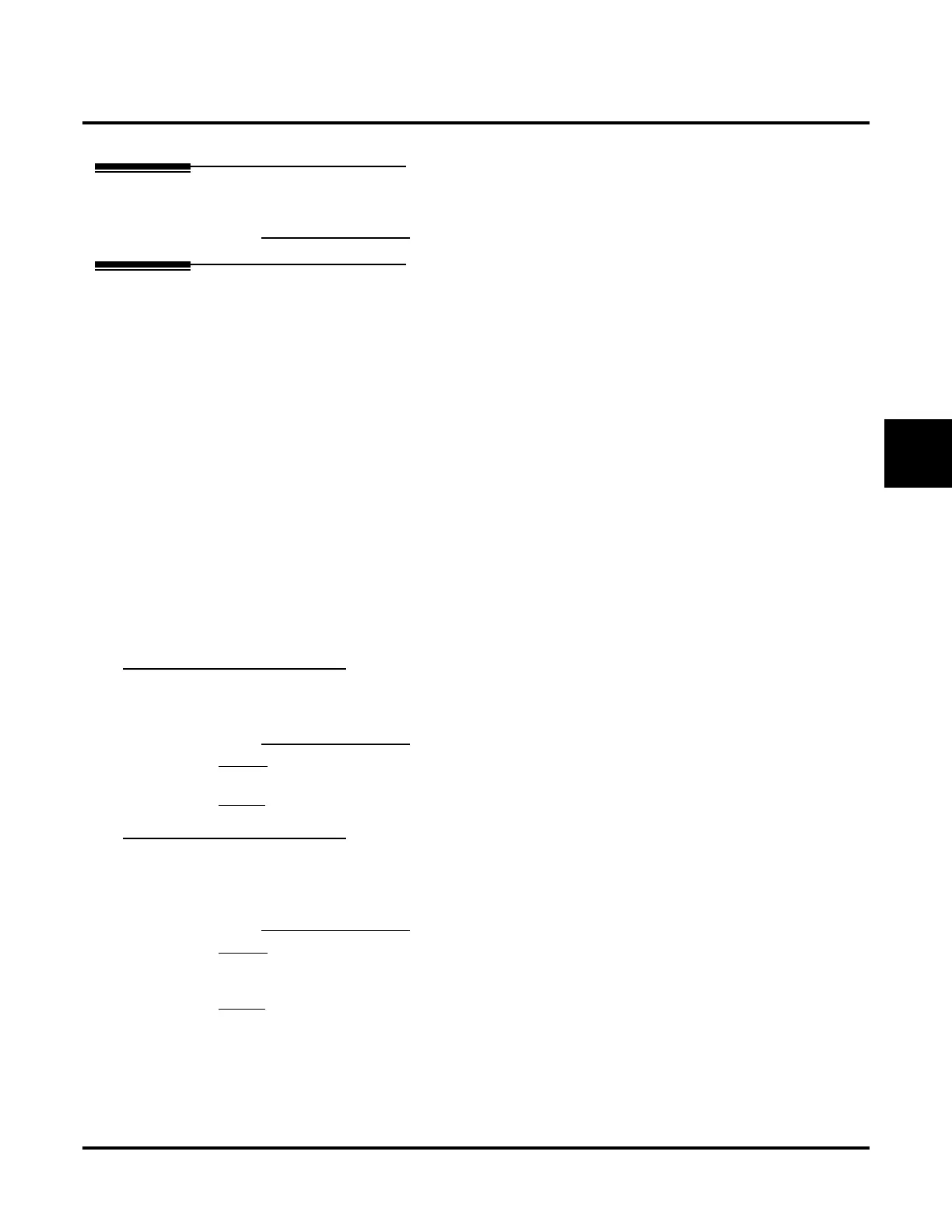Customize
Mailbox Options: Future Delivery
UX Mail Manual Chapter 3: Programming ◆ 367
3
Mailbox Options: Future Deliv ery
Description
A Future Delivery Mailbox is the type of mailbox that allows extension users to leave Future Delivery Messages.
● See FUTURE DELIVERY MAILBOX (PAGE 146) for more.
Future Delivery Mailbox Options
Mailbox Type
Use this option to select the mailbox type. voice mail allows only one Future Delivery Mailbox per system.
If you want to create a new one, you must delete the default Future Delivery Mailbox (861) first.
● See FUTURE DELIVERY MAILBOX (PAGE 146) for more.
Options
● Select Future Delivery.
Default
✔ By default, the Future Delivery Mailbox is 861.
Security Code:
Use this option to enter a Security Code for the Future Delivery Mailbox. If the Future Delivery Mailbox has
a Security Code entered, anyone calling the mailbox must enter the Security Code before listening to the
stored Future Delivery Messages.
● See FUTURE DELIVERY MAILBOX (PAGE 146) for more.
Options
● Digits (6 digits maximum, using 0-9).
● N (None)
Default
✔ N (None).
