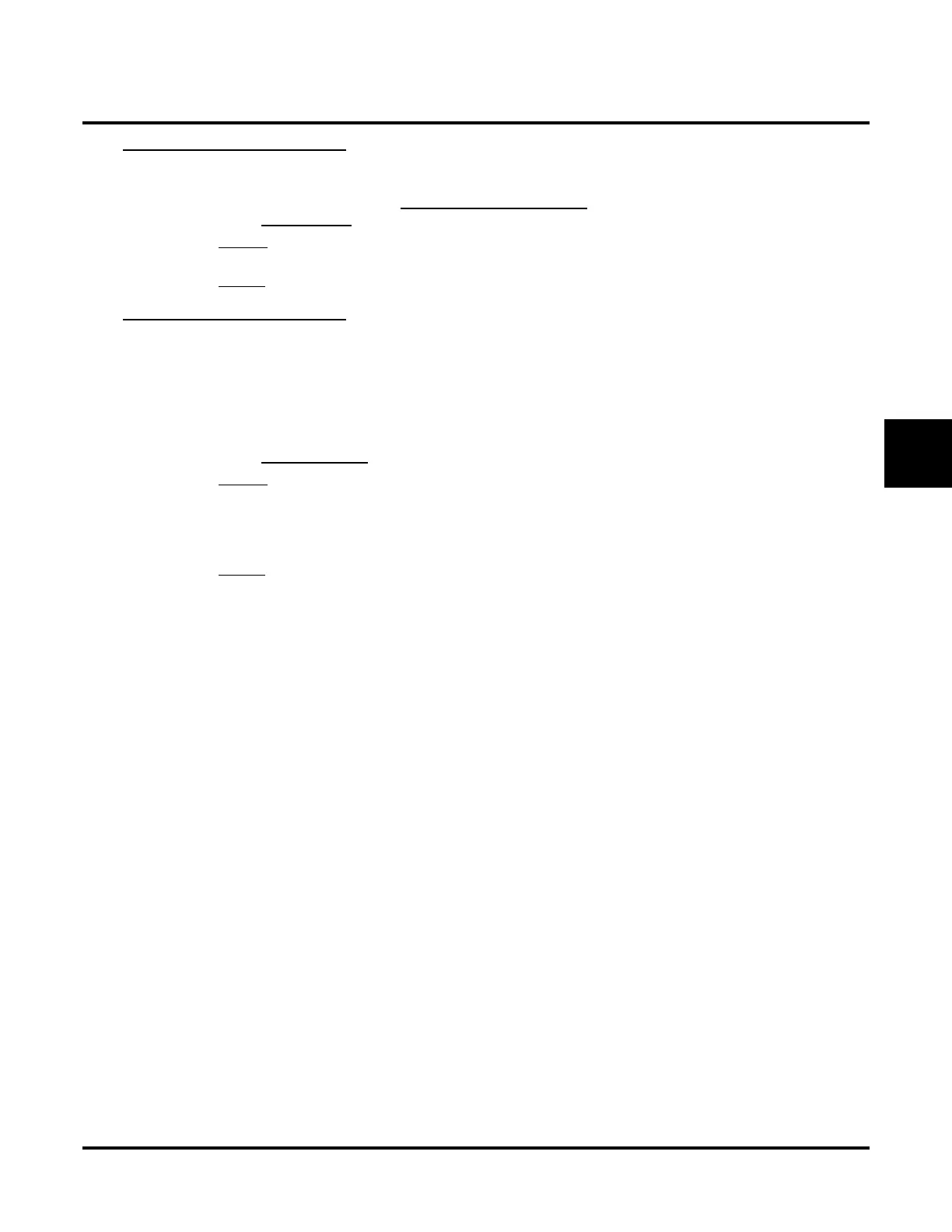Customize
Mailbox Options: Interactive: [General]
UX Mail Manual Chapter 3: Programming ◆ 385
3
[General] Tenant
Use this option to specify to which Tenant Group the Interactive Mailbox belongs. If Tenant Groups are not set
up in
Customize: System Options:
[GENERAL 1] NUMBER OF TENANTS (PAGE 460)
, voice mail provides a single tenant.
● See TENANT SERVICE (PAGE 287) for more.
Options
● 1-4 (Tenant Groups 1-4)
Default
✔ 1
[General] Directory List
Use this option to specify to which Directory List the Interactive Mailbox belongs. This entry is associated
with the Directory List to Use option in Call Routing and Directory Dialing mailboxes that you’ll use to
name dial this Interactive Mailbox (if any).
● To allow Automated Attendant callers to Directory Dial an Interactive Mailbox, be sure to define the
Interactive Mailbox leading digit in your Dial Action Tables. For example, if you Interactive Mailbox
is 801, for digit 8 be sure Action = TRF or UTRF and Number = XXX.
● See DIRECTORY DIALING (PAGE 120) for more.
Options
● 1-100
- Mailbox is assigned to Directory List 1-100.
● A (All)
● N (None)
Default
✔ N (None)