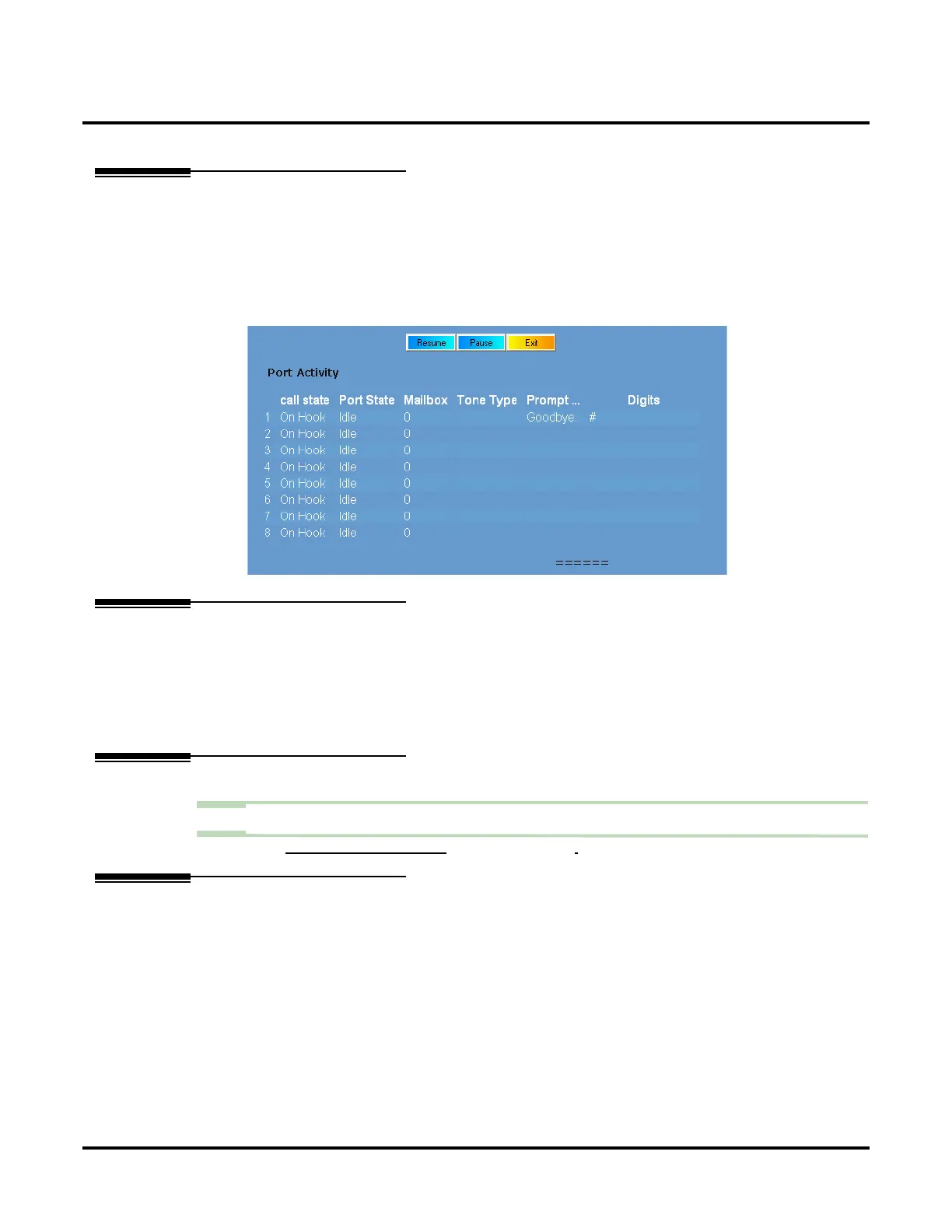Port Activity
254 ◆ Chapter 2: Features UX Mail Manual
Port Activity
Description
The Port Activity diagnostic shows in real time what is happening at each voice mail port. You may find this
diagnostic helpful when troubleshooting your voice mail system. NEC Unified Solutions Technical Service
personnel can help you interpret this diagnostic. For more on the Port Activity, turn to page 318.
Following is an example of the Port Activity diagnostic:
Related Features
Diagnostics (page 114)
Diagnostics help you troubleshoot your voice mail and keep it operating at peak performance.
Reports (page 267)
The UX Mail Administrator provides a comprehensive set of reports for monitoring system performance
and usage.
Programming
Step 1 To view the Port Activity Diagnostic:
1.1 FROM THE MAIN MENU, CLICK View: Port Activity.
Operation
N/A