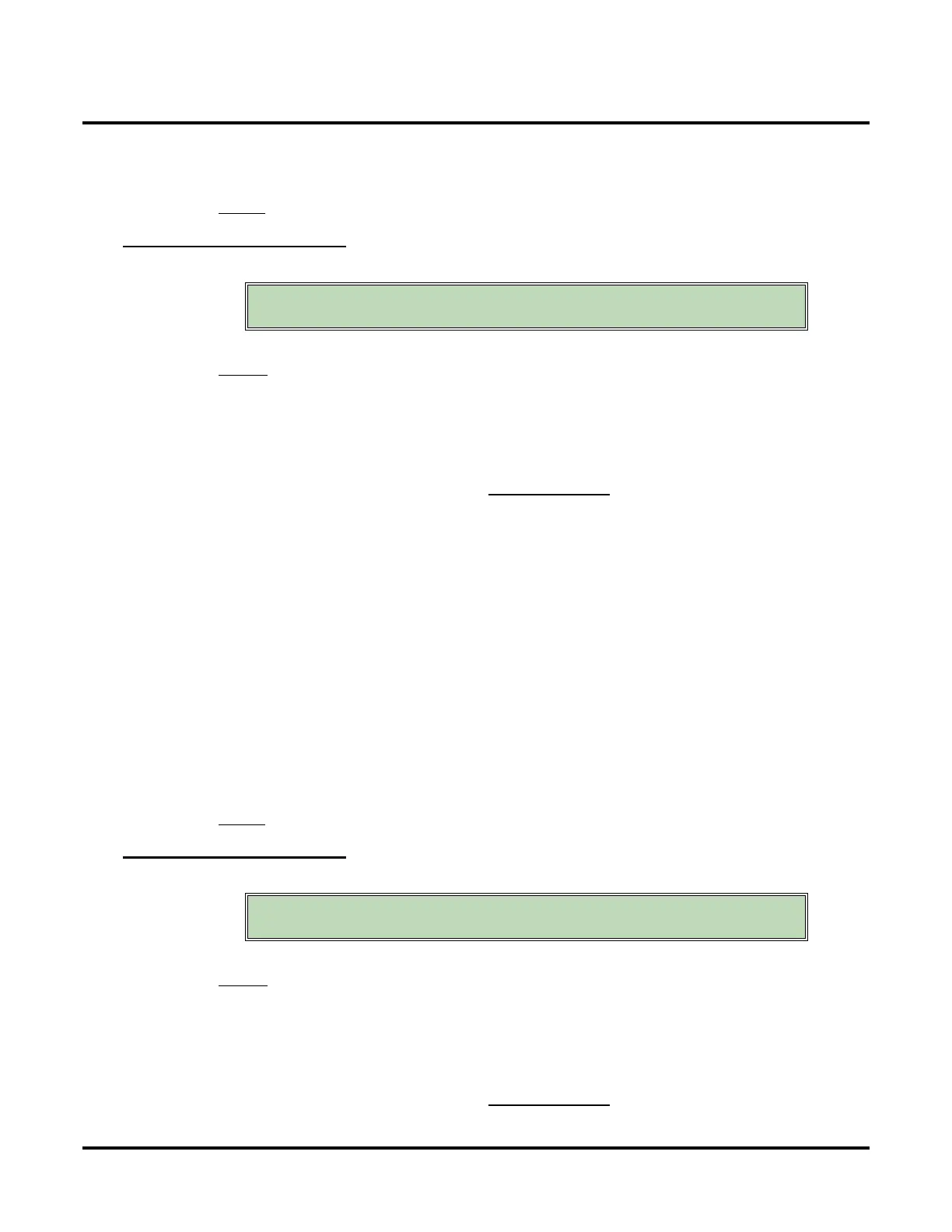Customize
System Options: [Dial Strings]
468 ◆ Chapter 3: Programming UX Mail Manual
● W (Wait for dial tone)
This command waits for CO dial tone, and then continues.
● $ - Not used.
Default
✔ N (None)
[Dial Strings] Lamp On
Use this option to set up the dial string voice mail uses to turn on message waiting lamps.
Options
● Digits (20 maximum, using 0-9, # and *)
● N (None)
● A (Analyzed pause)
This command waits for 4 seconds, and then continues if busy tone or reorder tone are not detected.
● F (Flash)
This command hook flashes the voice mail port, which places it on Hold.
- To set the duration of the Flash, go to
[TIMERS] FLASH TIMER (PAGE 474).
● G (Number of messages)
This command provides the number of new messages in the mailbox of extension receiving the lamp
update.
● M (Monitored pause)
This command waits for 2 seconds, and then continues if busy tone or reorder tone are not detected.
● P (Pause)
This command waits for 2 seconds and then continues.
● S (Wait for sound)
This command waits 2 seconds for any constant sound (such as non-standard dial tone), and continues
if sound is detected.
● X (Extension number)
Voice mail automatically replaces the X command with the number of the extension to receive the
lamp update.
● W (Wait for dial tone)
This command waits for CO dial tone, and then continues.
● / (Beginning of lamp string)
This command designates the beginning of the lamping portion of the string.
● $ - Not used.
Default
✔ #XG
[Dial Strings] Lamp Off
Use this option to set up the dial string voice mail uses to turn off message waiting lamps.
Options
● Digits (20 maximum, using 0-9, # and *)
● N (None)
● A (Analyzed pause)
This command waits for 4 seconds, and then continues if busy tone or reorder tone are not detected.
● F (Flash)
This command hook flashes the voice mail port, which places it on Hold.
- To set the duration of the Flash, go to
[TIMERS] FLASH TIMER (PAGE 474).
This dial string is automatically set during installation. You
should not change this entry from its default setting.
This dial string is automatically set during installation. You
should not change this entry from its default setting.