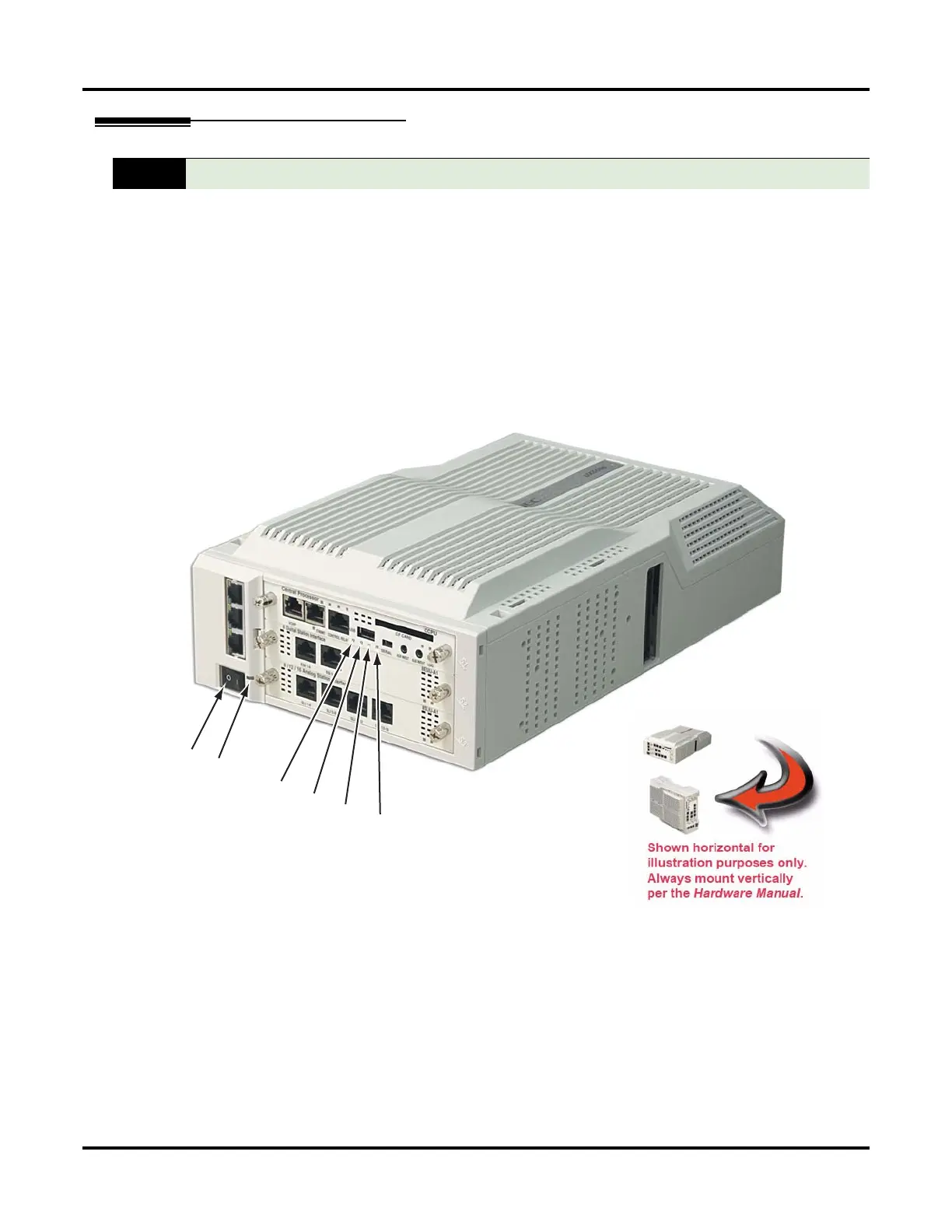UX Mail Installation
4 ◆ Installation UX Mail Manual
Powering Up The System and Checking the CPU LEDs
To power up the system:
1. Turn the power switch to On (1).
1a. The blue LED adjacent to the power switch goes on.
2. Wait about three minutes for the system to boot. After the system boots:
2a. LED1 (the Run LED) will be flashing slowly.
(
LED1 flashes green 1/2 second on and 1/2 second off.)
2b. You’ll see the time, date, extension number, and soft keys in the keyset displays.
Figure 4: Checking the CCPU LEDs
Skip step 1 below if you inserted the UX Mail “hot” (with power applied).
Power
Switch
Power
LED
Run
LED
Off
Off
Off