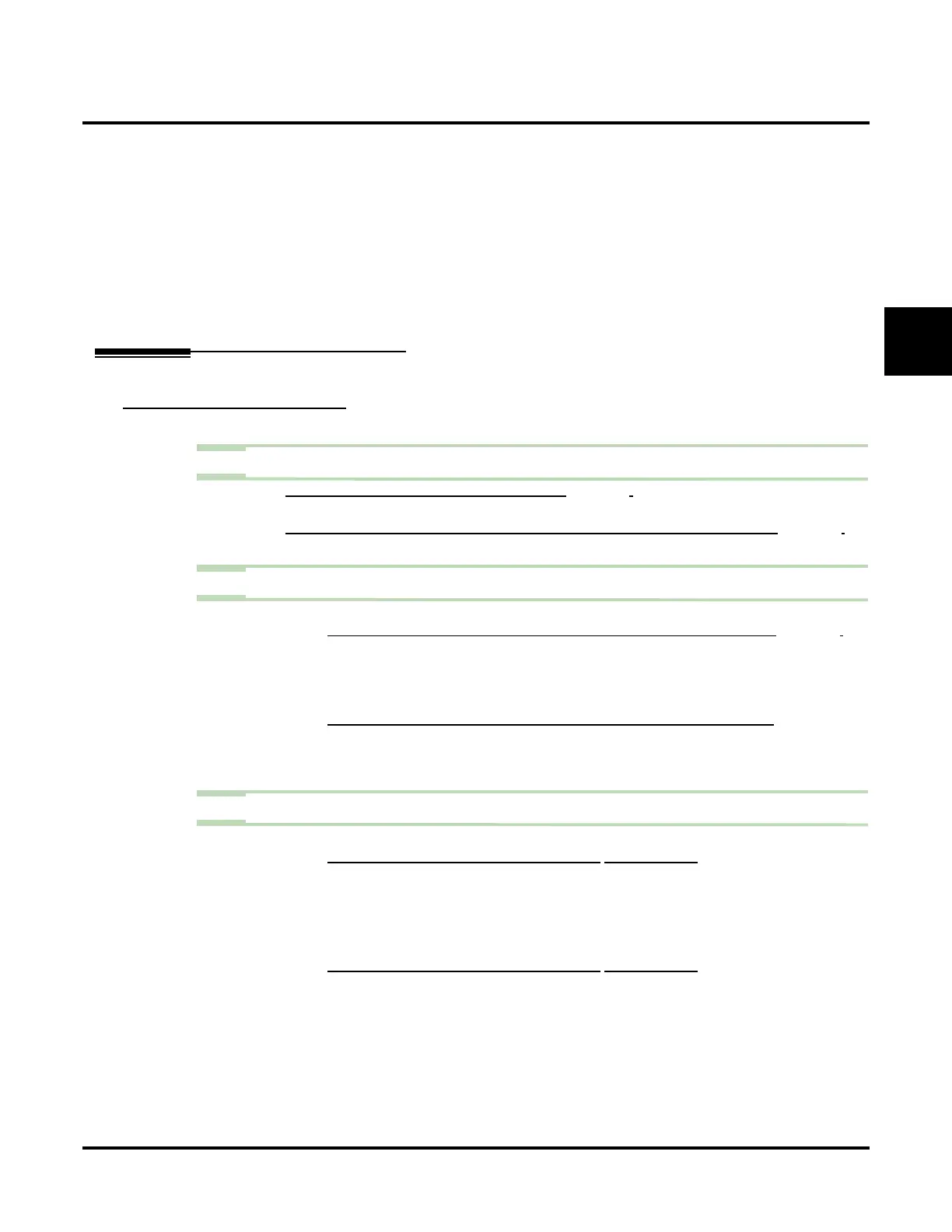Directory Dialing
UX Mail Manual Chapter 2: Features ◆ 121
2
Networking (AMIS) (page 236)
Directory Dialing can allow callers to leave a message in a Network Alias Mailbox. Directory Dialing is
not available with Network Remote Mailboxes.
System Administrator (page 283)
The System Administrator can record the Directory Dialing Message.
Tenant Service (page 287)
Tenant Service may limit access to a Directory Dialing Mailbox.
Welcome Message (page 308)
You can record a Welcome Message for a Directory Dialing Mailbox. The Welcome Message plays
before any Instruction Menu and/or Directory Dialing Message recorded for the mailbox.
Programming
Directory Dialing Using a Call Routing Mailbox
Step 1 Verify the way outside calls route through the Automated Attendant.
1.1 CUSTOMIZE: ANSWERING TABLES: MAILBOX NUMBER (PAGE 324).
- Check which Call Routing Mailbox you’ve assigned to the Answering Table.
1.2 CUSTOMIZE: MAILBOX OPTIONS EDIT: CALL ROUTING: [CALL HANDLING] DIAL ACTION TABLE (PAGE 359).
- Check which Dial Action Table you’ve assigned to the Call Routing Mailbox.
Step 2 Assign a DIRF or DIRL action in the Call Routing Mailbox’s Dial Action Table
2.1 To Directory Dial by first name (DIRF):
2.1.1 CUSTOMIZE: DIAL ACTION TABLES: DIRF ACTION – DIRECTORY DIAL BY FIRST NAME (PAGE 339).
- Choose an available key and assign a DIRF action.
- Number should be the Directory Dialing Mailbox number.
✔ By default, Dial Action Tables do not have a DIRF action assigned.
2.2 To Directory Dial by last name (DIRL):
2.2.1 CUSTOMIZE: DIAL ACTION TABLES: DIRL ACTION – DIRECTORY DIAL BY LAST NAME (PAGE 339).
- Choose an available key and assign a DIRL action.
- Number should be the Directory Dialing Mailbox number.
✔ By default, Dial Action Tables do not have a DIRL action assigned.
Step 3 Program a name for each mailbox that you want to Directory Dial
3.1 To Directory Dial by first name (DIRF):
3.1.1 CUSTOMIZE: MAILBOX OPTIONS EDIT: SUBSCRIBER: [GENERAL] NAME (PAGE 419).
- The name entry syntax is first name, followed by a space, followed by the last name.
For example: MIKE SMART
- Normally, the name should be at least 4 letters long.
✔ By default, there are no names entered.
3.2 To Directory Dial by last name (DIRL):
3.2.1 CUSTOMIZE: MAILBOX OPTIONS EDIT: SUBSCRIBER: [GENERAL] NAME (PAGE 419).
- The name entry syntax is last name, followed by a space, followed by the first name.
For example: SMART MIKE
- Normally, the name should be at least 4 letters long.
✔ By default, there are no names entered.
3.3 Repeat this step for all mailboxes of all types to which you want to Directory Dial.
