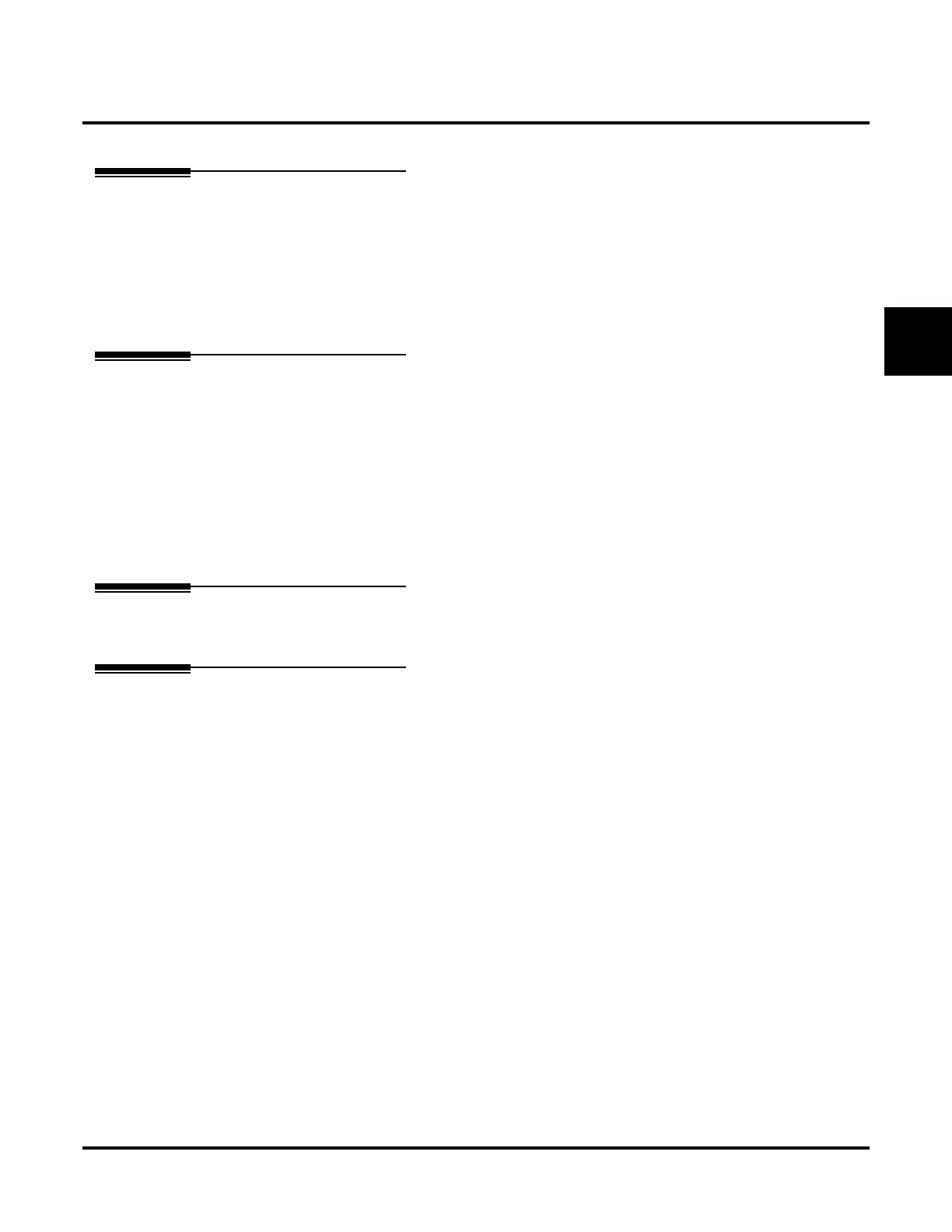Message Forward
UX Mail Manual Chapter 2: Features ◆ 195
2
Message Forward
Description
A Subscriber or Message Center Mailbox user can forward a message in their mailbox to up to 10 co-work-
ers. Forwarding is helpful when a user receives a message with which a co-worker can assist them. Rather
than sending a new message, the user can just forward the message with which they need help. The user can
also optionally record a comment before the forwarded message. Typically, the comment would describe the
reason for the message forwarding.
The Message Forward destination receives the forwarded message as a new message.
Related Features
Auto Erase or Save (page 63)
Message Forward follows the Auto Erase or Save programming. If set to Erase, new messages are
deleted from the mailbox when forwarded. If set to Save, new messages are saved when forwarded.
Call Forward to a Mailbox (page 82)
An extension user can easily forward calls to their mailbox.
Guest Mailbox (page 157)
A guest cannot forward a message left in their Guest Mailbox.
Message Center Mailbox (page 190)
A user can log into a Message Center Mailbox and forward a message to their co-worker.
Programming
No additional programming required.
Operation
Refer to the chart on the following page.
