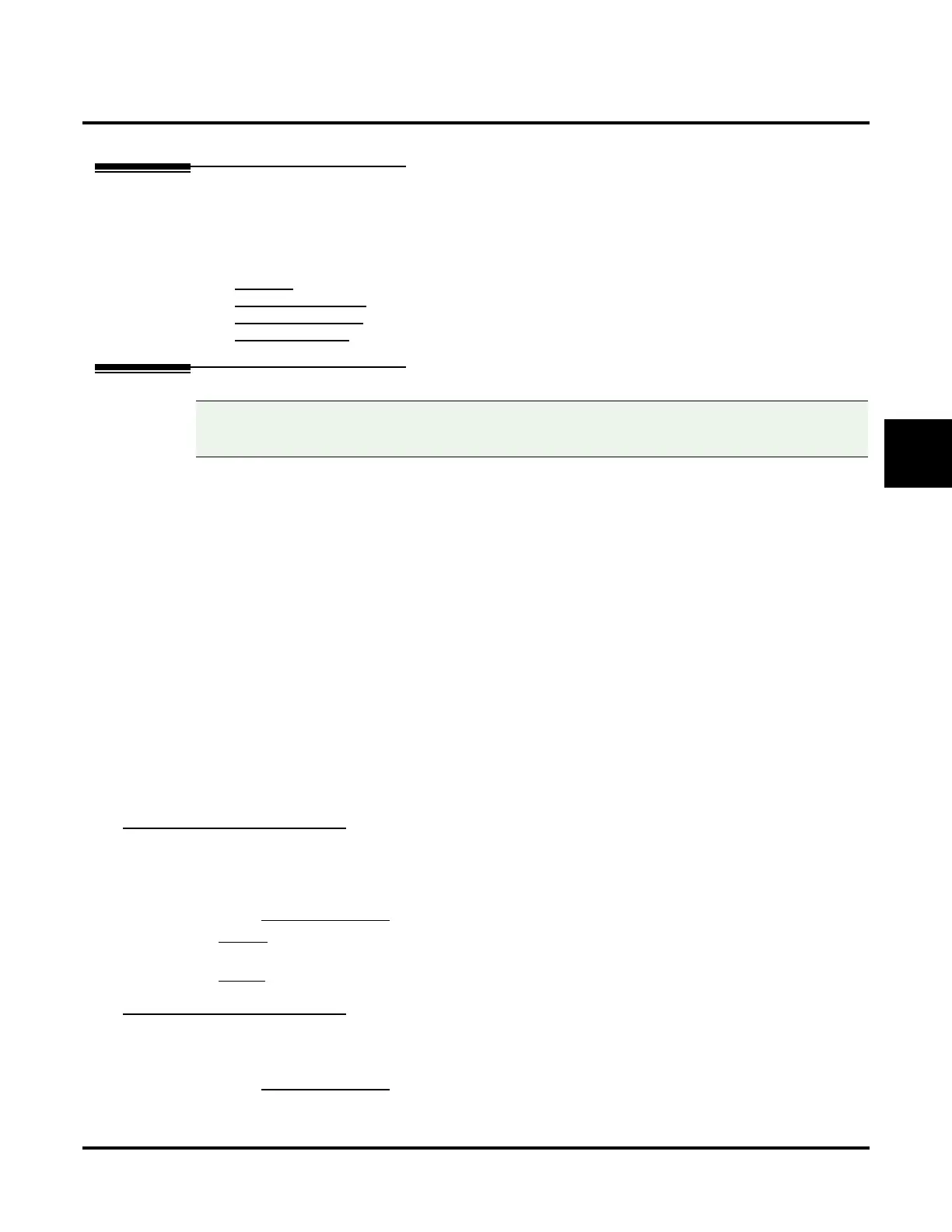Customize
Callout Options: [General]
UX Mail Manual Chapter 3: Programming ◆ 327
3
Callout Options: [General]
Description
Use Callout Options to set various options for outgoing calls placed by voice mail for the Caller ID, Hotel/
Motel, Message Notification, and Networking features. These outgoing calls are termed “callouts.” Voice
mail uses the entries you make in Callout Options when placing calls for these features. See the following
for more:
● CALLER ID (PAGE 97)
● HOTEL/MOTEL SERVICES (PAGE 161).
● MESSAGE NOTIFICATION (PAGE 199).
● NETWORKING (AMIS) (PAGE 236).
General Tab
[General] Wait between Non-Pager Callouts
Once a non-pager notification cycle begins, voice mail will wait this interval before retrying a callout that
was answered but not acknowledged by the called party. This could occur, for example, if an off-site answer-
ing machine answers the notification callout.
● See MESSAGE NOTIFICATION (PAGE 199) for more.
Options
● Time in minutes (1-999).
Default
✔ 2 minutes.
[General] Wait between Non-pager RNA Callouts
Once a non-pager notification cycle begins, voice mail will wait this interval before retrying a callout that
was unanswered (Ring No Answer) by the called party.
● See MESSAGE NOTIFICATION (PAGE 199) for more.
Compatibility Guidelines:
■ When using the UX Mail Administrator to enter dial strings, take care not to enter illegal characters
(such as dashes). Enter only those characters allowed by the option you are programming.
