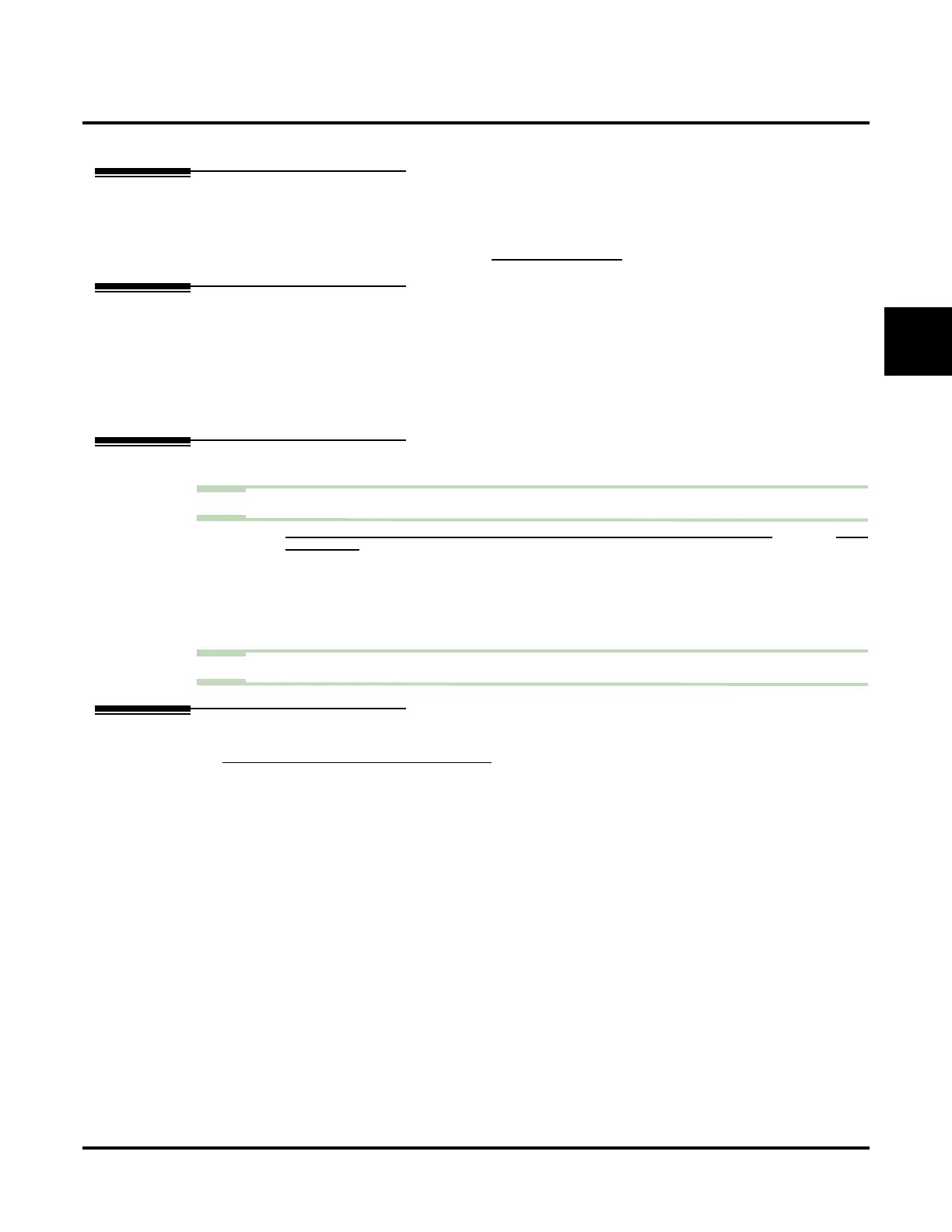System Administrator Mailbox
UX Mail Manual Chapter 2: Features ◆ 285
2
System Administrator Mailbox
Description
A System Administrator Mailbox is a Subscriber Mailbox in which you have enabled the System Adminis-
trator option. This provides the subscriber with system administration capabilities. Voice mail can have mul-
tiple System Administrator Mailboxes. Turn to
SYSTEM ADMINISTRATOR (PAGE 283) for more.
Related Features
Subscriber Mailbox (page 279)
Only a Subscriber Mailbox can be a System Administrator.
System Administrator (page 283)
The System Administrator has unique system administration functions, such as recording Welcome Mes-
sages and Instruction Menus, and deleting messages in a co-worker’s mailbox.
Programming
Step 1 Designate a Subscriber Mailbox as a System Administrator.
1.1 CUSTOMIZE: MAILBOX OPTIONS EDIT: SUBSCRIBER: [SUBSCRIBER] SYSTEM ADMINISTRATOR (PAGE 439). THE
OPTIONS ARE:
- No - Subscriber Mailbox is not a System Administrator.
- INTRA - Subscriber Mailbox is a System Administrator only for the Tenant Group to
which it belongs.
- INTER - Subscriber is a System Administrator for all Tenant Groups.
✔ By default, mailbox 301 is INTRA. All other mailboxes are No.
Step 2 Refer to System Administrator on page 283 for more programming details.
Operation
See ACCESSING THE SYSTEM ADMINISTRATOR OPTIONS (PAGE 284).