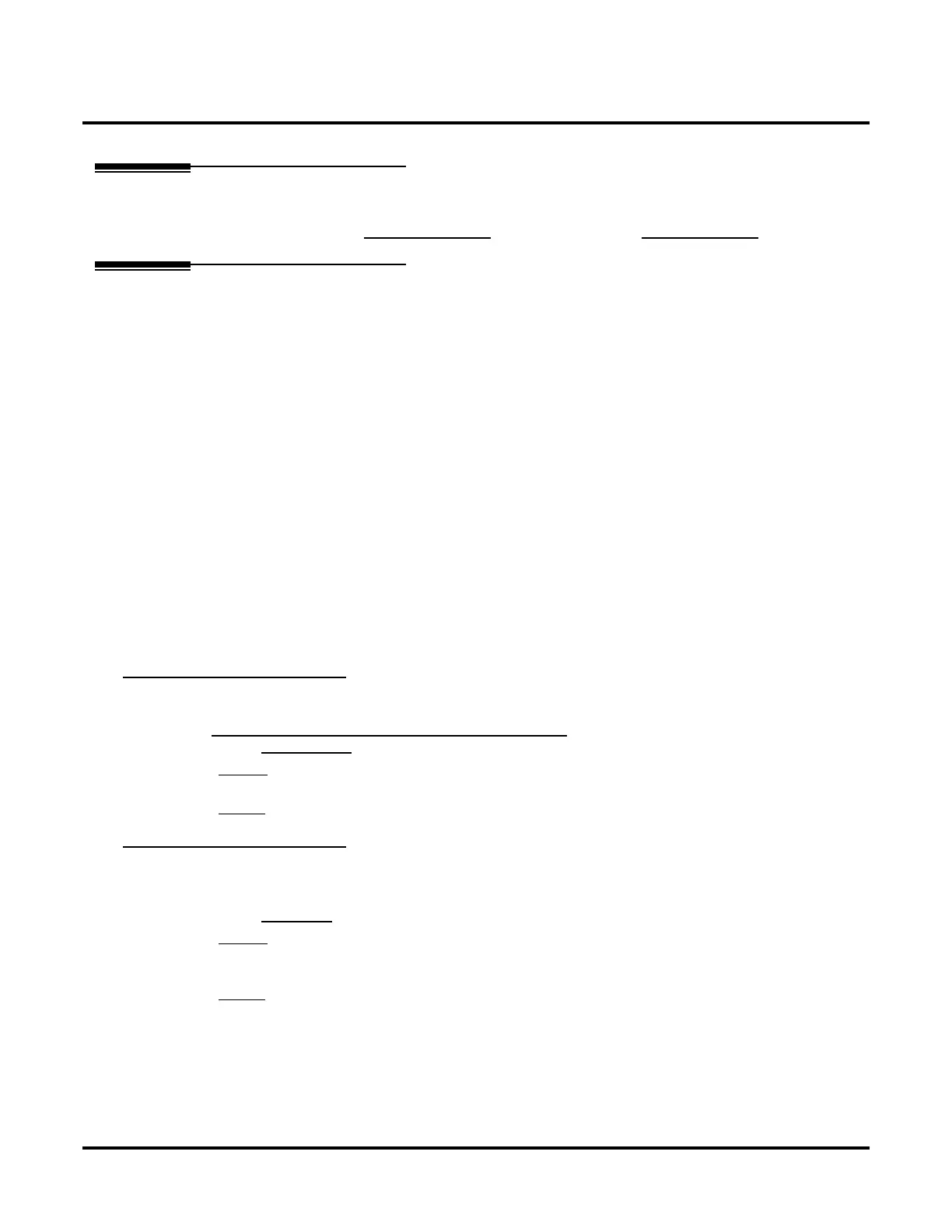Customize
Port Options
454 ◆ Chapter 3: Programming UX Mail Manual
Port Options
Description
Use Port Options to set miscellaneous options for each voice mail port. For a summary of how each port is
programmed, see Reports:
PORT OPTIONS REPORT (PAGE 504) and Reports: PORT USAGE REPORT (PAGE 505).
Port Options
Tenant
Use this option to specify to which Tenant Group the voice mail port belongs. If Tenant Groups are not set up
in
CUSTOMIZE: SYSTEM OPTIONS: [GENERAL 1] NUMBER OF TENANTS (PAGE 460)
, voice mail provides a single tenant.
● See TENANT SERVICE (PAGE 287) for more.
Options
● 1-4 (Tenant Groups 1-4)
Default
✔ 1
Extension
Make an entry in this option to enable the second portion of the port’s Self Test diagnostic (see the Self Test
option below.) The entry for this option is arbitrary, since the Self Test only dials the first digit of this entry.
● See DIAGNOSTICS (PAGE 114) for more.
Options
● Digits (7 digits maximum, using 0-9)
● N (None)
Default
✔ N (None)