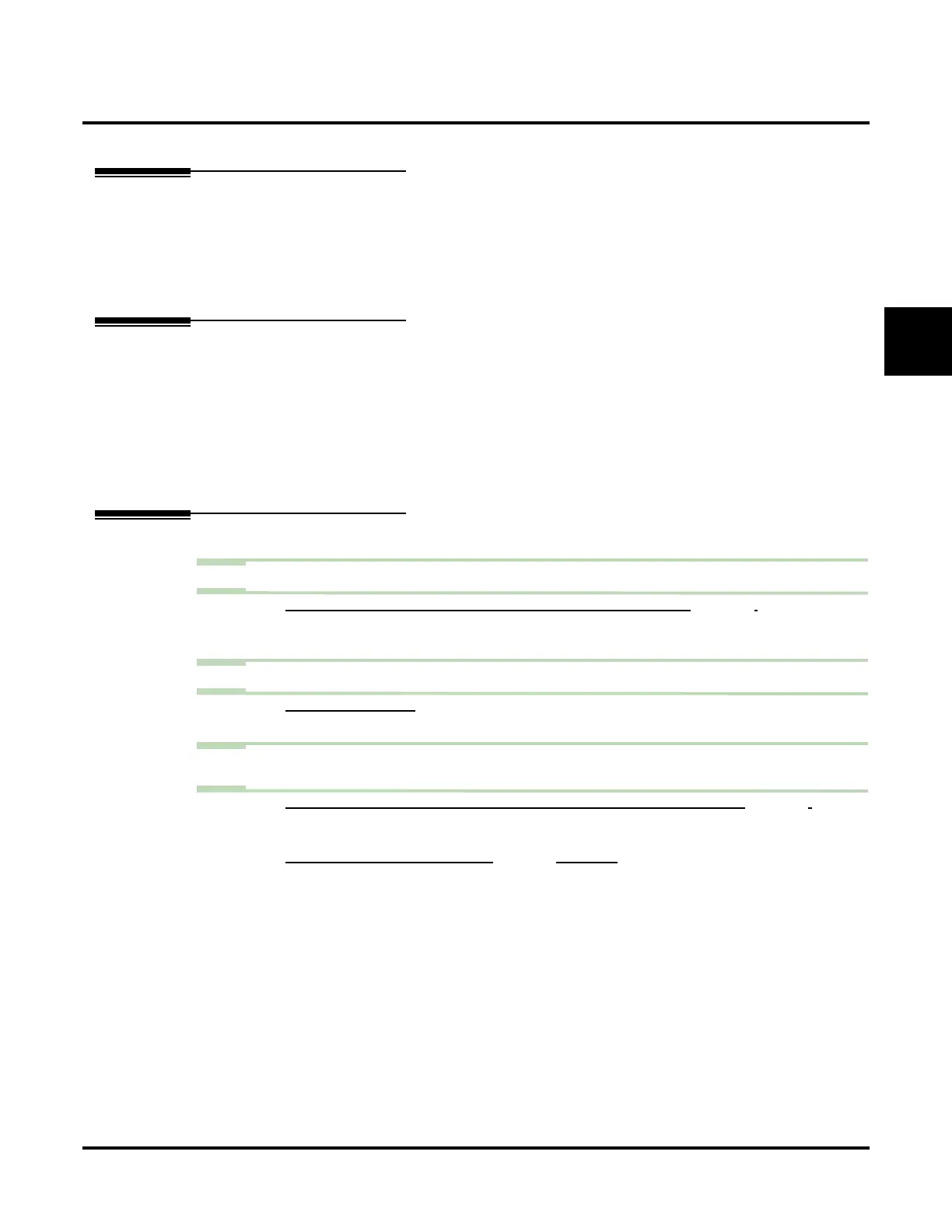ACD Announcement Mailbox
UX Mail Manual Chapter 2: Features ◆ 45
2
ACD Announcement Mailbox
Description
The ACD Announcement Mailbox can provide the announcements for UX5000 Automatic Call Distribu-
tion. It is a simple, announcement-only mailbox. It will play once and then the voice mail will silently hang
up (without saying “Goodbye”). The ACD Announcement Mailbox message is recorded by the System
Administrator, the same as for normal Announcement Mailboxes. This allows the UX5000 ACD to have
customized announcements for callers waiting in queue for an agent to become free.
Related Features
Next Call Routing Mailbox (page 247)
The Next Call Routing mailbox can provide additional dialing options to the caller listening to the ACD
Announcement Mailbox message.
System Administrator (page 283)
The System Administrator can record the ACD Announcement Mailbox message.
Tenant Service (page 287)
Tenant Groups may limit access to an ACD Announcement Mailbox.
Programming
Step 1 Set up the Announcement Mailbox.
1.1 CUSTOMIZE: MAILBOX OPTIONS EDIT: ACD ANNOUNCEMENT: MAILBOX TYPE (PAGE 351).
- Select ACD Announce.
✔ By default, there are no ACD Announcement Mailboxes defined.
Step 2 To record the ACD Announcement Message:
2.1 SEE OPERATION BELOW.
✔ By default, a message is not recorded.
Step 3 To provide the caller listening to the ACD Announcement Mailbox message with additional
dialing options:
3.1 CUSTOMIZE: MAILBOX OPTIONS EDIT: ANNOUNCEMENT: NEXT CALL ROUTING MAILBOX (PAGE 352).
- Specify a Next Call Routing Mailbox.
✔ By default, there is no Next Call Routing Mailbox defined.
3.2 REVIEW NEXT CALL ROUTING MAILBOX (PAGE 247) FOR MORE.