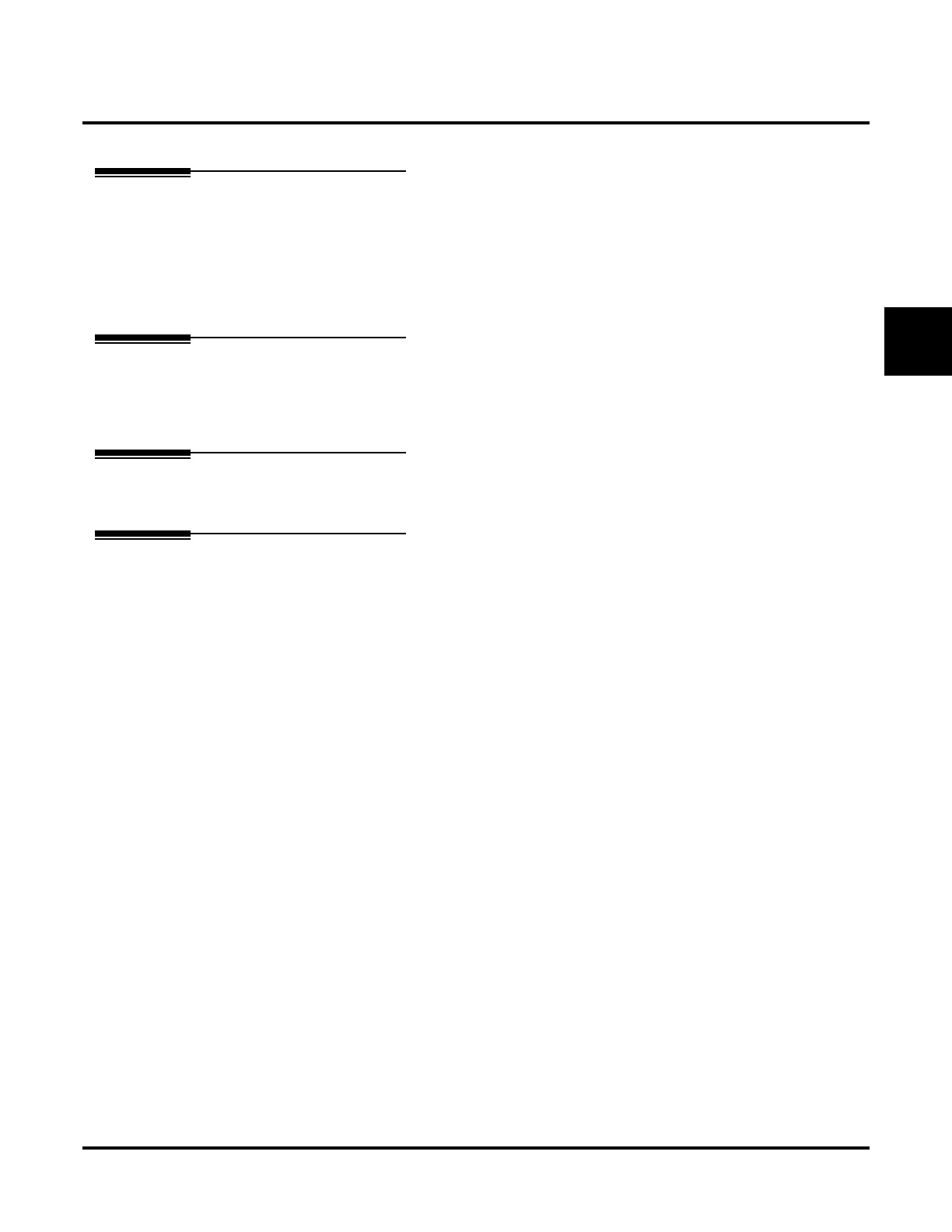Message Waiting Lamp
UX Mail Manual Chapter 2: Features ◆ 229
2
Message Waiting Lamp
Description
An extension’s Message Waiting lamp flashes to indicate that the user has new messages waiting in their
mailbox. Once voice mail is properly installed and programmed, Message Waiting Lamp operation is auto-
matic. The Voice Mail key flashes green when there are new messages in the extension user’s mailbox.
The Message Waiting Lamp is a visual reminder of new messages. The subscriber does not have to call their
mailbox and listen to the voice prompts to find out when they have new messages.
Related Features
Message Status Report (page 226)
The Message Status Report shows which mailboxes have new messages to which the mailbox user has
not yet listened.
Programming
No additional programming required.
Operation
N/A