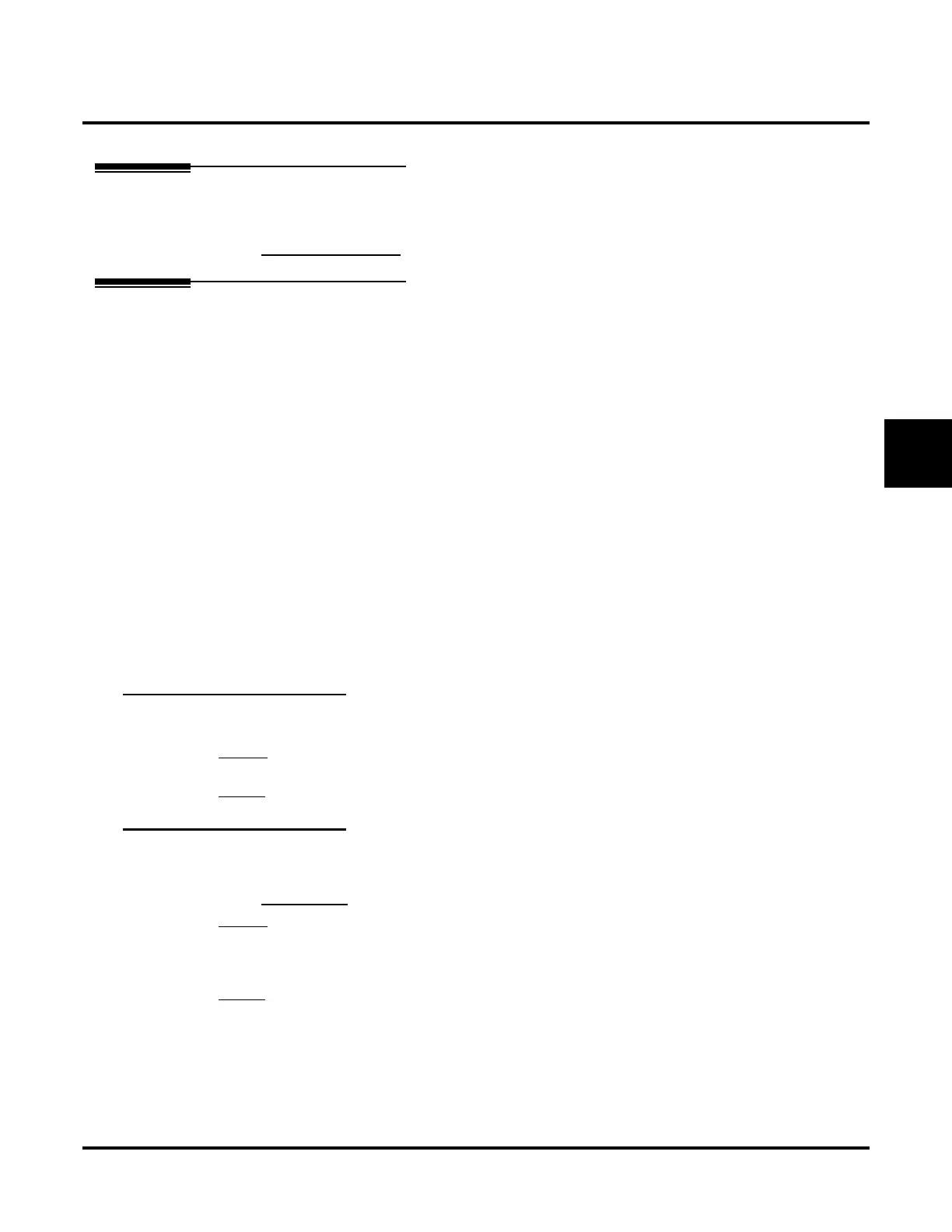Customize
Mailbox Options: Announcement
UX Mail Manual Chapter 3: Programming ◆ 353
3
Mailbox Options: Announcement
Description
An Announcement Mailbox plays a pre-recorded greeting to mailbox callers. Callers can directly dial the
Announcement Mailbox or be routed to it through the Automated Attendant.
● See ANNOUNCEMENT MAILBOX (PAGE 48) for more.
Announcement Mailbox Options
Type
Use this option to select the mailbox type.
Options
● Select Announcement.
Default
✔ By default, mailboxes 800-809 are predefined as Announcement Mailboxes.
Security Code
Use this option to require Announcement Mailbox callers to enter a security code before hearing the
recorded announcement.
● See SECURITY CODE (PAGE 273) for more.
Options
● Security Code number (6 digits maximum, using 0-9).
● N (None)
No security code required.
Default
✔ N (None)
No security code required.
