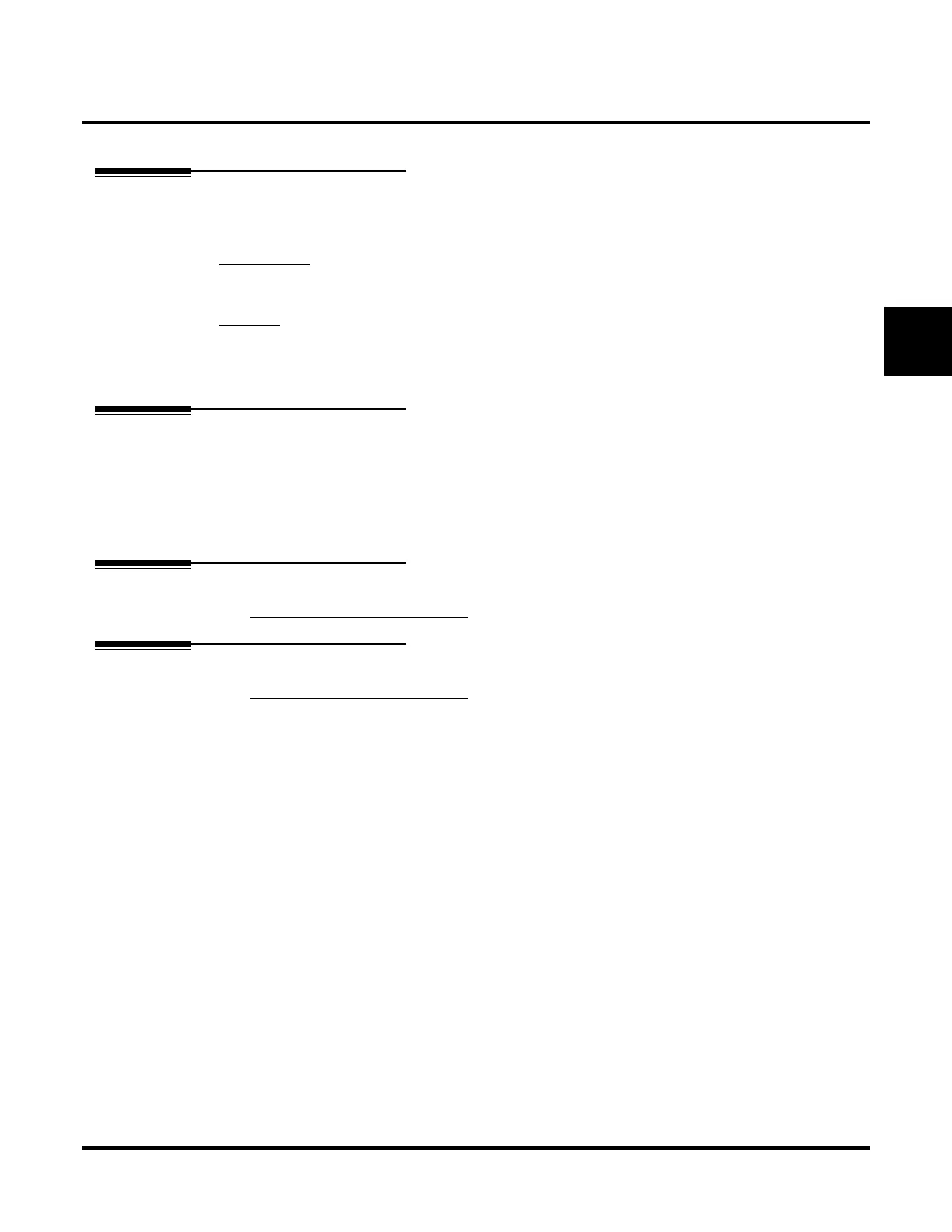Port Self Test
UX Mail Manual Chapter 2: Features ◆ 255
2
Port Self Test
Description
The Port Self Test is a diagnostic that tests each voice mail port to be sure it is functioning properly. The Self
Test is in 2 parts:
1. Dial Tone Test
The voice mail port goes off hook and waits for dial tone. If dial tone is detected, the test is successful. If
dial tone is not successful, the test fails and voice mail takes the port out of service.
2. Digit Test
After detecting dial tone, the voice mail port dials a digit (which is the leading digit of the Extension
option above). If the dialing the digit breaks dial tone, the test is successful. If dialing the digit does not
break dial tone, the test fails and voice mail takes the port out of service.
Related Features
Diagnostics (page 114)
Diagnostics help you troubleshoot your voice mail and keep it operating at peak performance.
Reports (page 267)
The UX Mail Administrator provides a comprehensive set of reports for monitoring system performance
and usage.
Programming
Refer to USING THE PORT SELF TEST DIAGNOSTIC (PAGE 115).
Operation
Refer to USING THE PORT SELF TEST DIAGNOSTIC (PAGE 115).