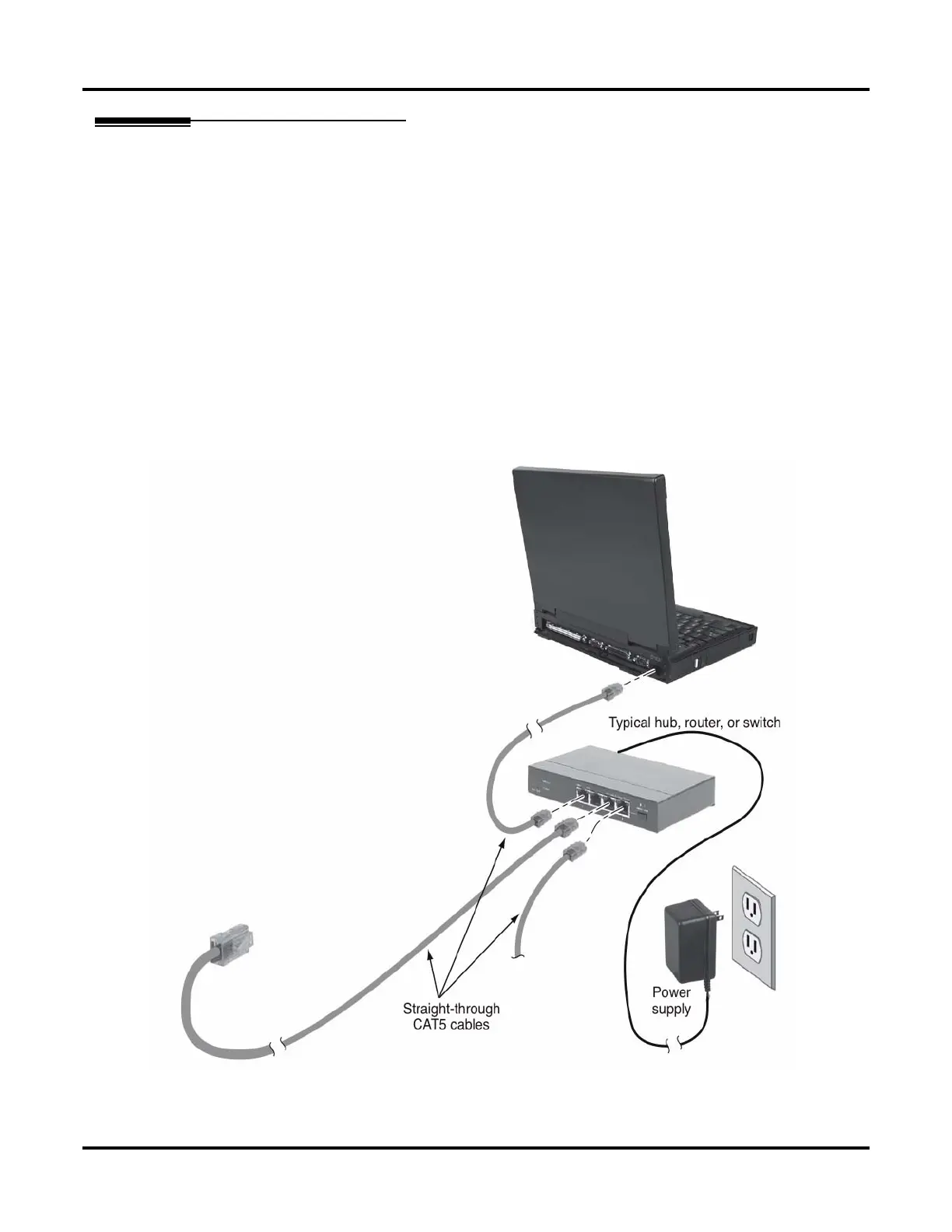UX Mail Installation
6 ◆ Installation UX Mail Manual
Connecting UX Mail to a LAN
You can use the UX Mail LAN (Local Area Network) connection for local and remote programming. The
embedded UX Mail Administrator program can use this connection for programming the voice mail applica-
tion on the blade.
To connect UX Mail to a LAN:
1. Be sure the UX Mail blade is properly plugged in and running.
2. Following the manufacturer’s instructions, install your hub, router, or switch.
3. Using standard CAT5 straight-through cables, connect the UX Mail and your PC to LAN connections on
your hub, router, or switch.
3a. (Optional) To directly connect to the LAN connector, use a CAT5 cross-over cable.
4. Verify that the green LED on the UX Mail LAN connector is flashing.
4a. If this LED is off, your LAN connection is not functioning.
5. Optionally connect your hub, router, or switch to your WAN (Wide Area Network).
Figure 6: Connecting UX Mail to a LAN
To UX Mail ethernet
connector