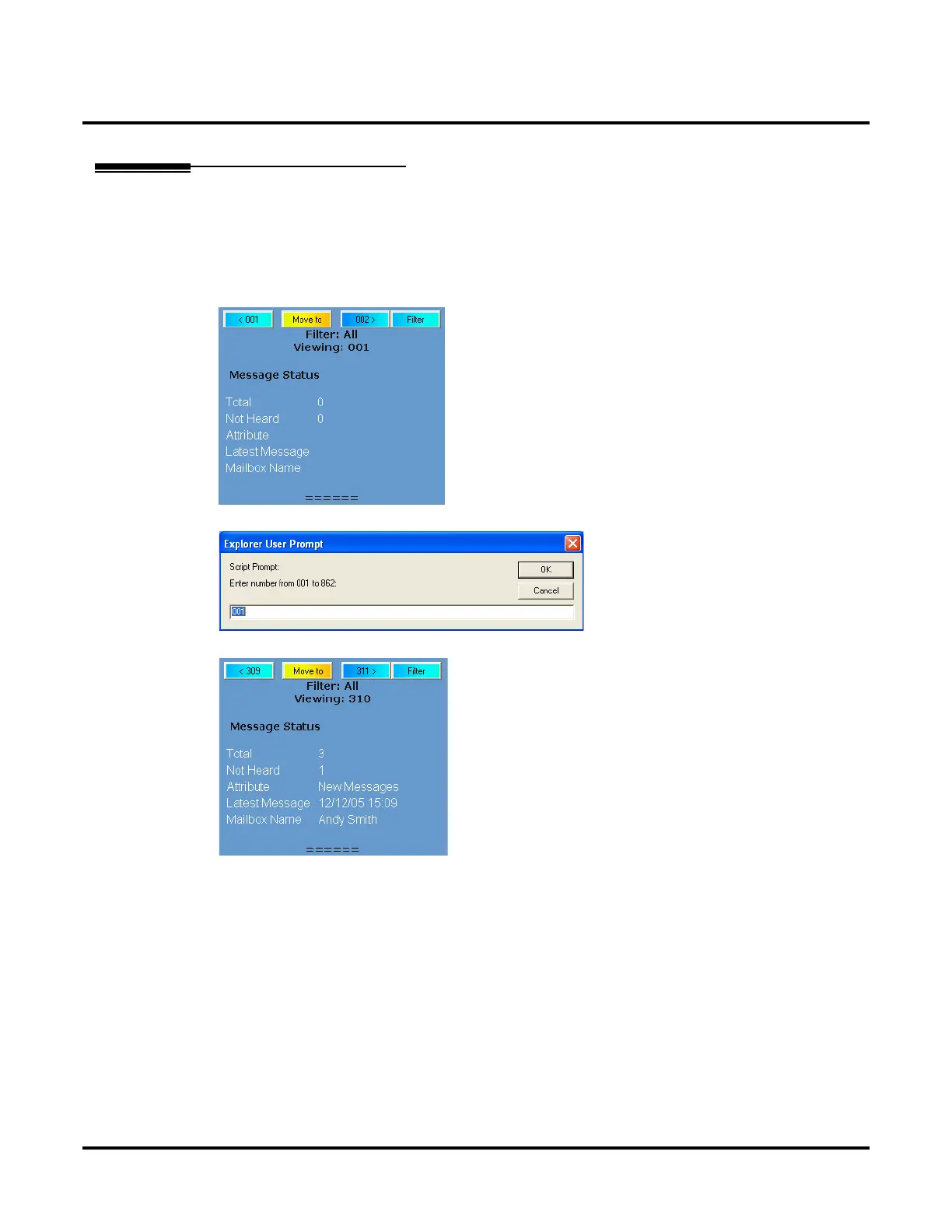View
Message Status
320 ◆ Chapter 3: Programming UX Mail Manual
Message Status
Description
This option shows the number and type of messages stored in each mailbox and some other important mail-
box attributes.
To run the report:
1. Click on Message Status. You see:
2. Click Move to: You see:
3. Enter the mailbox you want to view + OK. You see (for the selected mailbox):
The Message Status Report has the following fields:
● Total
- This is the total number of messages in stored in the mailbox.
● Not Heard
- This is the number of messages that have not been listened to.
● Attribute
- Summarizes the mailbox’s message status.
● Latest
- Indicates the time and date of the newest message in the mailbox.
● Name
- This is the mailbox name.