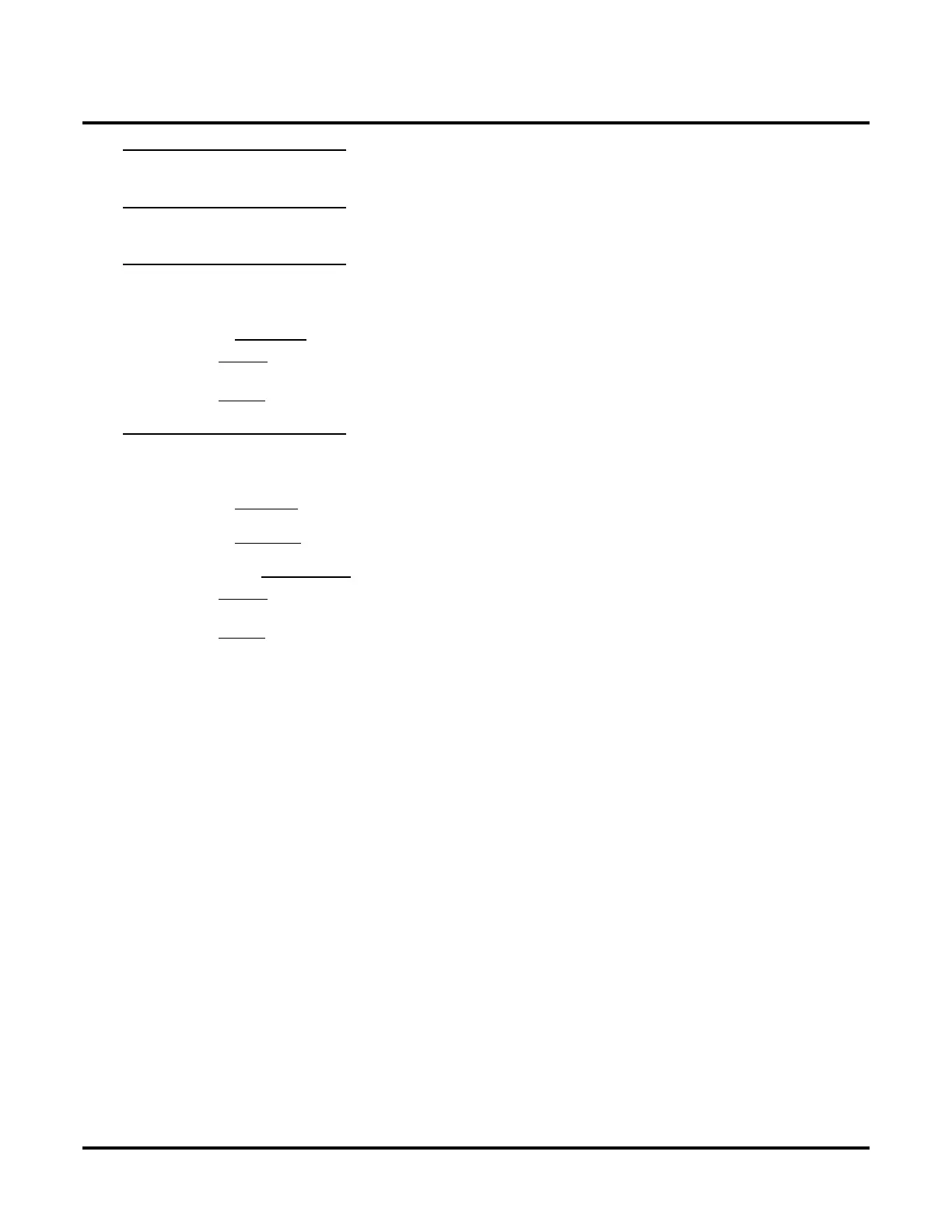Customize
System Options: [General 2]
464 ◆ Chapter 3: Programming UX Mail Manual
[General 2] Call Queuing Hold Timer
Not used.
[General 2] Call Queuing Number of Idle Ports
Not used.
[General 2] Port Self Test Timer
If a voice mail port has the automatic Port Self Test Diagnostic enabled, this timer sets the interval between
diagnostic attempts.
● DIAGNOSTICS (PAGE 114) for more.
Options
● 0-9999 minutes
Default
✔ 15 minutes
[General 2] Greeting for Quick Msg/Mailbox Transfer
Use this option to enable or disable the mailbox greeting for calls sent to a Subscriber Mailbox from an
Automated Attendant Quick Message.
● If enabled, Quick Message callers hear the subscriber Mailbox greeting, followed by a beep, and can
then leave a message.
● If disabled, Quick Message callers hear, “At the tone, you can leave your message for,” followed by a
beep, and can then leave a message.
● See QUICK MESSAGE (PAGE 261).
Options
● Yes or No.
Default
✔ Yes .
