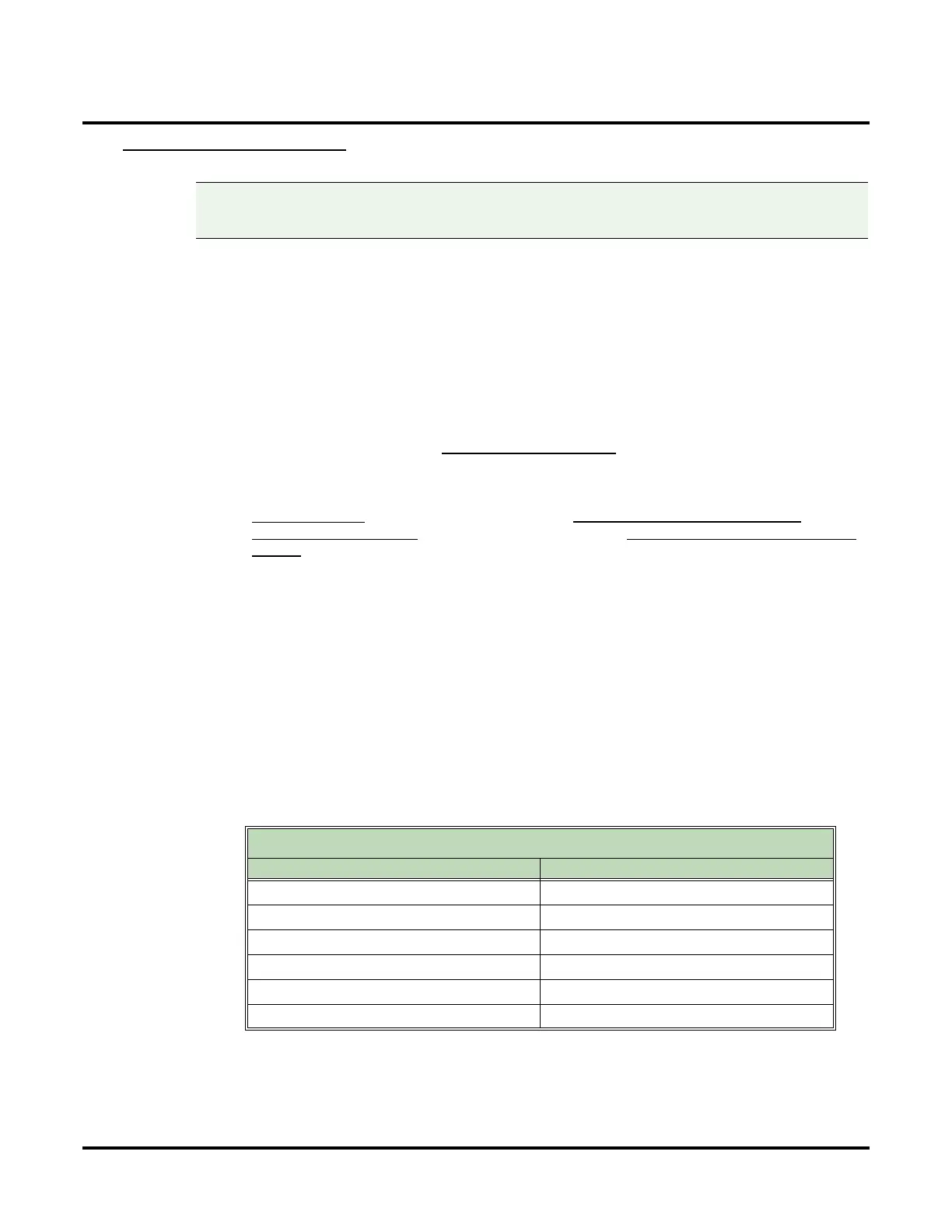Message Notification
202 ◆ Chapter 2: Features UX Mail Manual
Message Notification to Digital Pagers
Voice mail can send Message Notification to a digital pager. The user must call their mailbox to retrieve their
messages. When a Subscriber, Guest, or Message Center Mailbox user receives a new message, Message
Notification can:
■ Access an outside line.
■ Call the pager service (i.e., dial the pager’s number and wait for the pager service to answer).
■ Send a dial string to the pager service which will cause the pager display to show the user’s mailbox
number – as well as the number of new messages in their mailbox.
To set up Message Notification to a Digital Pager
1. Set up the general programming that affects all Message Notification.
● Be sure at least one voice mail port is enabled for Message Notification callouts.
- See Customize: Port Options:
ALLOW NOTIFICATION CALLOUTS (PAGE 456).
✔ By default, port 4 is enabled for callouts.
● Enter the access digits the UX5000 should dial to get an outside line when placing a local or long dis-
tance Message Notification callout.
- For local numbers
, see Customize: Tenant Options: [ACCESS DIGITS] BEFORE LOCAL CALLOUT (PAGE 480).
- For long distance numbers
, see Customize: Tenant Options: [ACCESS DIGITS] BEFORE LONG DISTANCE
CALLOUT (PAGE 481).
■ A typical entry for either option is 9P, where:
-
9 is the trunk access code.
-
P is a pause.
✔ The default entry for these options is 9P.
2. Enter the pager’s number.
● To enter this number in the UX Mail Administrator:
- For Subscriber Mailboxes, for example, see the Customize: Mailbox Options, Subscriber: [Mes-
sage Notification] options on page 425.
● To optionally enter this number from an extension:
- See step 4 below.
✔ By default, there are no pager numbers entered.
● A typical entry is 2039265400PPPP, where:
- 2039265400 is the pager’s number.
- PPPP are pauses that give the pager service time to answer. (See the chart below and add or subtract
pauses as required.)
Compatibility Guidelines:
■ When using the UX Mail Administrator to enter dial strings, take care not to enter illegal characters
(such as dashes). Enter only those characters allowed by the option you are programming.
Message Notification Pause Durations
Entry Pause Interval
P Do not use
PP 500 mS
PPP 1 second
PPPP 4 seconds
PPPPP 6 seconds
PPPPPP 8 seconds
