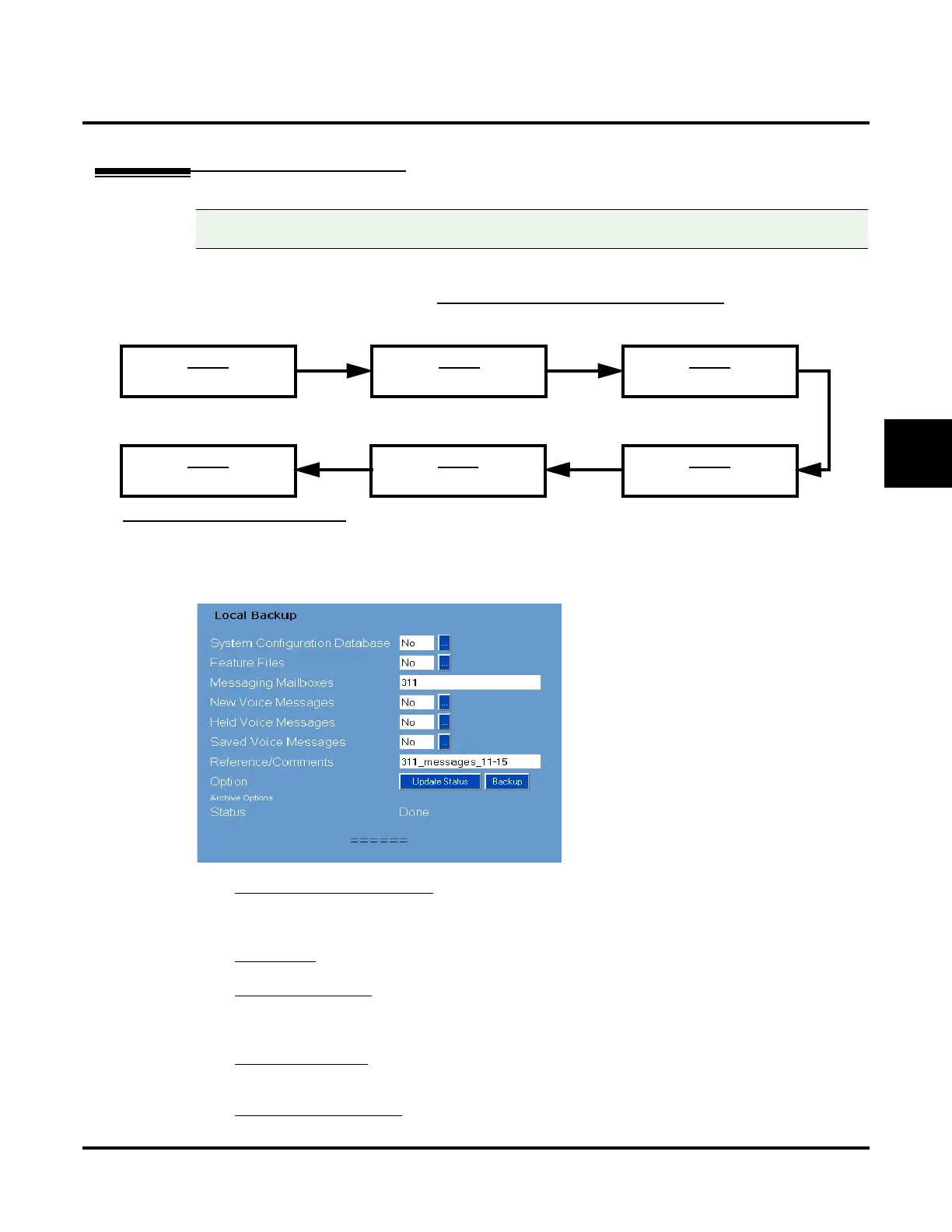Tools
Local Backup, Local Restore, and Local Archive
UX Mail Manual Chapter 3: Programming ◆ 515
3
Tools
Local Back up, Local Restore, and Local Archive
Description
The Local Backup, Local Restore, and Local Archives options provide a method for backing up the voice
mail database, storing the database on your PC, and restoring the saved data back into the system. The chart
below outlines this procedure. Turn to
LOCAL BACKUP, RESTORE, AND ARCHIVE PROCEDURE (PAGE 518) for the spe-
cifics on each step.
Local Backup Options
Use
Local Backup
to back up your voice mail database to the voice mail CompactFlash card. This is
Part
1
of the
Backup, Restore, and Archive Procedure
starting on
page 518
. Use the following options to spec-
ify the type of backup you want to make.
● System Configuration Database
- This is your voice mail programming and outgoing messages (such as Greetings, Welcome Mes-
sages, Instruction Menu Messages, and Interactive Prompts).
- The options are
Yes or No.
● Feature Files
- Always leave this option as No.
● Messaging Mailboxes
- This is the list of mailboxes you want to back up.
- The options are
All, None, or a list of mailboxes (e.g., 301, 302, 310). The list can be up to 200
characters long.
● New Voice Messages
- Back up all new messages in the selected mailboxes.
- The options are
Yes or No.
● Held Voice Mail Messages
Compatibility Guidelines:
■ Local Backup, Restore, and Archive may cause interruption of normal voice mail operations.
Part 1
Create Backup
Part 2
Convert to Archive
Part 3
Save Archive to PC
Part 4
Upload Archive to UX
Part 5
Convert to Backup
Part 6
Restore Backup