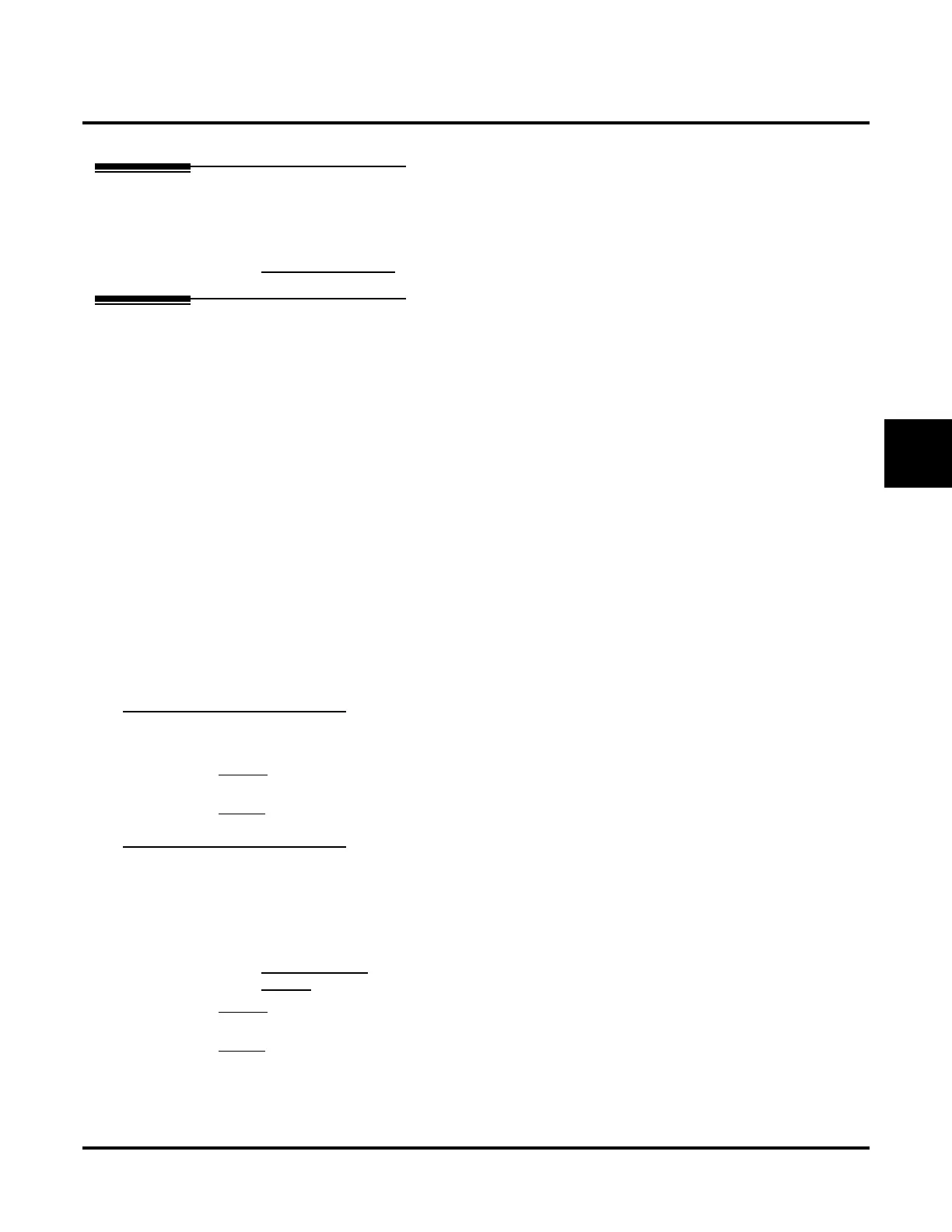Customize
Mailbox Options: Interactive: [General]
UX Mail Manual Chapter 3: Programming ◆ 383
3
Mailbox Options: Interactive: [General]
Description
The Interactive Mailbox provides callers with the ability to record answers to a sequence of pre-recorded
Interactive Prompts. Voice mail saves the answers as new messages in the Subscriber, Guest, or Message
Center Mailbox assigned to store the responses.
● See INTERACTIVE MESSAGING (PAGE 166) for more.
General Tab
[General] Type
Use this option to select the mailbox type.
Options
● Select Interactive.
Default
✔ There are no Interactive Mailboxes by default.
[General] Name
You can program a name for an Interactive Mailbox. Voice mail can use this name for Directory Dialing.
This name also appears on system reports.
● To allow Automated Attendant callers to Directory Dial an Interactive Mailbox, be sure to define the
Interactive Mailbox leading digit in your Dial Action Tables. For example, if your Interactive Mailbox
is 801, for digit 8 be sure Action = TRF or UTRF and Number = XXX.
● See DIRECTORY DIALING (PAGE 120) for more.
● See REPORTS (PAGE 267) for more on the system’s reports.
Options
● Characters (25 characters maximum, using A-Z).
Default
✔ No entry.
