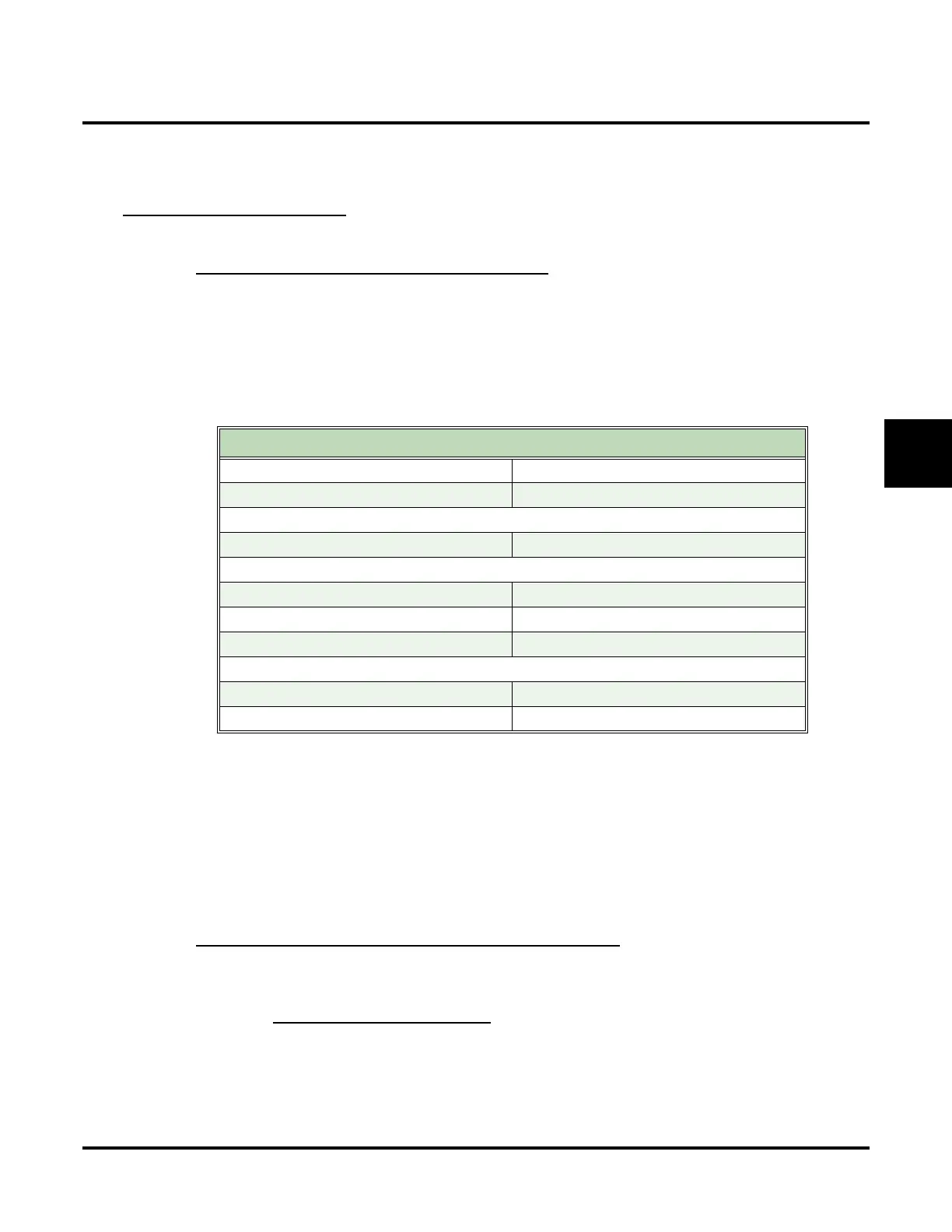Customize
Mailbox Options: Subscriber: [Email]
UX Mail Manual Chapter 3: Programming ◆ 449
3
7. When you see the Rules and Alerts screen, click OK to exit.
8. From any extension, leave a test message in the mailbox.
● Outlook will receive the message and automatically move it to the Voice Mail Messages folder.
Setting up the VM Folder Only Option on an Exchange Account with Outlook 2000
Part 1: Set up an IMAP Account in Outlook 2000
To set up an IMAP account:
1. Move all your voice mail messages from your inbox to another folder.
● Automatic synchronization could initially delete any voice mail messages left in your inbox.
2. In Outlook 2000, click Tools + Accounts.
3. In the Internet Accounts opening screen, select Add + Mail.
4. Enter the following information, clicking Next after you complete each screen:
5. In the Internet Connection Wizard, select Connect using my local area network (LAN).
6. Click Next + Finish to complete the installation.
7. When you return to the Internet Accounts screen, select your new account and click Properties.
8. Under the Servers tab, verify that your incoming mail server is an IMAP server (not POP3).
9. Under the Connection tab, verify that your are connected over your LAN.
10.Under the Advanced tab, verify that your SMTP and IMAP ports match the requirements of your mail
server.
11. Click OK to exit.
Part 2: Enable the VM Folder Only Sync Option in UX Mail
To set up the VM Folder ONlY Sync Option:
1. For the mailbox corresponding to the Outlook account you just set up, in Mailbox Options Edit: Sub-
scriber:
[EMAIL] EMAIL INTEGRATION SYNC MODE (PAGE 441), select VM Folder Only.
2. Click Apply changes.
3. From any system extension, leave a test message in the mailbox you just configured.
● This will cause Outlook to automatically create the Voice Mail Messages folder. This folder will be
automatically synchronized (subscribed).
Outlook 2000 Option Typical Entry
Your Name
Display Name Enter your name
Internet E-mail Address
E-Mail Address yourname@emailserver.com
E-mail Server Names
My incoming mail server is a Select IMAP
Incoming mail server imap.emailserver.com
Outgoing mail server smtp.emailserver.com
Internet Mail Logon
Account name yourname
Password Enter your email account password
