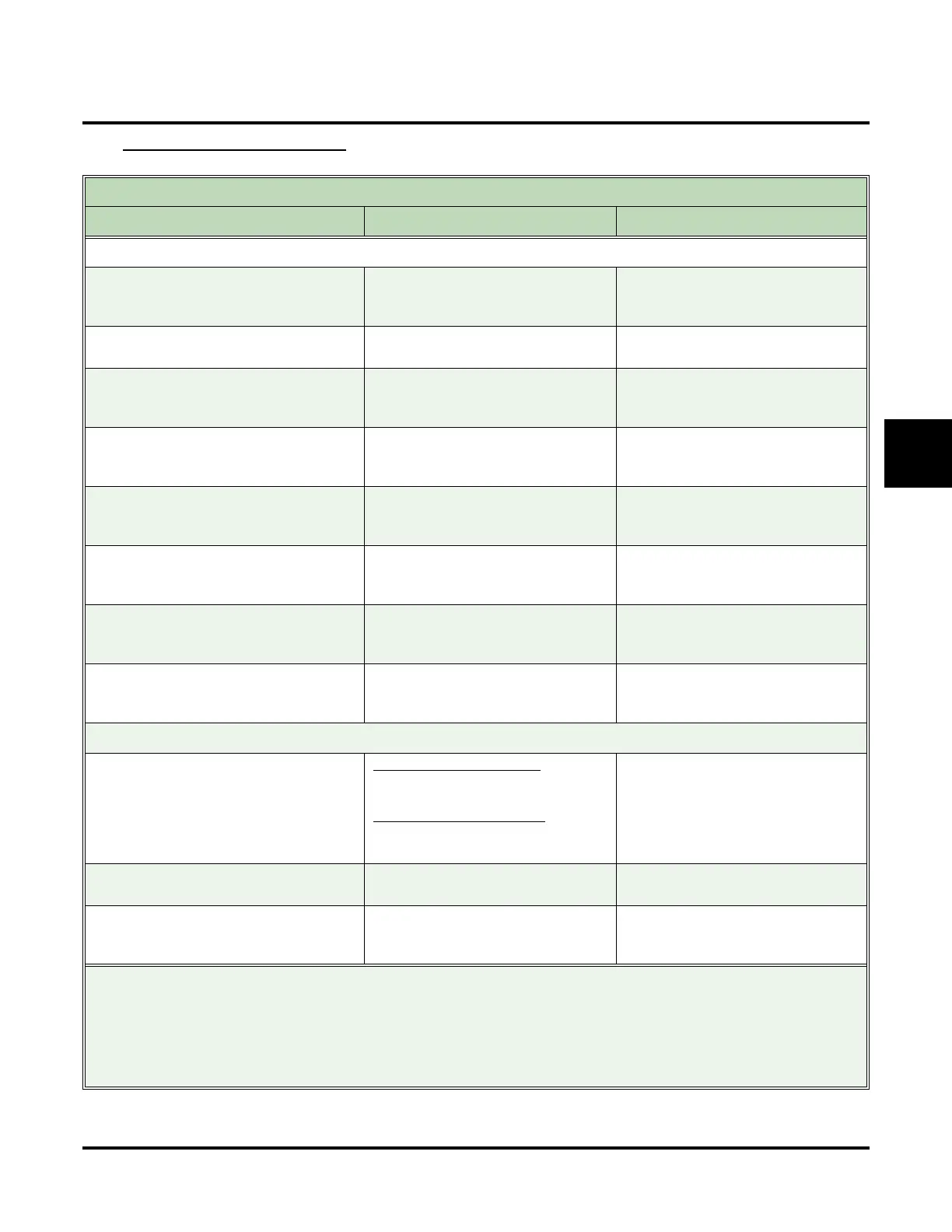Customize
Mailbox Options: Subscriber: [Email]
UX Mail Manual Chapter 3: Programming ◆ 447
3
Desktop Messaging Message Handling
How UX Mail Desktop Messaging Manages Messages
User Action
1
Voice Mail Message Status Email Account Message Status
From Email Client
New voice mail message arrives. ■ Message received.
■ Status set to new.
■ Message lamp updated.
■ Email received as unread.
Open (read) email and play the message.
■ Message status changed to saved.
■ Message lamp updated.
■ Email status changed to read.
After opening (reading) the email and
playing the message, right click and
change it to unread.
■ Message status changed to new.
■ Message lamp updated.
■ Email status changed to unread.
Delete the email.
■ Message erased.
■ Message lamp updated (if it was a
new message).
■ Message moved to Deleted Items
folder.
2
Move (drag) a read or unread email from
an IMAP4 subscribed folder to any other
IMAP4 subscribed folder.
■ Message status unchanged. ■ Email status does not change and
synchronization is maintained.
Move (drag) a read or unread email from
an IMAP4 subscribed folder to any other
folder that is not IMAP4 subscribed.
■ Message erased.
■ Message lamp updated (if it was a
new message).
■ Email status does not change but
synchronization is lost.
Set up Outlook rule to move new voice
mail email to an IMAP4 subscribed folder
(other than the inbox).
■ Message received.
■ Status set to new.
■ Message lamp updated.
■ Email received as unread and
synchronization is maintained.
Set up Outlook rule set to move a new
voice mail email to a folder (other than
the inbox) that is not IMAP4 subscribed.
■ Message eventually erased.
■ Message lamp updated.
■ Email received as unread but
synchronization is lost.
From voice mailbox
Listen to new voice mail message. Auto Erase or Save = Save
■ Message status changed to saved.
■ Message lamp updated.
Auto Erase or Save = Erase
■ Message erased.
■ Message lamp updated.
■ Email status changed to read.
3
■ Message deleted.
Partially listen to new voice mail message.
■ Message status changed to held.
■ Message lamp updated.
■ Email status changed to read.
3
Erase a message. ■ Message erased.
■ Message lamp updated (if it was a
new message).
■ Message deleted.
1
Tests apply to the following email client folders:
■ For All Folders sync option: All IMAP4 subscribed folders (including inbox).
■ For VM Folders sync option: Voice Mail Messages folder (see page 448 for more).
■ For Inbox Only sync option: Inbox only - no other folders.
2
If the
Deleted Items
folder is IMAP4 subscribed, message handling is the same as with any other IMAP4 subscribed folder.
3
The Windows Task Bar New Message envelope icon remains displayed.
