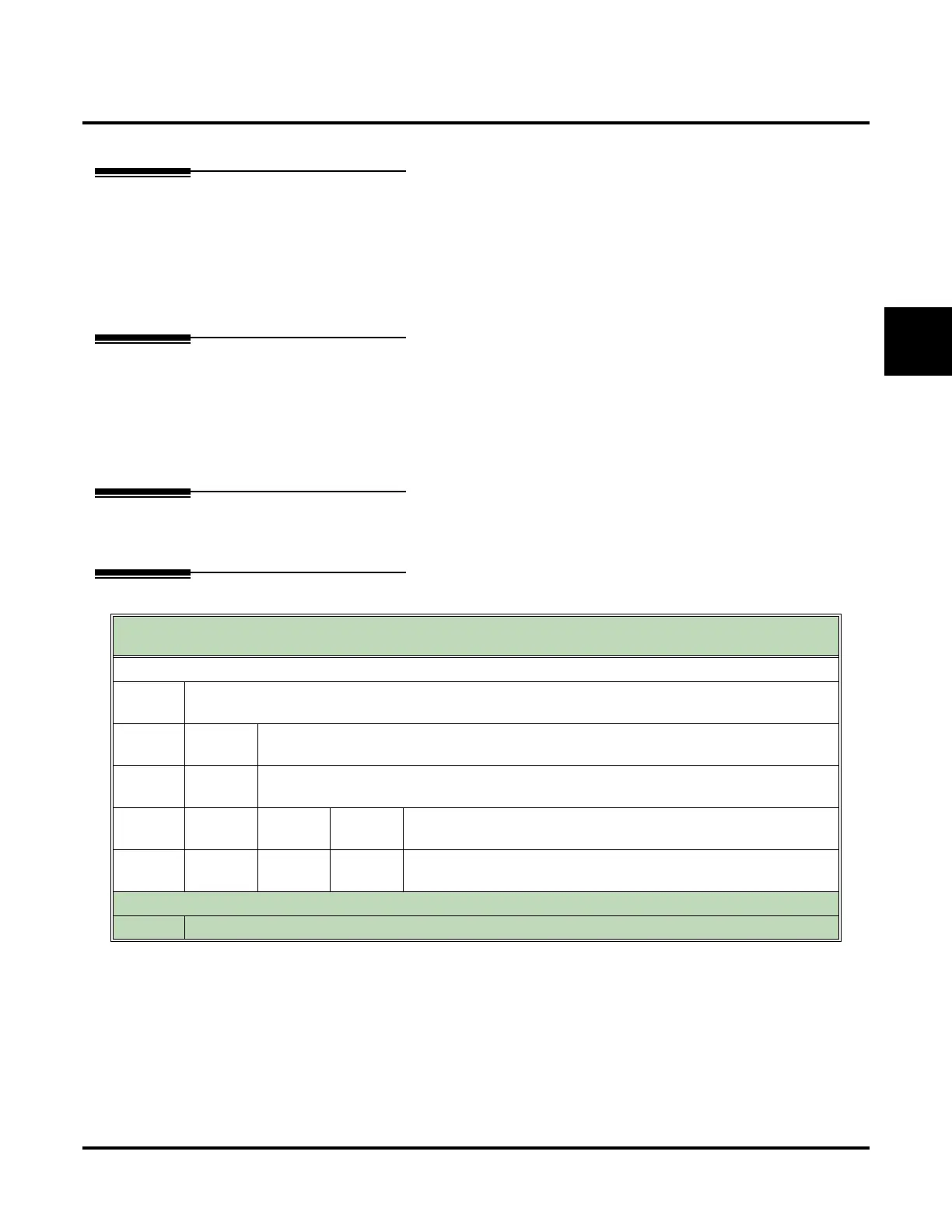Auto Time Stamp
UX Mail Manual Chapter 2: Features ◆ 67
2
Auto Time Stamp
Description
After a Subscriber, Guest, or Message Center Mailbox user listens to a message, voice mail can optionally
announce the time and date the message was left. If the UX5000 provides Caller ID to the voice mail, Auto
Time Stamp can also announce the caller’s number. Auto Time Stamp could be helpful in a legal office, for
example, when it is essential to keep track of the date and time each message was left. Rather than requiring
the user to manually dial
TI at the end of each message, voice mail will automatically announce the time
stamp information at the conclusion of each received message.
Related Features
Caller ID (page 97)
If the UX5000 provides Caller ID to the voice mail, Auto Time Stamp will also announce the caller’s
number.
Time and Date Stamp (page 290)
An extension can listen to a message and dial a code to hear the time the message was sent.
Programming
No additional programming required.
Operation
Turning Auto Time Stamp On or Off
(If you don’t see a Soft Key, press More> until it appears.)
Log onto Subscriber, Guest, or Message Center Mailbox.
[Optns]
Access the Mailbox Options Menu.
• Alternately dial
OP (67).
[ATime]
Access Auto Time Stamp.
• Alternately dial
AT (28).
Voice mail plays a summary of your Auto Time Stamp setting.
• By default, Auto Time Stamp is turned off.
[On] [Off]
Turn Auto Time Stamp on or off.
• Alternately dial O (6).
[Back]
Go back to the Mailbox Options Menu.
• Alternately dial #.
Options
●
Dial 0 for recorded help in any menu or sub-menu.