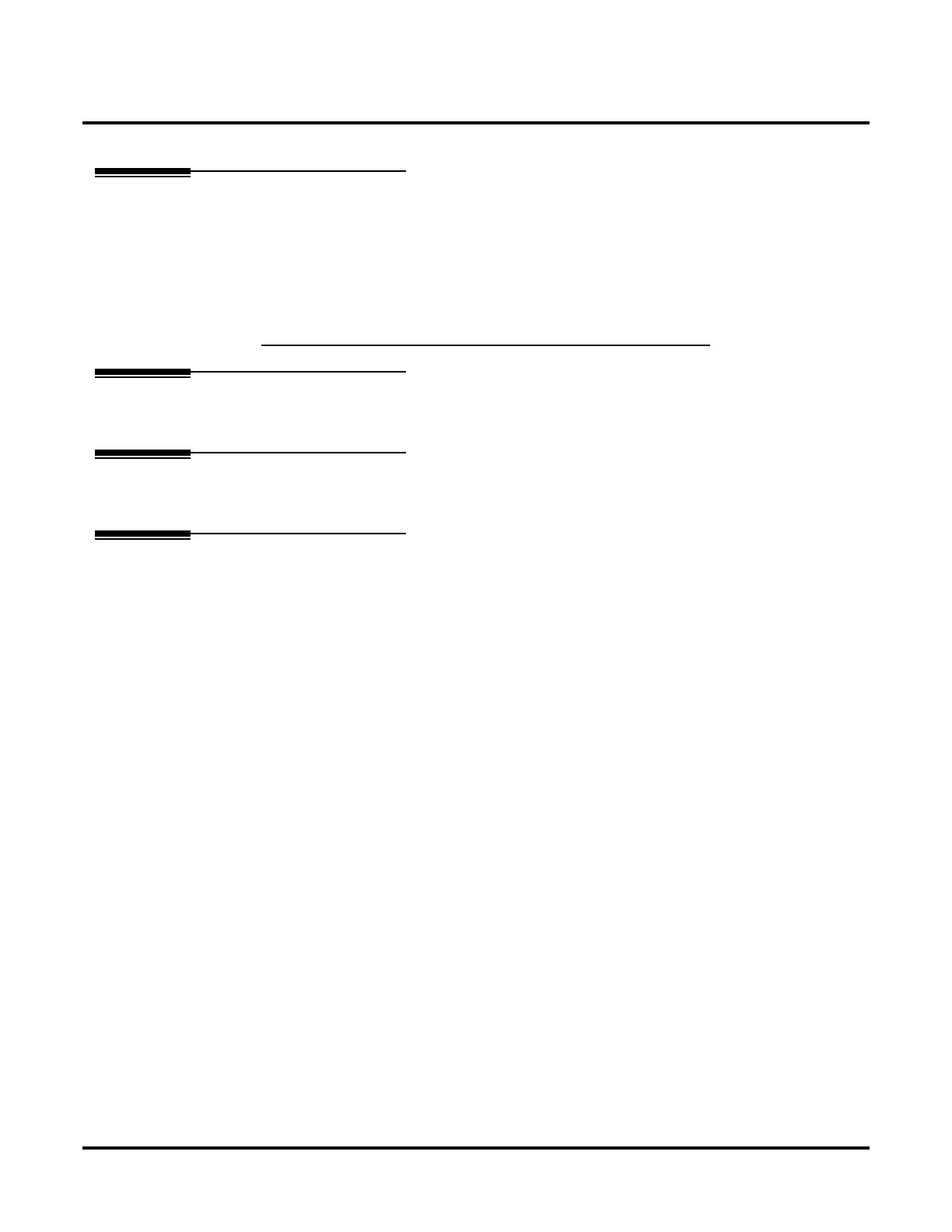Remote Diagnostics and Programming
266 ◆ Chapter 2: Features UX Mail Manual
Remote Diagnostics and Programming
Description
The UX Mail Administrator in UX Mail runs on an embedded web server which communicates with your
PC browser. While you’re on-site using the company LAN or directly connected, running the UX Mail
Administrator is as simple as typing the UX Mail IP Address into your browser’s address line. Off site, your
browser request will have to tunnel through the site’s firewall using VPN or port forwarding. The site net-
work administrator should be able to help you set this up. You will need to provide the following informa-
tion about the UX Mail
● The IP address, Gateway Address, and subnet mask.
See
ASSIGNING THE UX MAIL TCPIP ADDRESS, SUBNET MASK, AND GATEWAY ADDRESS (PAGE 10).
Related Features
N/A
Programming
N/A
Operation
N/A