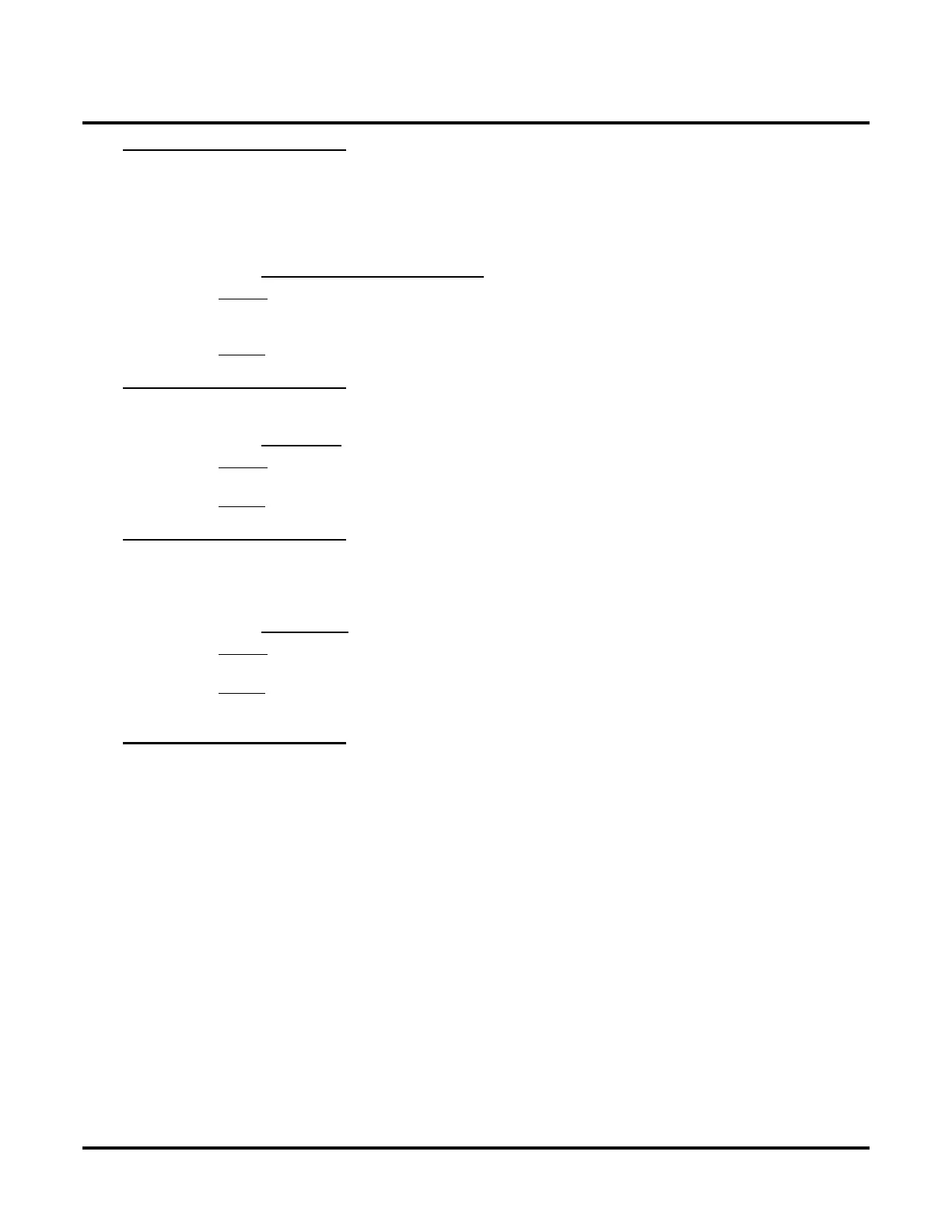Customize
Mailbox Options: Subscriber: [Subscriber]
440 ◆ Chapter 3: Programming UX Mail Manual
[Subscriber] Pre-Greeting/Closing Announcement Mailbox
Use this option to set up the Pre-Greeting Announcement Mailbox feature for the Subscriber Mailbox. If
enabled, callers leaving a message in the Subscriber Mailbox hear the Announcement Message recorded for
the specified Pre-Greeting Announcement Mailbox prior to hearing the mailbox’s Personal Greeting.
● Clicking on the Pre-Greeting Announcement MB button automatically opens the programming screen
for the designated Announcement Mailbox.
● See PRE-GREETING ANNOUNCEMENT MAILBOX (PAGE 257) for more.
Options
● Announcement Mailbox Number (up to 7 digits, using 0-9, # and *).
● N (None).
Default
✔ N (None). The default Announcement Mailboxes are 800-809.
[Subscriber] Call Queuing
Use this option to enable or disable Call Queuing for the Subscriber Mailbox.
● See CALL QUEUING (PAGE 84) for more.
Options
● Yes or No.
Default
✔ No.
[Subscriber] Block Auto Attendant
Use this option to have the Subscriber Mailbox block calls from the Automated Attendant. If enabled, the
mailbox will block Screened Transfers (TRFs), Unscreened Transfers (UTRFs), and Directory Dialing
(DIRF and DIRL). This option will also block calls routed from a Directory Dialing Mailbox.
● See CALL BLOCKING (PAGE 81) for more.
Options
● Yes or No.
Default
✔ No.
✔
[Subscriber] Desktop Call Control
Not used.
