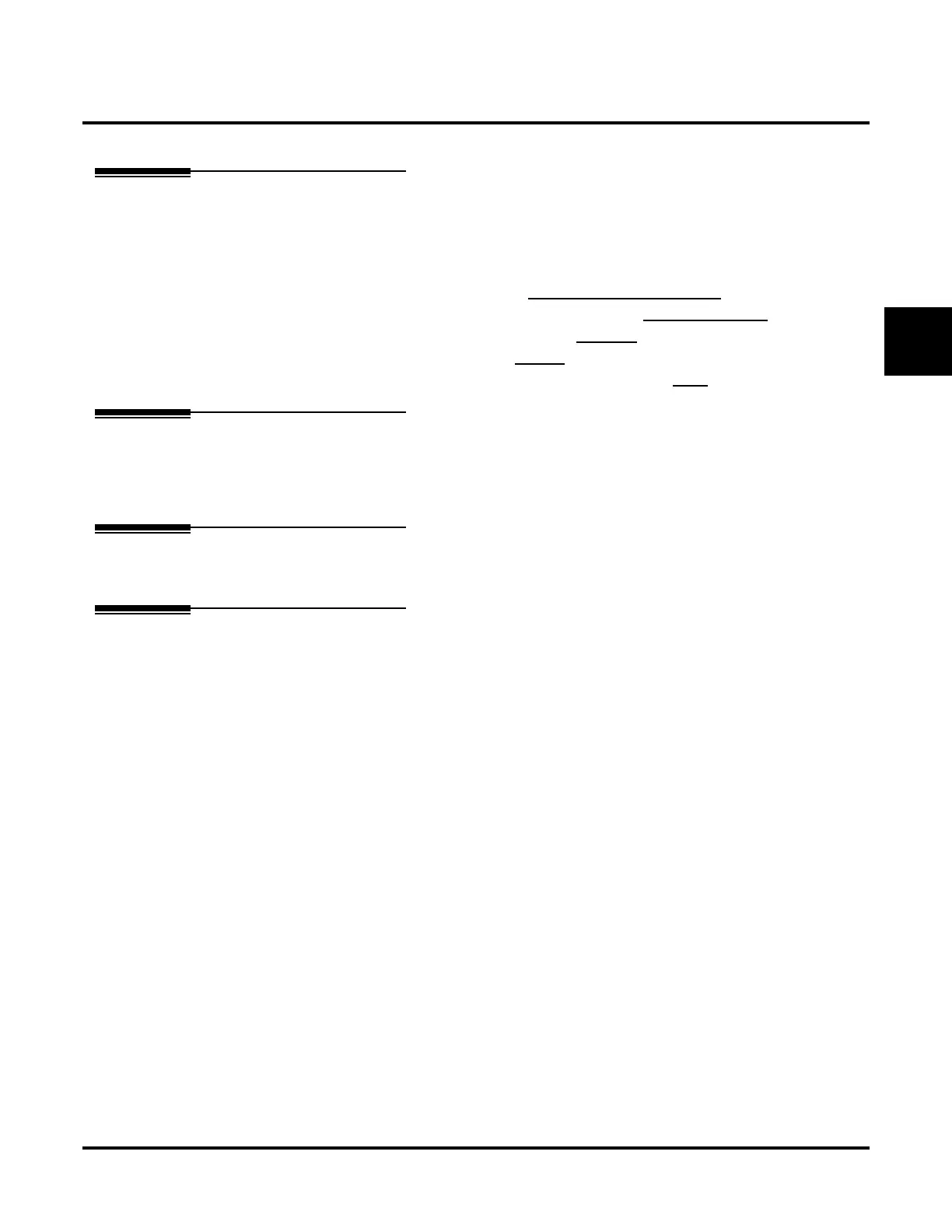Programming Voice Mail
UX Mail Manual Chapter 2: Features ◆ 259
2
Programming Voice Mail
Description
You program (customize) voice mail by using your PC browser to connected to the administrator program
running on the embedded UX Mail web server. This program, called the UX Mail Administrator, allows you
to program all the UX Mail options. You can also perform limited programming from the System Adminis-
trator’s mailbox.
● To use the install the UX Mail Administrator, see UX MAIL ADMINISTRATOR PROGRAM (PAGE 13).
● For help with connecting to the UX Mail embedded web server, see UX MAIL INSTALLATION (PAGE 1).
● When you want to customize the voice mail features, see CUSTOMIZE (PAGE 322).
● If you need to view various system reports, see REPORTS (PAGE 487).
● For other tools and diagnostics you can use to maintain your system, see TOOLS (PAGE 515).
Related Features
System Administrator (page 283)
The System Administrator can do limited voice mail programming, such as recording Automated Atten-
dant announcements, recording mailbox names, and deleting messages from mailboxes.
Programming
See Description above.
Operation
See Description above.