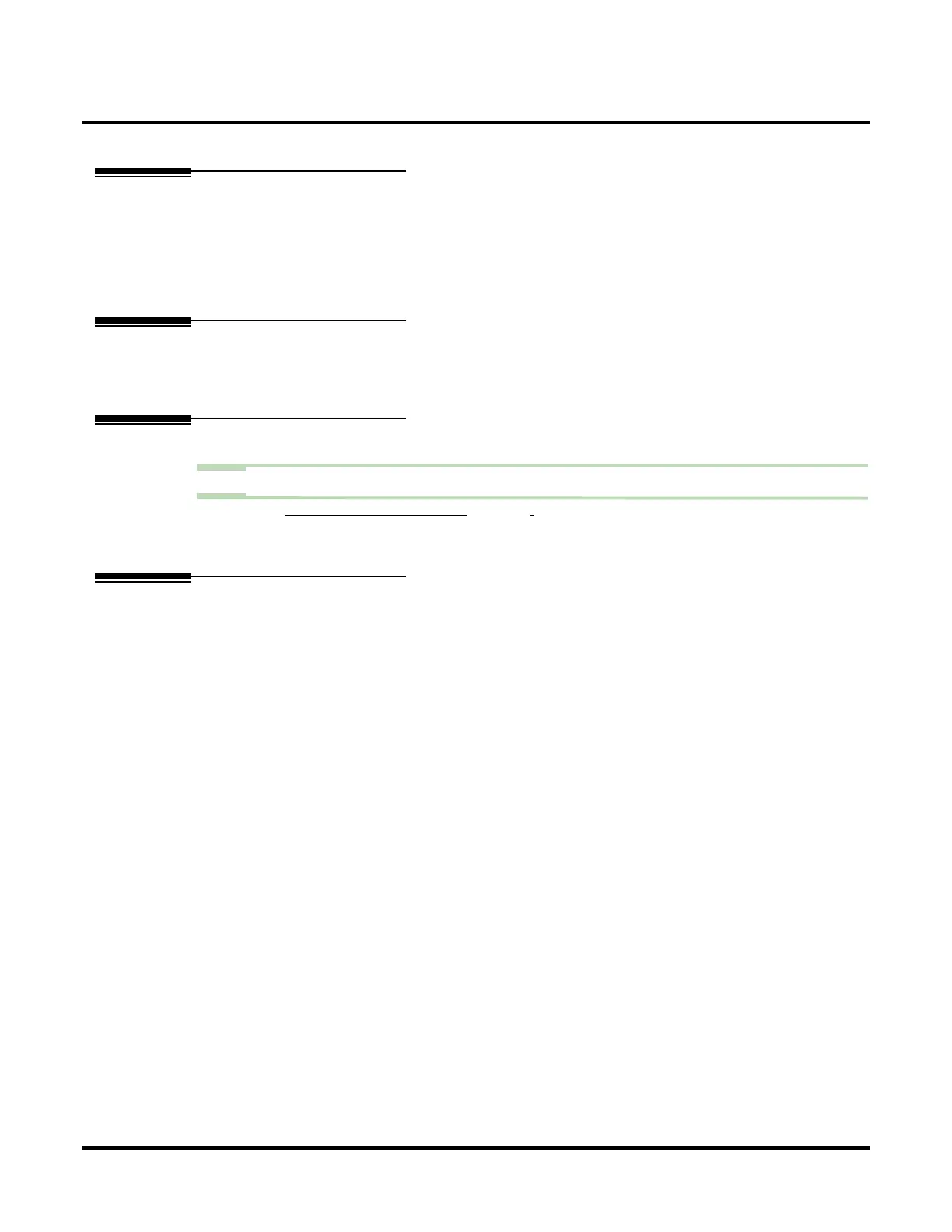Automatic Routing for Rotary Dial Callers
72 ◆ Chapter 2: Features UX Mail Manual
Automatic Routing for Rotary Dial Callers
Description
If an Automated Attendant caller doesn’t dial any digits, voice mail will automatically route them to a spec-
ified option (such as the operator or a mailbox). The destination the caller reaches is set by the TIMEOUT
action in the Dial Action Table associated with the Call Routing Mailbox that initially answered the call.
Automated Routing for Rotary Dial Callers always provides a routing destination for callers that do not or
can not dial any digits after the Automated Attendant answers.
Related Features
Message Center Mailbox (page 190)
Consider routing rotary dial callers to a Message Center Mailbox.
Programming
Step 1 Program the Dial Action Table TIMEOUT function.
1.1 CUSTOMIZE: DIAL ACTION TABLES (PAGE 333).
- Since rotary dial callers can’t dial DTMF digits, the TIMEOUT function provides routing.
✔ By default, TIMEOUT is an Unscreened Transfer (UTRF) to the operator (301).
Operation
N/A