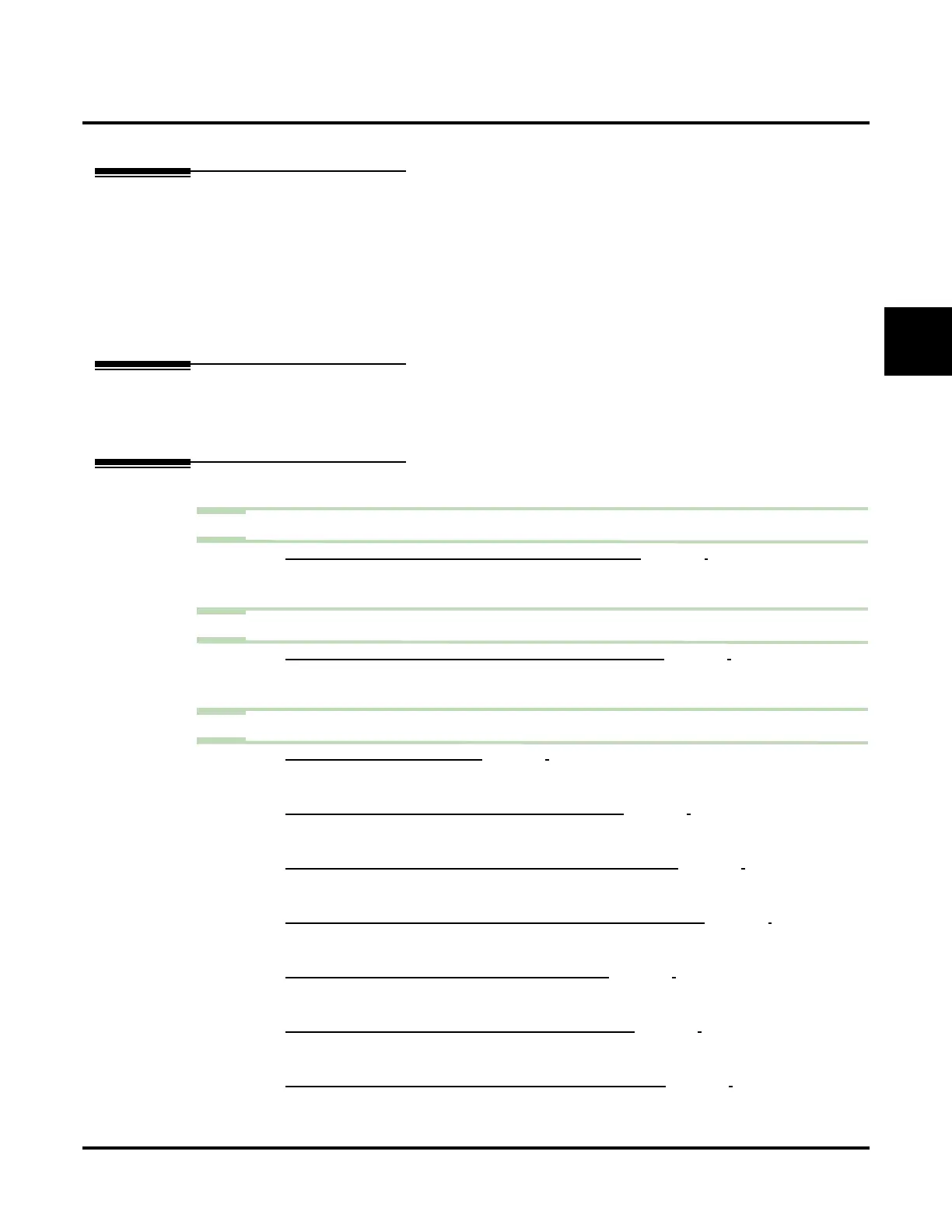Tenant Service
UX Mail Manual Chapter 2: Features ◆ 287
2
Tenant Service
Description
Tenant Service enhances the way multiple businesses in the same building can share a single voice mail sys-
tem. For example, Tenant Service can:
■ Allow or prevent inter-tenant messaging. If prevented, a Subscriber, Guest, or Network Mailbox user can
only record and send a message to another mailbox in their same Tenant Group.
■ Restrict or allow access to other system resources such as voice mail ports and Call Routing Mailboxes.
For example, an Automated Attendant caller answered by a Call Routing Mailbox in Tenant Group 1
cannot dial an extension in Tenant Group 2.
Related Features
Multiple Company Greetings (page 232)
If a single voice mail serves multiple companies, Tenant Service may enhance voice mail operation.
Programming
Step 1 Specify the number of voice mail tenants.
1.1 CUSTOMIZE: SYSTEM OPTIONS: [GENERAL 1] NUMBER OF TENANTS (PAGE 460).
- You can set up from 1-4 tenants.
✔ By default, voice mail has a single tenant.
Step 2 Enable or disable Intertenant Messaging.
2.1 CUSTOMIZE: SYSTEM OPTIONS: [GENERAL 1] INTERTENANT MESSAGING (PAGE 460).
-
If disabled, voice mail restricts messaging and routing to members of the same Tenant Group.
✔ By default, Intertenant Messaging is disabled (No).
Step 3 Assign ports and mailboxes to specific Tenant Groups.
3.1 CUSTOMIZE: PORT OPTIONS: TENANT (PAGE 454).
- Voice mail provides from 1-4 Tenant Groups.
✔ By default, all voice mail ports are in Tenant Group 1.
3.2 CUSTOMIZE: MAILBOX OPTIONS EDIT: ANNOUNCEMENT: TENANT (PAGE 354).
- Voice mail provides from 1-4 Tenant Groups.
✔ By default, all Announcement Mailboxes are in Tenant Group 1.
3.3 CUSTOMIZE: MAILBOX OPTIONS EDIT: CALL ROUTING: [GENERAL] TENANT (PAGE 358).
- Voice mail provides from 1-4 Tenant Groups.
✔ By default, all Call Routing Mailboxes are in Tenant Group 1.
3.4 CUSTOMIZE: MAILBOX OPTIONS EDIT: DIRECTORY DIALING: [GENERAL] TENANT (PAGE 362).
- Voice mail provides from 1-4 Tenant Groups.
✔ By default, all Directory Dialing Mailboxes are in Tenant Group 1.
3.5 CUSTOMIZE: MAILBOX OPTIONS EDIT: DISTRIBUTION: TENANT (PAGE 366).
- Voice mail provides from 1-4 Tenant Groups.
✔ By default, all Distribution Mailboxes are in Tenant Group 1.
3.6 CUSTOMIZE: MAILBOX OPTIONS EDIT: GUEST: [GENERAL] TENANT (PAGE 371).
- Voice mail provides from 1-4 Tenant Groups.
✔ By default, all Guest Mailboxes are in Tenant Group 1.
3.7 CUSTOMIZE: MAILBOX OPTIONS EDIT: INTERACTIVE: [GENERAL] TENANT (PAGE 385).
- Voice mail provides from 1-4 Tenant Groups.
✔ By default, all Interactive Mailboxes are in Tenant Group 1.
