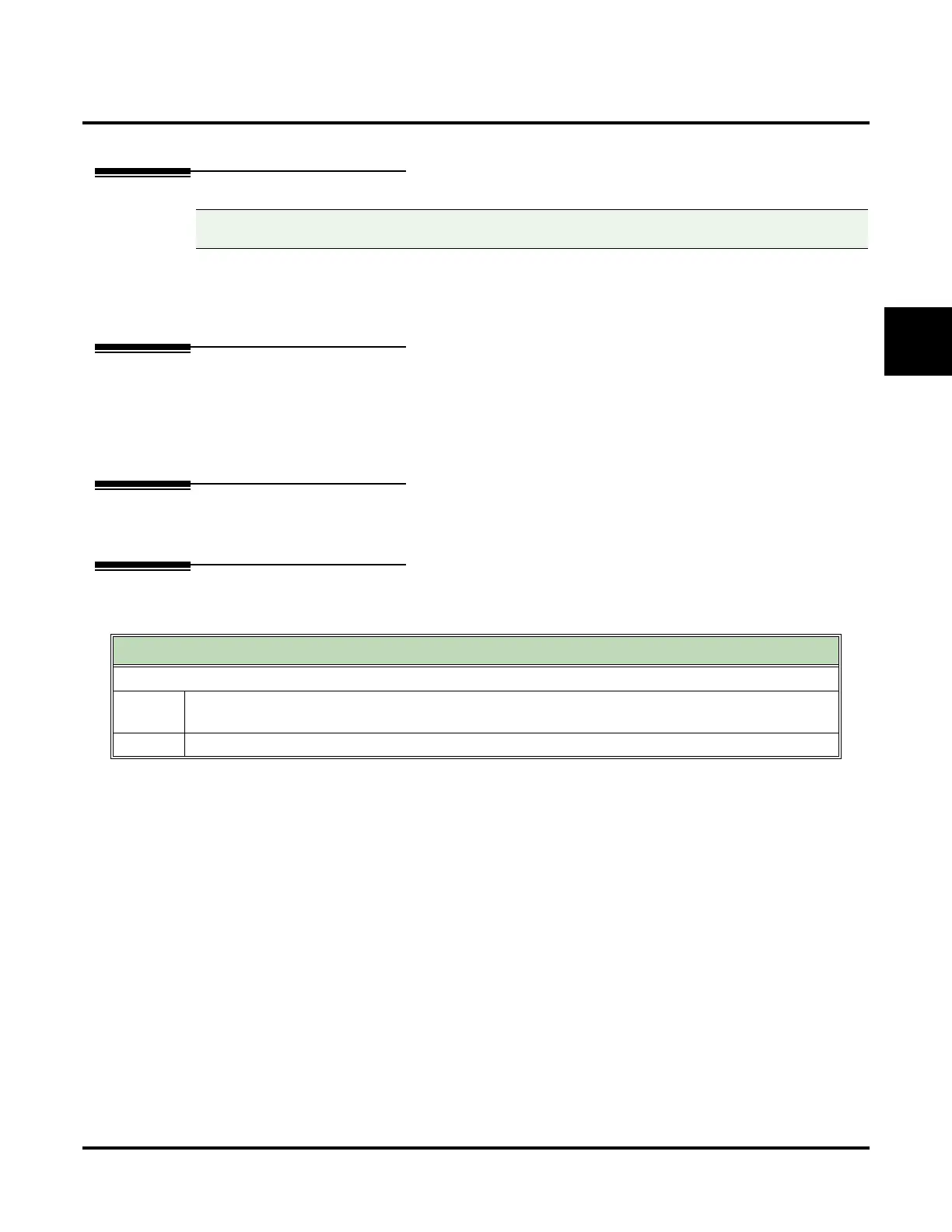Time and Date
UX Mail Manual Chapter 2: Features ◆ 289
2
Time and Dat e
Description
A Subscriber, Guest, or Message Center Mailbox user can hear the time and date when they call their mailbox.
This is frequently a convenient way to hear the time and date since the top line of the terminal display (which
normally shows the time and date) changes when the user logs into their mailbox.
Related Features
Auto Time Stamp (page 67)
After a user listens to a message, voice mail can optionally announce the time and date the message was left.
Time and Date Stamp (page 290)
An extension can listen to a message and dial a code to hear the time the message was sent.
Programming
None
Operation
Compatibility Guidelines:
• UX Mail will automatically obtain the Time and Date from the UX5000 clock.
Hearing the Current Time and Date
Log onto Subscriber, Guest, or Message Center Mailbox
TI (84) Access the Time and Date option
■ Voice mail plays the time and date, and then returns you to the mailbox Main Menu
0
Plays Help message