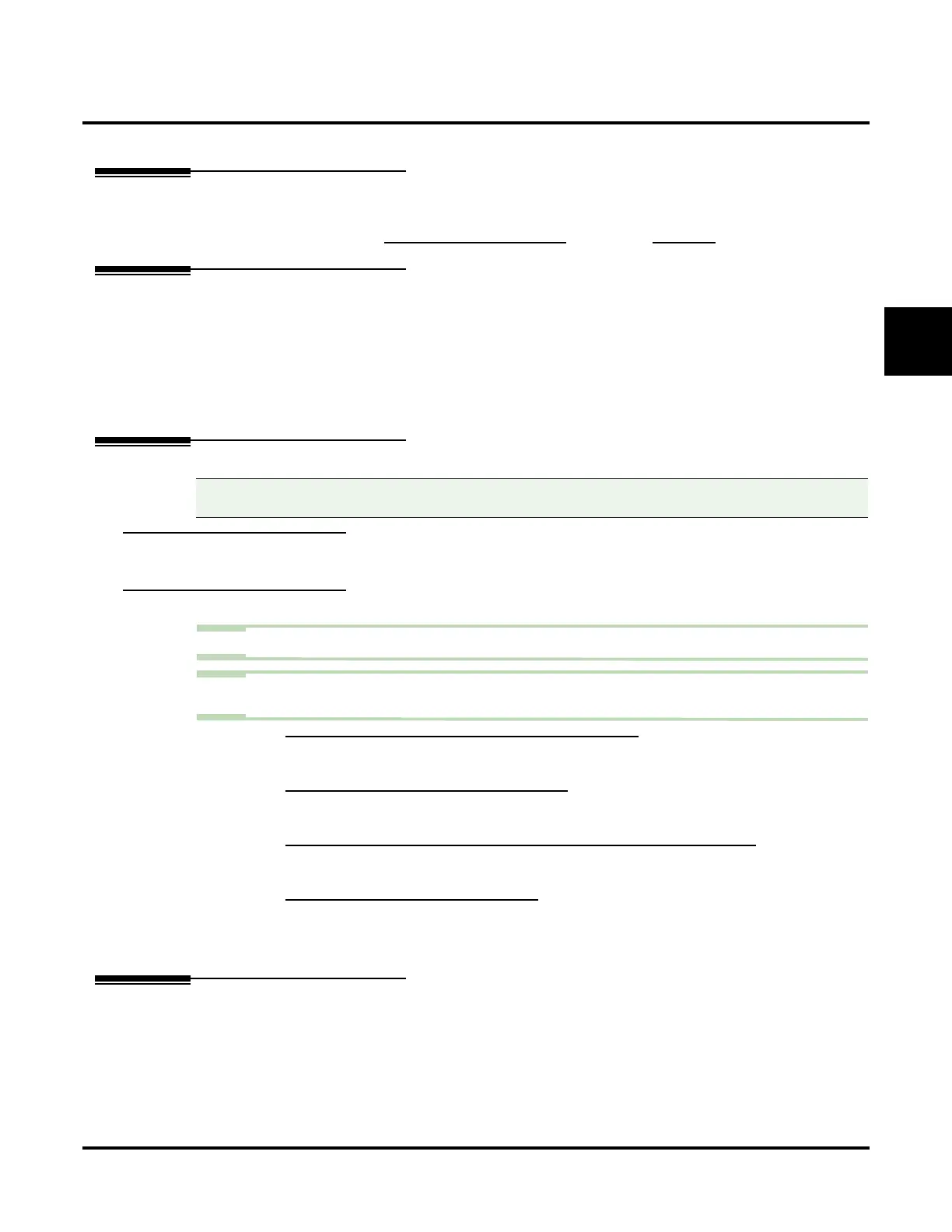Caller ID
UX Mail Manual Chapter 2: Features ◆ 97
2
Caller ID
Description
Caller ID is a telco service that provides a caller’s number and optional name. The UX5000 can pass this infor-
mation to voice mail to enable
CALLER ID AUTOMATIC TRANSFER (PAGE 98)
and
MAKE CALL (PAGE 186)
features.
Related Features
Caller ID Automatic Transfer (page 98)
The Automated Attendant can answer a call, analyze the caller’s number, and automatically transfer the
call to a specified destination.
Make Call (page 186)
An extension user can listen to a voice message and dial a code to return the call without knowing the
caller’s number.
Programming
Voice Mail Programming
No additional programming is required to enable Caller ID in voice mail.
UX5000 Programming
Step 1 Be sure the telco provides Caller ID to the UX5000.
Step 2 Check the following UX5000 programming to be sure it is set up to receive Caller ID and pass
it to the UX Mail.
2.1 14-01-22: BASIC TRUNK DATA SETUP - CALLER ID TO VOICE MAIL
- Enter 1 (Yes) to enable this option.
✔ By default, this option is disabled.
2.2 14-02-10: ANALOG TRUNK DATA SETUP - CALLER ID
- Enable (1) a trunk’s ability to receive Caller ID data.
✔ By default, a trunk’s ability to receive Caller ID data is disabled (0).
2.3 20-09-02: CLASS OF SERVICE OPTIONS (INCOMING CALL SERVICE) - CALLER ID DISPLAY
- Enter 1 (Yes) to enable the Caller ID display at an extension.
✔ By default, this option is disabled.
2.4 20-06-01: CLASS OF SERVICE FOR EXTENSIONS
- Assign Class of Service to extensions.
✔ By default, extension 301 has Class of Service 15. All other extensions have Class of Ser-
vice 1.
Operation
N/A
Compatibility Guidelines:
■ Be sure the UX5000 is configured to pass Caller ID to the voice mail ports.