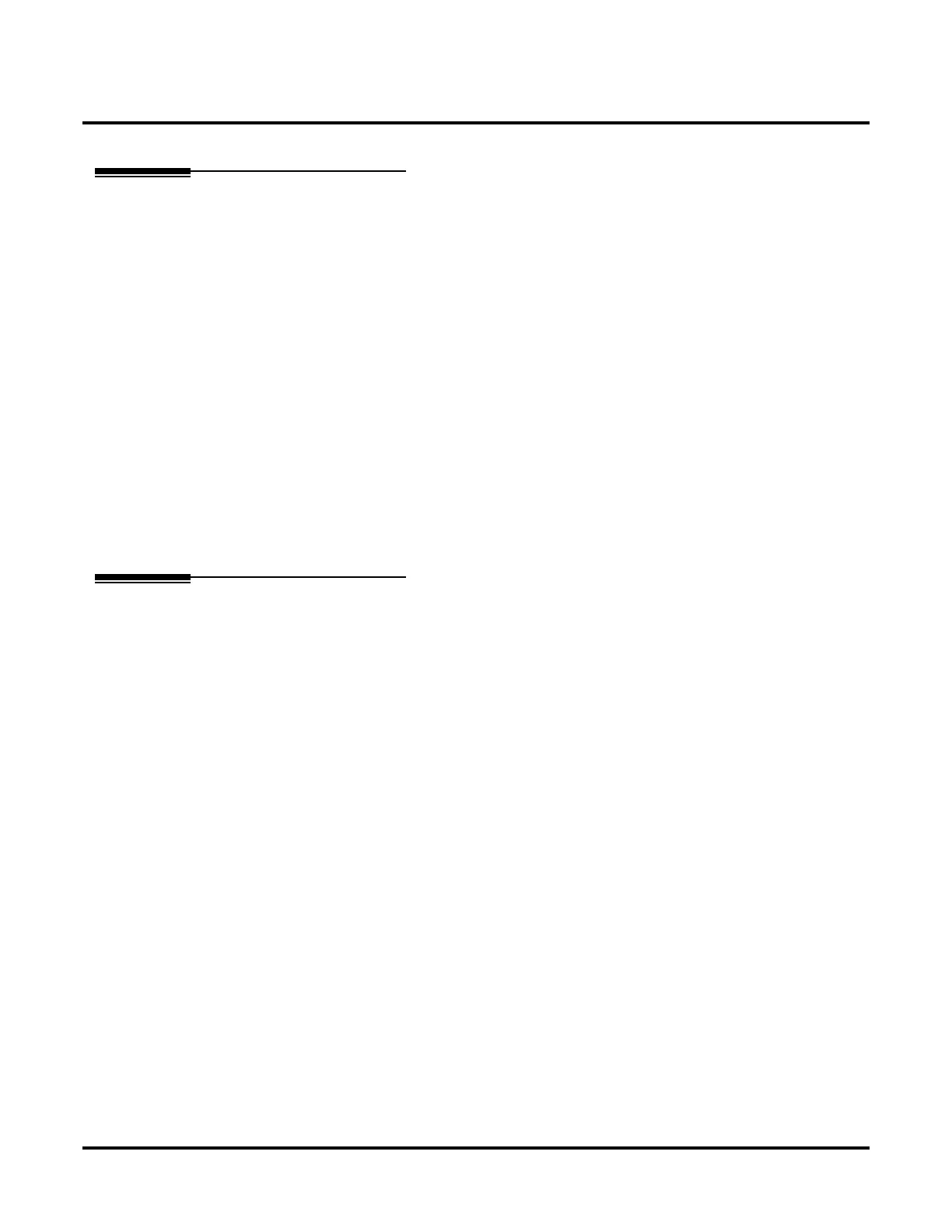Message Center Mailbox
190 ◆ Chapter 2: Features UX Mail Manual
Message Cente r Mailbox
Description
A Message Center Mailbox is a unique mailbox type used to “collect” messages not intended for a specific
mailbox. For example, a Technical Services group could have a Message Center Mailbox for storing shared
messages. Automated Attendant callers could leave Quick Messages in the Message Center Mailbox, which
could then be retrieved and processed by any member of the Technical Services group.
Although similar in many respects to a Subscriber Mailbox, a Message Center Mailbox does not provide the
following features.
● Call Blocking (page 81)
● Call Announcing (page 78)
● Call Forward to a Mailbox (page 82)
● Call Queuing (page 84)
● Call Waiting (page 95)
● Future Delivery Message (page 147)
● Mailbox Greeting (page 153) (Use the Welcome Message instead.)
● Make Call (page 186)
● Message Record (page 220)
● Message Reply (page 223)
● Park and Page (page 251)
● Pre-Greeting Announcement Mailbox (page 257)
● System Administrator (page 283)
Related Features
Automated Attendant (page 68)
The Automated Attendant can route callers to a Message Center Mailbox. The Message Center Mailbox
is a good choice for the TIMEOUT or Dial 0 actions.
Auto Erase or Save (page 63)
After a user listens to a message in the Message Center Mailbox, voice mail can automatically erase or
save the message.
Auto Forward (page 64)
Messages left in the Message Center Mailbox can automatically forward to another mailbox.
Bilingual Voice Prompts (page 73)
Choose the language that a user hears when they log onto the Message Center Mailbox.
Directory Dialing (page 120)
Callers can use Directory Dialing to access a Message Center Mailbox.
Mailbox Name (page 180)
The Message Center Mailbox name facilitates Directory Dialing.
Message Listen Mode (page 198)
Set the type of messages a caller will listen to when they dial
L (5) after logging into the Message Center
Mailbox.
Message Notification (page 199)
Once activated, Message Notification dials up to 3 numbers to let the user know they have new messages
in the Message Center Mailbox.
Message Playback Direction (page 218)
Set the Message Center Mailbox message playback order.
Message Retention (page 224)
Set how long a Message Center Mailbox will retain held and saved messages.
Message Storage Limit (page 227)
Set the maximum number of messages that can be left in the mailbox.