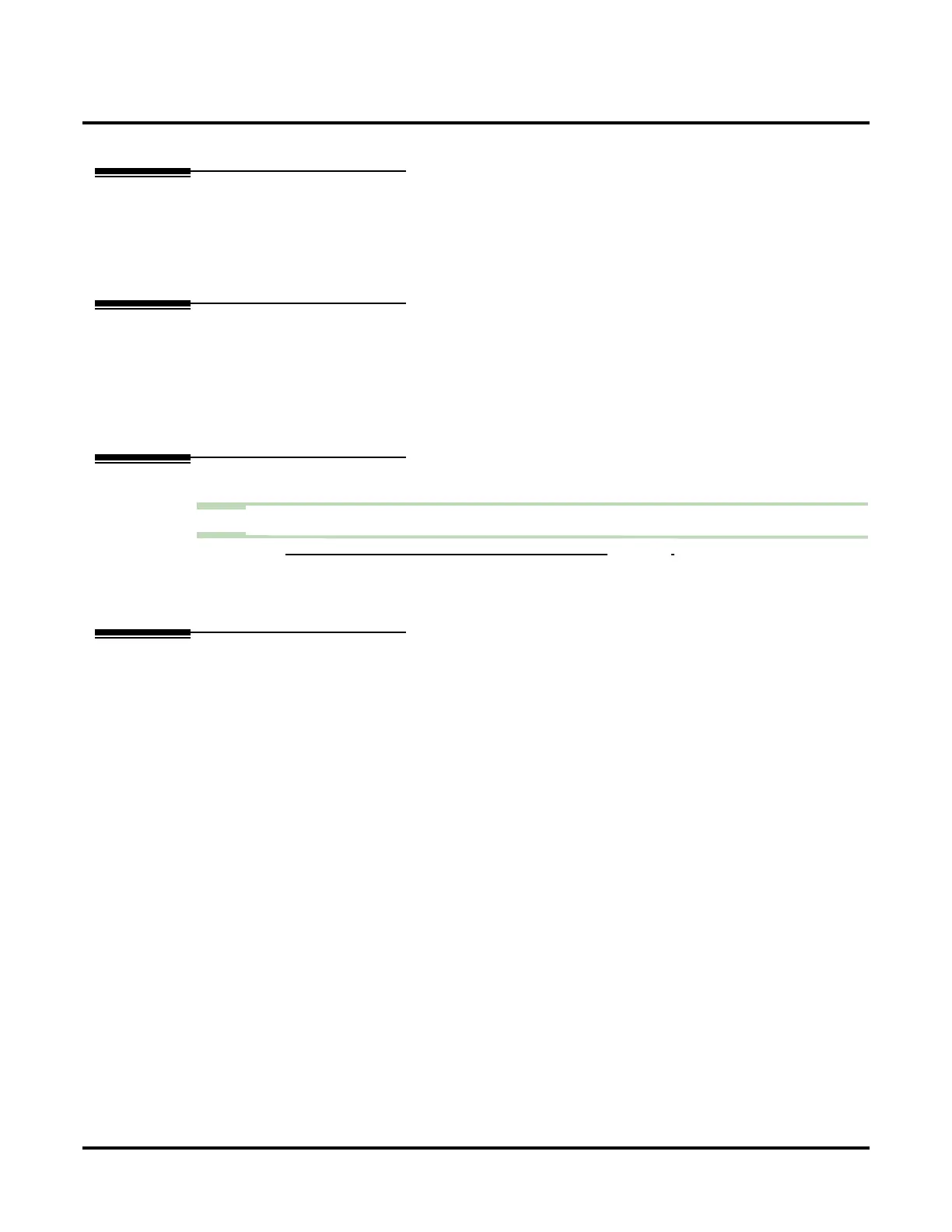Hang Up
160 ◆ Chapter 2: Features UX Mail Manual
Hang Up
Description
Hang Up (HUP) is an Automated Attendant option that immediately hangs up the outside call. When setting
up a Dial Action Table, you may want to use Hang Up for unused actions (rather than the caller hearing the
standard error message). You might also want to use the Hang Up action as the Timeout destination for call-
ers that wait too long to dial after the Automated Attendant answers.
Related Features
Automated Attendant (page 68)
The Automated Attendant can automatically answer incoming calls, play an announcement, and provide
dialing options to callers.
Dial Action Table (page 116)
The Hang Up (HUP) action is a Dial Action Table option.
Programming
Step 1 Assign the Hang Up action to an available Dial Action Table key.
1.1 CUSTOMIZE: DIAL ACTION TABLES: HUP ACTION – HANG UP (PAGE 337).
- When the outside caller dials the key programmed with the HUP action, the Automated
Attendant immediately hangs up.
✔ By default, voice mail assigns HUP to Dial Action Table key 9.
Operation
N/A