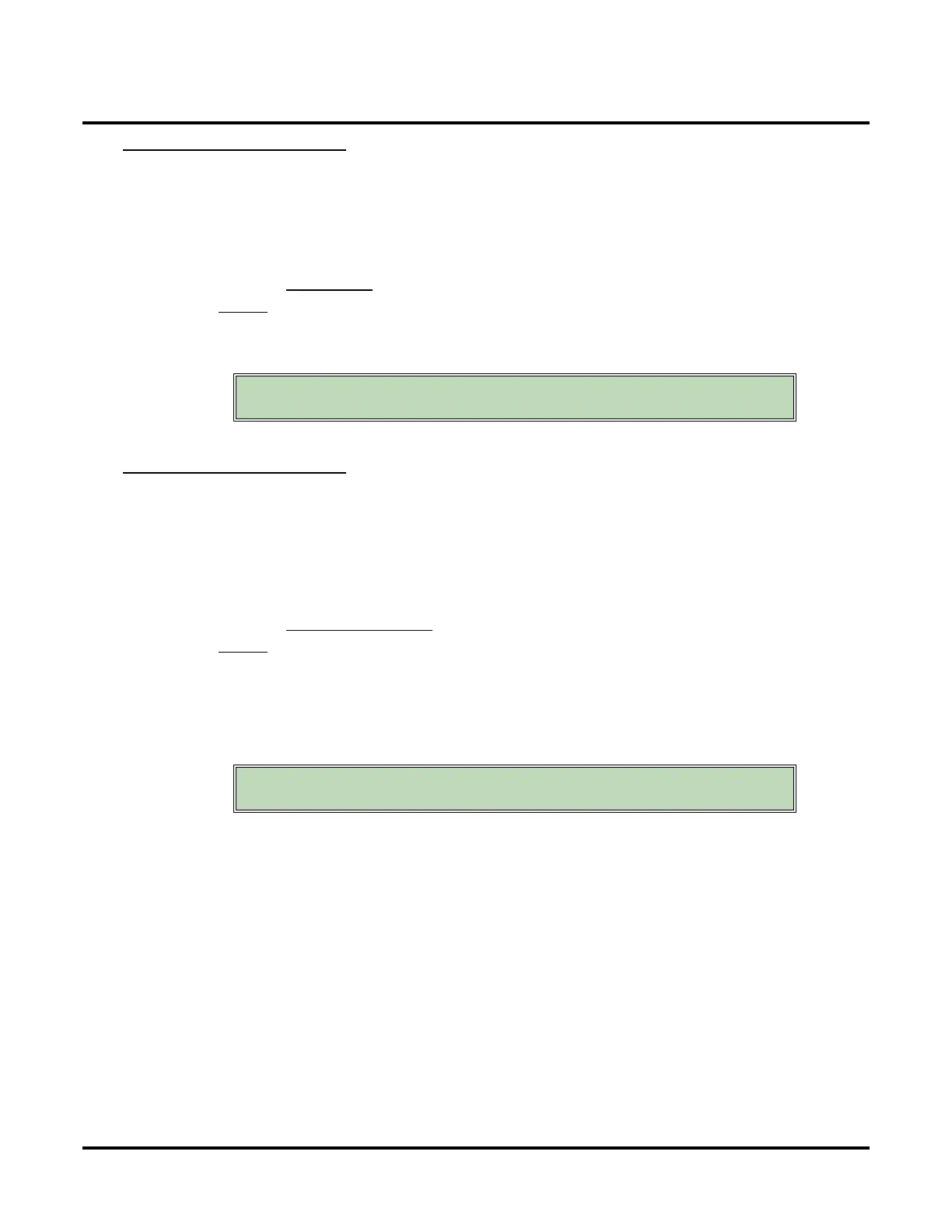Installation
Install Options
314 ◆ Chapter 3: Programming UX Mail Manual
Default Security
To change the default mailbox security code:
1. From the Main Menu, click Install Options.
2. For Default Security, enter the default Subscriber Mailbox security code (if any).
● This default entry will initially apply to each extension user’s mailbox.
● Review SECURITY CODE (PAGE 273) before changing the default entry.
Options
● 1-6 digits, using 0-9.
✔ None (Default)
An extension users does not have to enter a security code to use their mailbox.
3. For Option, select Install System.
● The system will restart with the default security code settings.
Default Bilingual
To change the default language:
1. From the Main Menu, click Install Options.
2. For Default BiLingual, select the language voice mail will use as the default voice prompt language.
● Your choices are English (1) (English mnemonic) and English (2) (English numeric), unless the Sys-
tem Administrator has substituted French or Spanish for one (or both) of these default languages.
● Review BILINGUAL VOICE PROMPTS (PAGE 73) before changing this entry.
Options
✔ English 1 (Default)
(English mnemonic). The voice prompts tell users to dial mnemonics (such as
RS to record and send a
message).
●
English 2
(English numeric). The voice prompts tell users to dial numerics (such as
77
to record and send a
message).
3. For Option, select Install System.
● The system will restart with the default language settings.
Selecting Install System in the next step will default your
system and restart it with the new default security codes.
Selecting Install System in the next step will default your
system and restart it with the new default language.