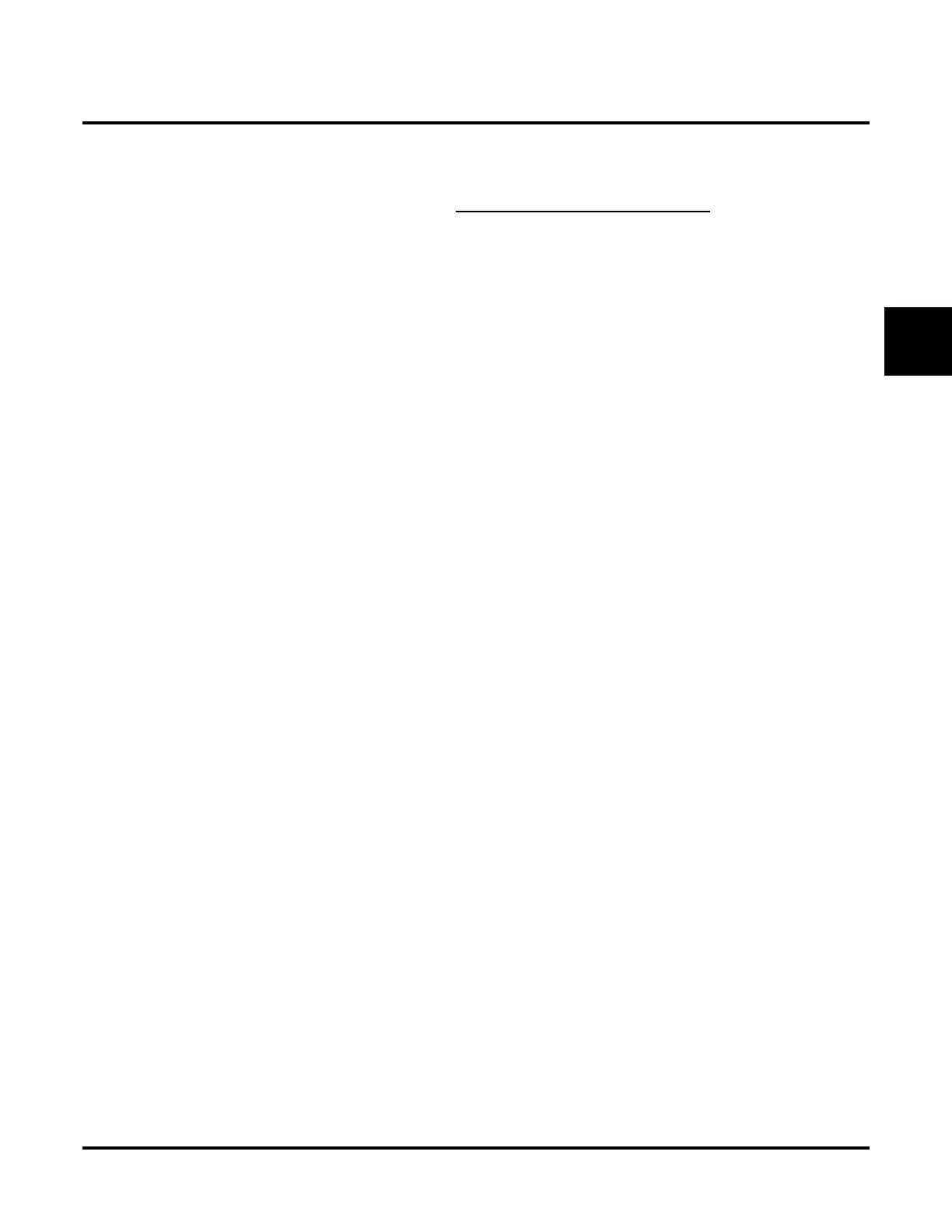Message Notification
UX Mail Manual Chapter 2: Features ◆ 203
2
3. Program the information that should appear in the pager’s display when it receives a Message
Notification call.
● Enter the dial string that determines what shows on the pager’s display.
- See Customize: Tenant Options:
[GENERAL] DIGITAL PAGER CALLBACK NUMBER (PAGE 479).
- Normally, you should set this option to be X*M#, where:
X is the number of the extension that generated the notification.
* is a visual delimiter (to make the pager display easier to read).
M is the number of new messages in the extension’s mailbox.
# is the digit normally used by the pager service for positive disconnect
✔ There is no default entry for this item.
4. Enable Message Notification for the mailbox.
- Log onto the mailbox and use the
OP + N options to enable Message Notification, set the time that
callouts can occur, set the notification type, and optionally enter the digital pager service number.
✔ By default:
Message Notification is off.
There is no number entered.
Callouts will occur between 8:00 AM and 5:00 PM.