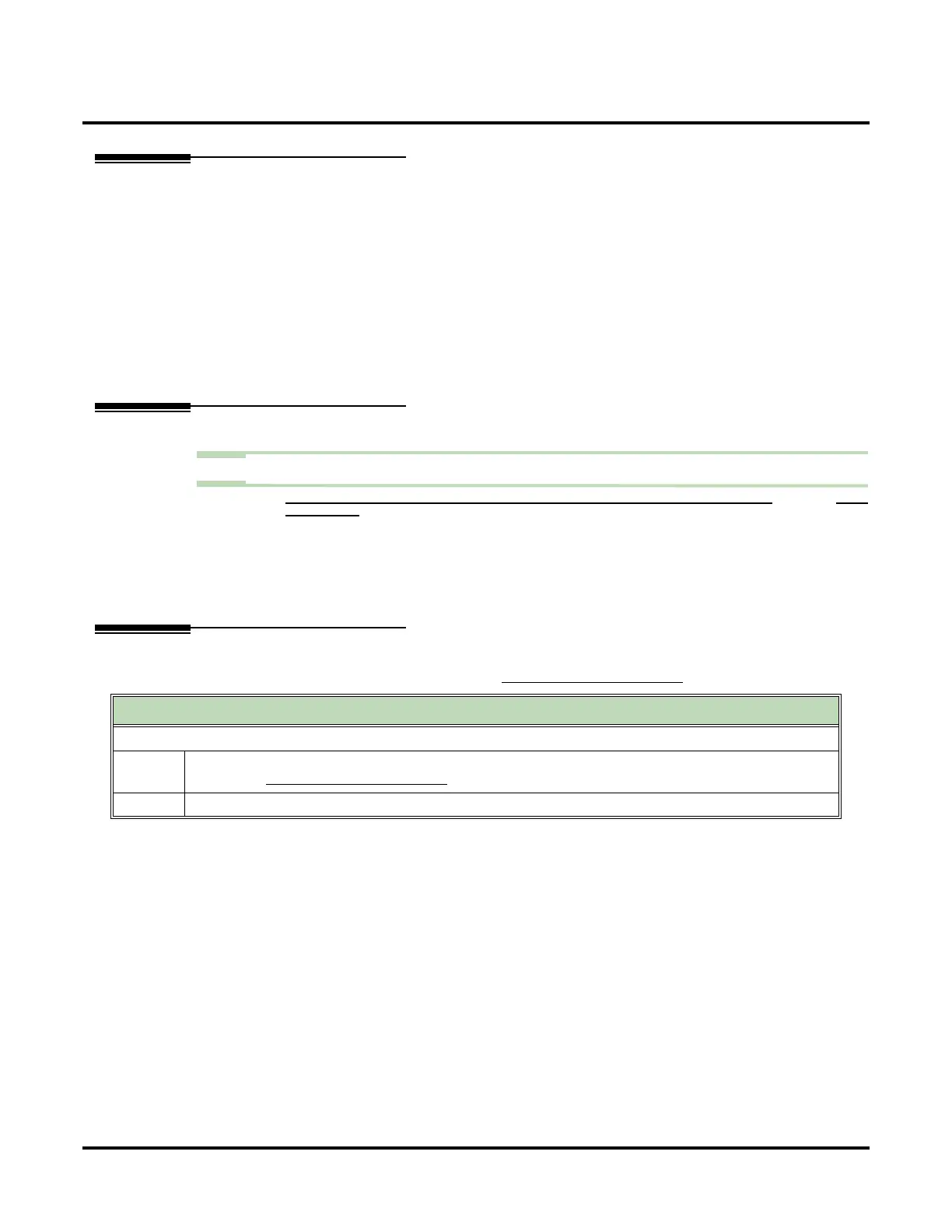System Administrator
284 ◆ Chapter 2: Features UX Mail Manual
Related Features
Bilingual Voice Prompts (page 73)
The system administrator can assign one of the four stored languages to either active language (Lan-
guage 1 or Language 2).
Subscriber Mailbox (page 279)
Only a Subscriber Mailbox can be a System Administrator.
Tenant Service (page 287)
A Subscriber Mailbox can be System Administrator for an individual Tenant Group or all Tenant Groups.
Desktop Messaging / Email Integration (page 110)
When setting up Desktop Messaging, the System Administrator must enter the IP Address of the com-
pany’s Domain Name Server (DNS or Name Server).
Programming
Step 1 Designate a Subscriber Mailbox as a System Administrator.
1.1 CUSTOMIZE: MAILBOX OPTIONS EDIT: SUBSCRIBER: [SUBSCRIBER] SYSTEM ADMINISTRATOR (PAGE 439). THE
OPTIONS ARE:
- No - Subscriber Mailbox is not a System Administrator.
- INTRA - Subscriber Mailbox is a System Administrator only for the Tenant Group to
which it belongs.
- INTER - Subscriber is a System Administrator for all Tenant Groups.
✔ By default, mailbox 301 is INTRA. All other mailboxes are No.
Operation
Refer to the individual features referenced in the SYSTEM ADMINISTRATOR OPTIONS (PAGE 283).
Accessing the System Administrator Options
Log onto System Administrator’s Mailbox (301)
SA (72) Access the System Administrator Menu
■ Turn to SYSTEM ADMINISTRATOR OPTIONS (PAGE 283) for more.
0
Plays Help message