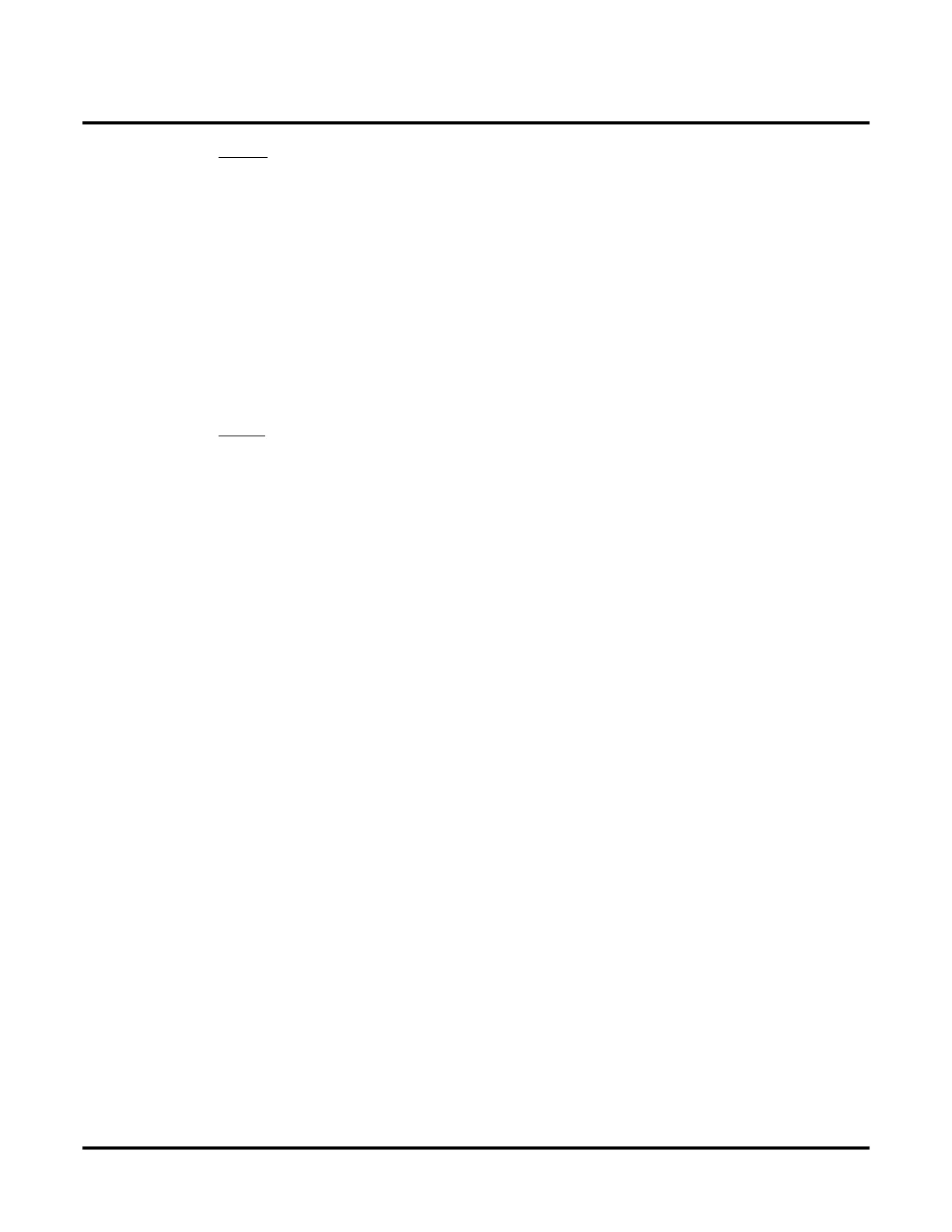Customize
Caller I.D. Options
326 ◆ Chapter 3: Programming UX Mail Manual
Options
● Extension number
- Enter the extension number to which voice mail should automatically send the call (UTRF) when a
match occurs.
● Mailbox number
- Enter the mailbox number to which voice mail should automatically send the call when a match
occurs.
● N (None)
● I (special code used as a wild card to represent any digit)
- Use I in combination with the X special code below to automatically extract the Action entry from
the received number.
● X (special code used as a recognize digit variable)
-
Voice mail will recognize (and treat as an
Caller I.D Action
entry) any digit received that is repre-
sented by the X variable in the
Caller I.D Action
field. For example,
XXX
IIIIIII would automatically:
Send the caller from
203
926544 to mailbox 203.
Send the caller from
860
5551212 to mailbox 860.
Default
✔ N (None)
