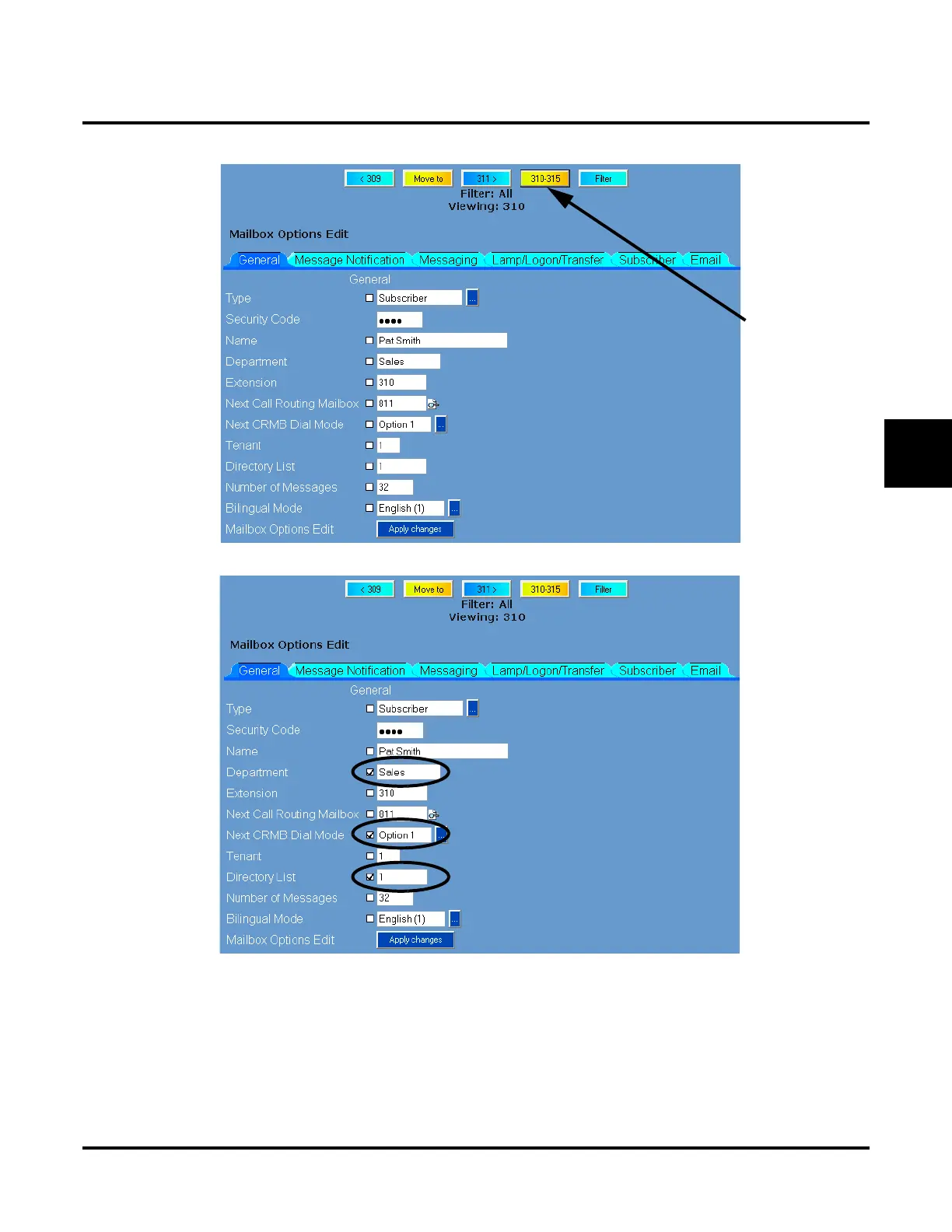Customize
Mailbox Options: Edit
UX Mail Manual Chapter 3: Programming ◆ 349
3
4. Click OK. You see:
5. Select the options you want to copy.
6. Do one of the following.
● Click Apply changes to copy the selected options to the specified range.
● Select additional options on other tabs, then click Apply changes (on any tab for this mailbox) to
copy the selected options to the specified range.
Shows the range
to be copied.