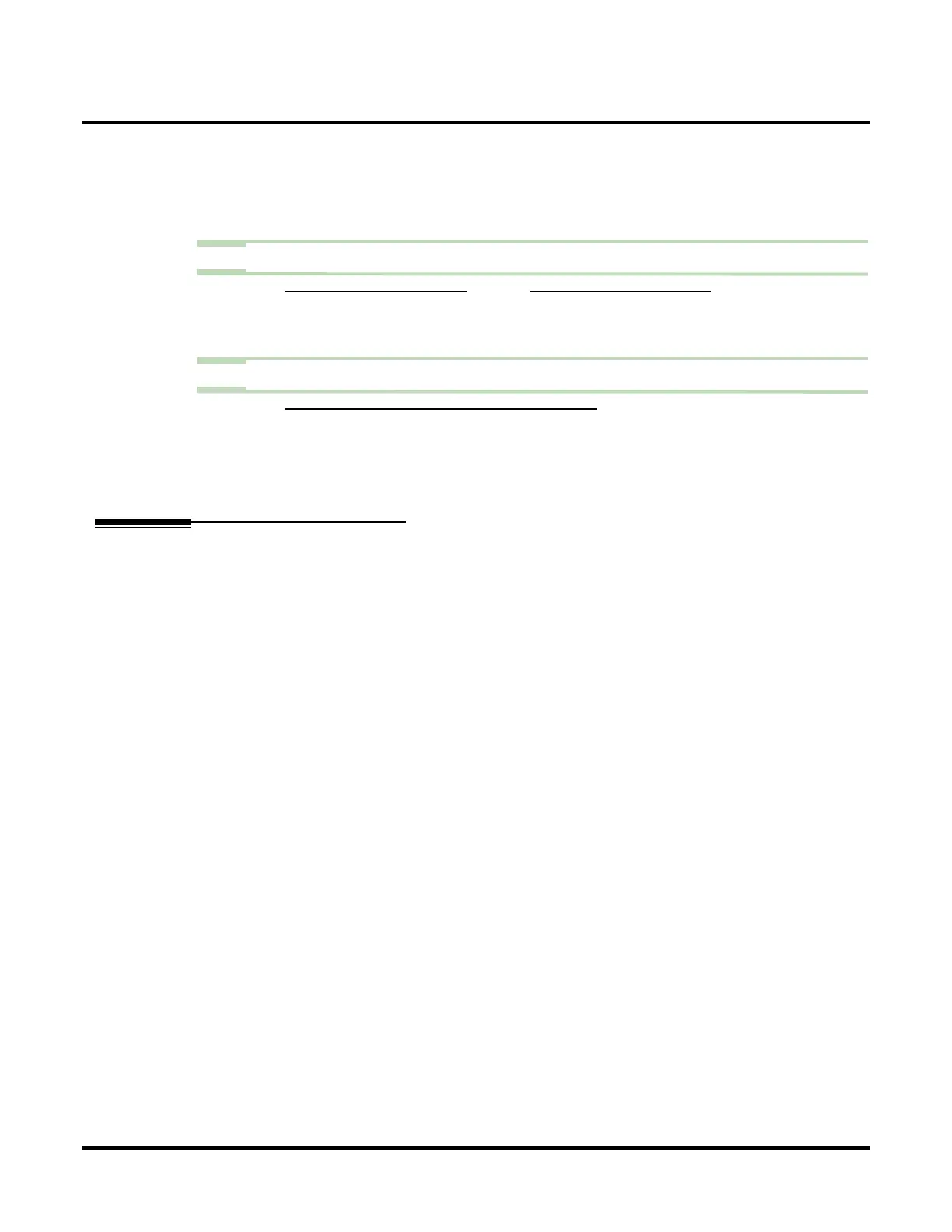Centrex Transfer
104 ◆ Chapter 2: Features UX Mail Manual
- For the selected mailbox, enter xxxxPPP.
- The digits xxxx represent the Centrex extension you want to dial.
- The entire string must not exceed 15 characters.
- The three pauses (PPP) at the end of the string give the outgoing call time to ring.
✔ By default, there is no Number entry.
Step 4 Program the Dial Action Table digit that you want to initiate the Centrex Transfer.
4.1 CUSTOMIZE: DIAL ACTION TABLES (PAGE 333), FOR AN AVAILABLE KEY (E.G., 1):
-Program Action = UTRF.
-Program Number = The number of the mailbox created in step 3 above that handles the
Centrex Transfer.
Step 5 Review the feature operation.
5.1 HERE IS HOW UX MAIL HANDLES THE CENTREX TRANSFER:
- After the Automated Attendant answers, the caller dials the digit for the Centrex Transfer.
- UX Mail puts the call on hold and dials the remote tenant access digits (which is really the
trunk flash Service Code).
- UX Mail then dials the External Extension number (i.e., the Centrex extension number)
and hangs up, leaving the caller connected to the Centrex destination.
Operation
Centrex Transfer operation is automatic once programmed.
