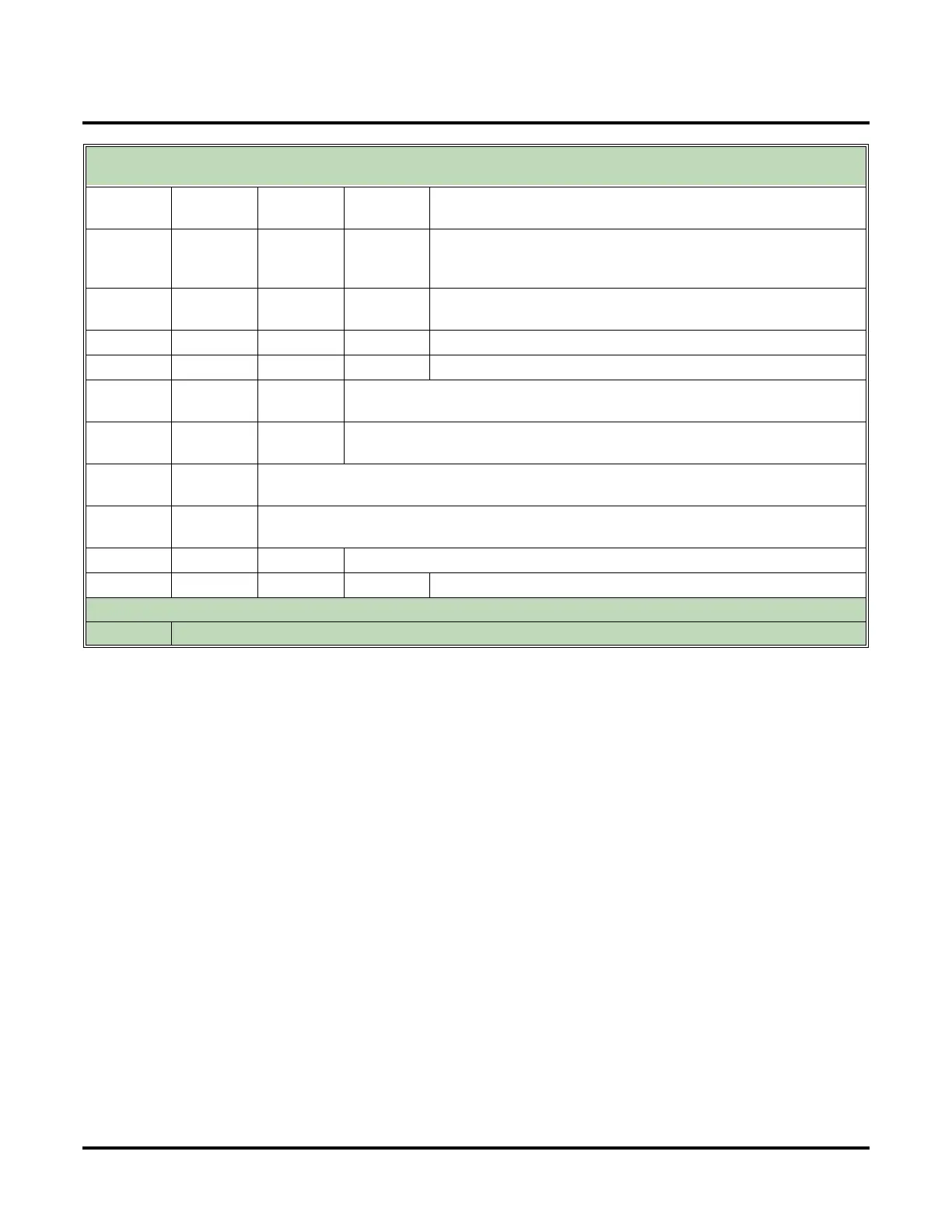Greeting
156 ◆ Chapter 2: Features UX Mail Manual
N/A
Backup a few seconds.
•Dial B (2).
[Play]
Backup to beginning.
•Dial
BB (22).
• You can append the message after the playback completes.
[Erase]
Erase the recording.
• Alternately dial
E (3).
[Cncl]
Cancel the recording and erase the current greeting.
[Back]
Cancel the recording without erasing the greeting.
[Erase]
Erase the greeting.
• Alternately dial
E (3).
[Back]
Go back to the Main Menu.
• Alternately dial
#.
[DND]
Turn Automated Attendant Do Not Disturb on or off.
• Alternately dial
O (6).
N/A
Activate a different greeting.
• Alternately dial
A (2).
Enter greeting number (1-3) that you want to make active
# Exit Activate mode.
Options
●
Dial 0 for recorded help in any menu or sub-menu.
Recording a Greeting
(If you don’t see a Soft Key, press More> until it appears.)