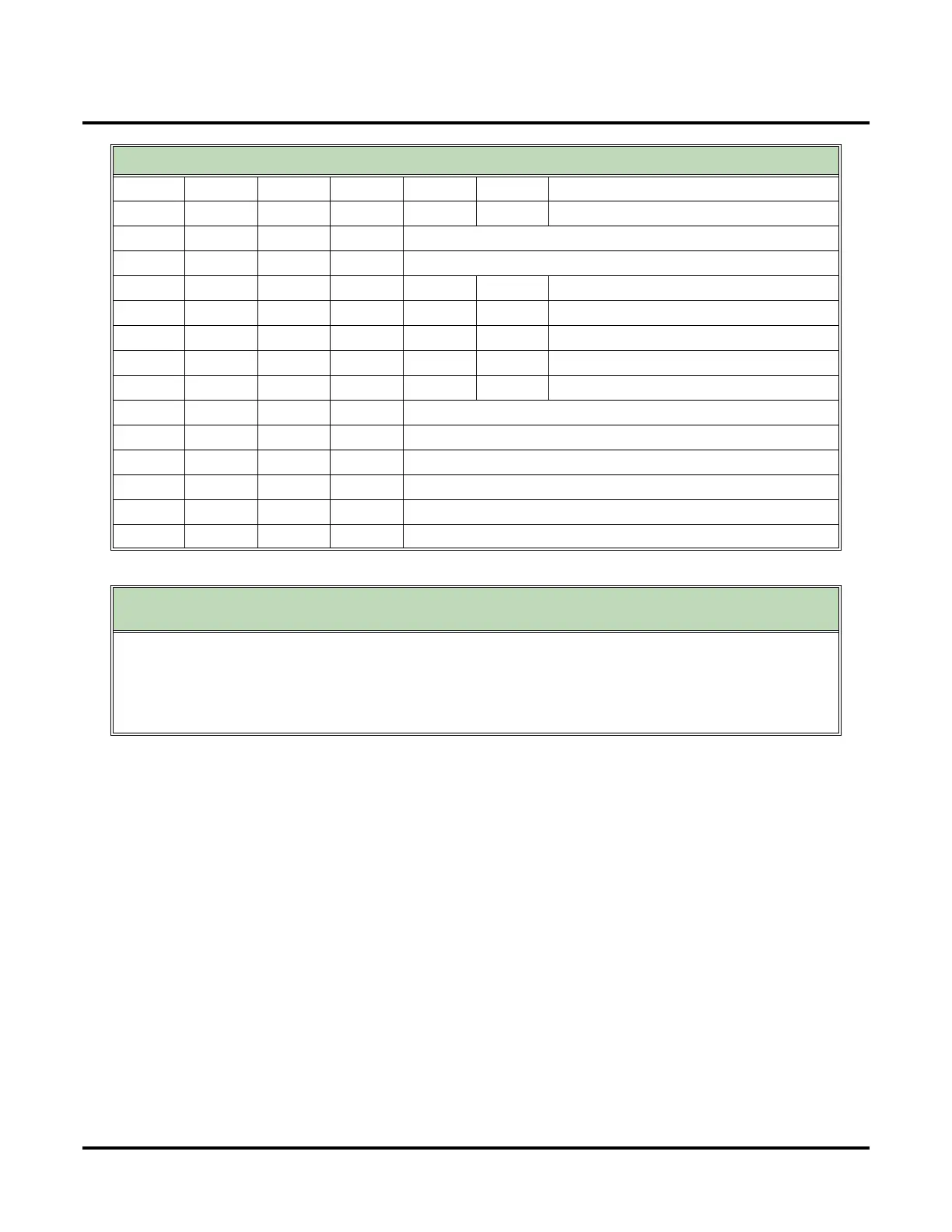Interactive Messaging
170 ◆ Chapter 2: Features UX Mail Manual
E (3) Erase recording
# Exit recording mode
A (2) Add a new prompt at the end of the list
Record new prompt + #
B (2) Backup
BB (22) Backup to beginning
* Pause or restart recording
E (3) Erase recording
# Exit recording mode
E (3) Erase a prompt
Enter prompt number to erase + #, or # to exit
*
Review all prompts
#
Go to another Interactive mailbox
# Exit to the System Administrator Menu
0 0
Plays Help message
Calling an Interactive Mailbox
(to use Interactive Messaging)
1. Dial voice mail master number (e.g., 700).
2. Dial the Interactive Mailbox number.
■ You can also access the Interactive Mailbox through the Automated Attendant.
3. Answer each Interactive Prompt, pressing # after each response.
■ You may be able to review and correct your answers after each response or after all responses.
Recording Interactive Prompts